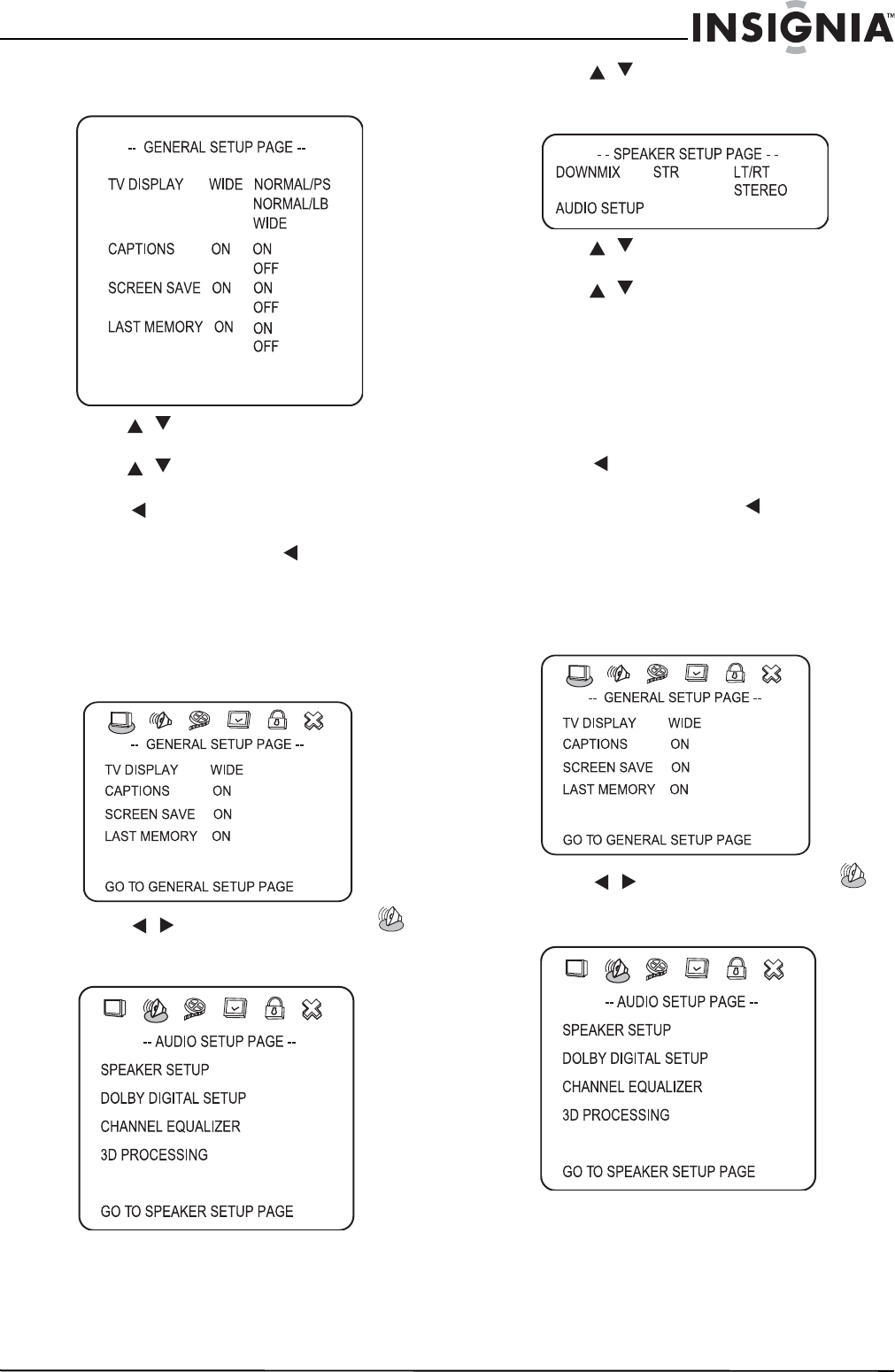
29
Insignia NS-LTDVD26-09 26” LCD TV/DVD Combo
www.insignia-products.com
2 Press ENTER. The
General Setup Page
opens.
3 Press / to highlight LAST MEMORY,
then press ENTER.
4 Press / to highlight ON or OFF, then
press ENTER.
5 Press one or more times to go back to the
previous menu.
6 To close the menu, press to highlight the
Exit icon, then press ENTER.
Setting up DVD speaker output
To set up speaker output:
1 While your TV is in DVD mode, press SETUP.
The
Setup Menu
opens.
2 Press / to select the Audio icon ,
then press ENTER. The
Audio Setup Page
opens.
3 Press / to highlight SPEAKER SETUP,
then press ENTER. The
Speaker Setup Page
opens.
4 Press / to highlight DOWNMIX, then
press ENTER.
5 Press / to highlight LT/RT or STEREO,
then press ENTER.
• LT/RT-On a disc recorded with a
multichannel soundtrack, the output signal
will be incorporated into the left and right
channel.
• STEREO-On a disc recorded with a
multichannel soundtrack, the output signal
will be incorporated into stereo.
6 Press one or more times to go back to the
previous menu.
7 To close the menu, press to highlight the
Exit icon, then press ENTER.
Setting up DVD Dolby Digital
To set up Dolby Digital:
1 While your TV is in DVD mode, press SETUP.
The
Setup Menu
opens.
2 Press / to select the Audio icon ,
then press ENTER. The
Audio Setup Page
opens.


















