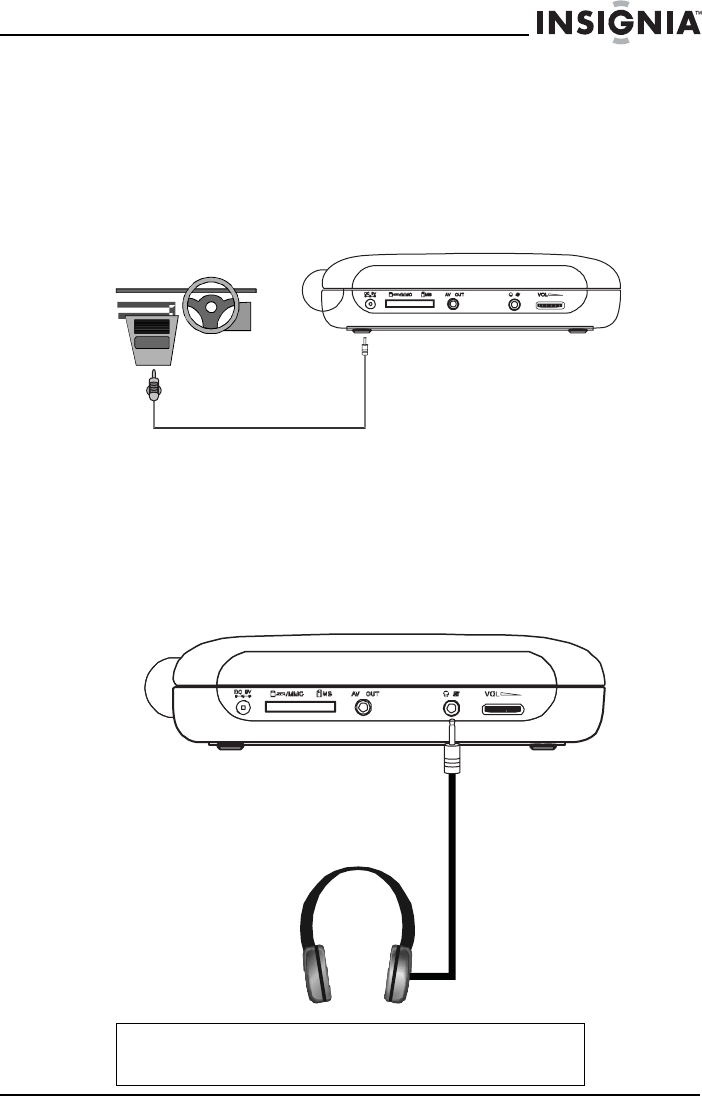
9
Insignia NS-SKPDVD Portable DVD Player
www.insignia-products.com
2 Plug the other end of the adapter into an AC outlet.
Connecting to a car cigarette lighter
To connect to a car cigarette lighter:
1 Plug one end of the cigarette lighter adapter into the DC jack on
the side of your player.
2 Plug the other end of the adapter into a car cigarette lighter
socket.
Connecting headphones
To connect headphones:
• Plug headphones into the headphone jack on the left side of
your player.
Note
The built-in speakers are muted when headphones are
plugged in.


















