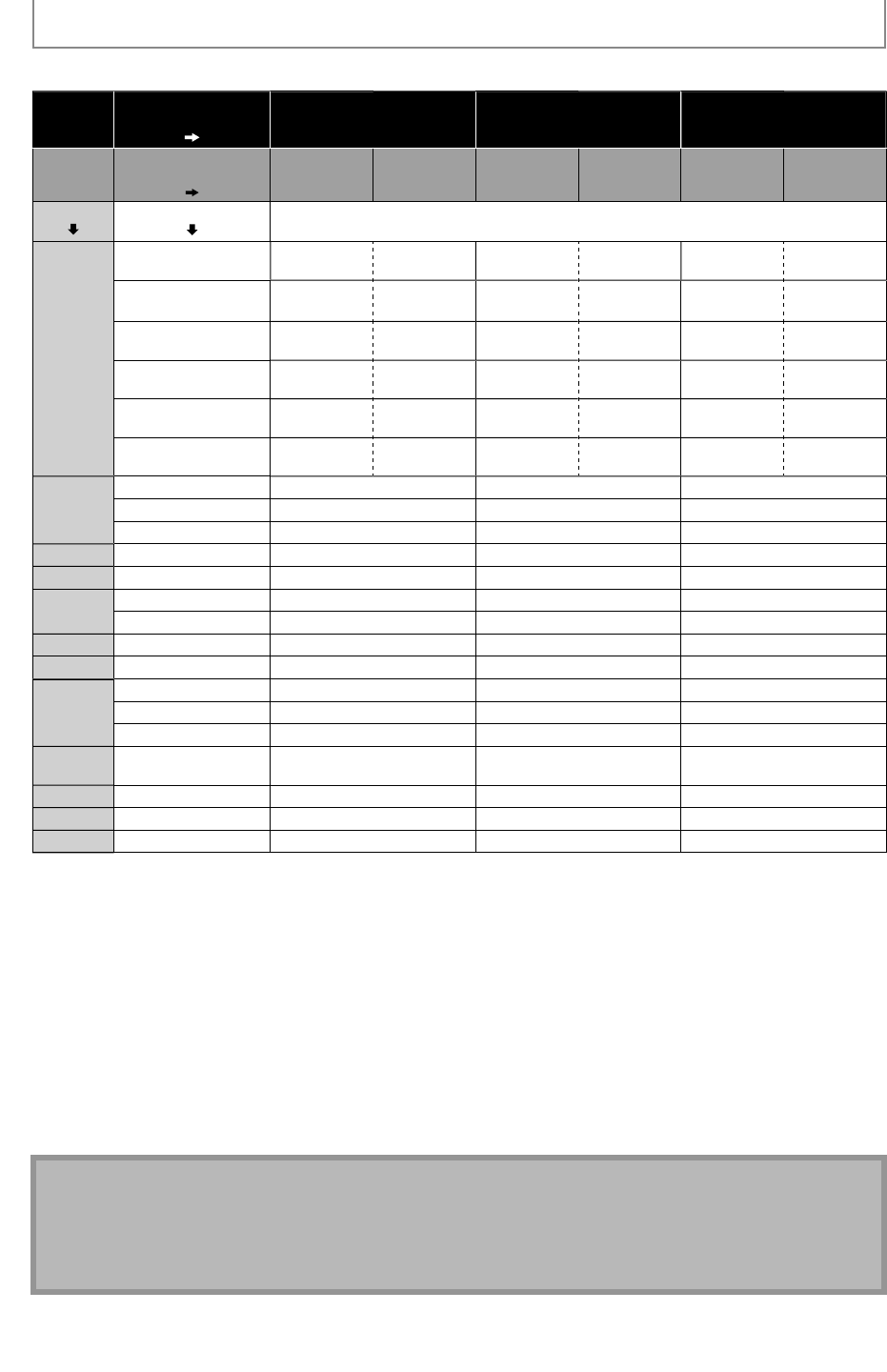
1
6
E
N
CONNECTIONS
■
Audio signals output
f
rom HDMI OUT jack
“HDMI Audio Out”
setting “HDMI Multi (Normal)” “HDMI Multi (LPCM)” “HDMI 2ch”
“
BD A
ud
i
o
M
ode
”
s
ett
i
ng
“HD Au
d
io
Out
p
ut
”
“Mix Au
d
io
Out
p
ut
”
“
HD Au
d
io
Out
p
ut
”
“Mix Au
d
io
O
ut
p
ut
”
“HD Au
d
io
Out
p
ut
”
“
Mix Au
d
io
Out
p
ut
”
Med
i
a
Aud
i
o
Sou
r
ce
Which audio format can be output depends on the compatibilit
y
of the connected device
.
BD-vi
d
e
o
Dolb
y
Digita
l
D
olb
y
Digita
l
Dolb
y
Digita
l
Mu
l
t
i P
CM
M
u
l
t
i P
CM
D
o
wnmix 2
ch
PC
M
D
o
wnmix 2
ch
P
CM
Do
lb
y Digita
l
P
l
us
D
o
lby
Digita
l
P
lus
Do
lb
y Digita
l
Mu
l
ti PCM
*
1
M
u
l
ti PCM*
2
Downmix 2c
h
PC
M
*
1
Downmix 2c
h
PC
M
*
2
Do
lby
TrueH
D
D
o
lby
TrueH
D
Do
lby
Digita
l
Mu
l
ti PCM
*
3
M
u
l
ti PCM*
4
D
o
wnmix 2
ch
PC
M
*
3
D
o
wnmix 2
ch
PC
M
*
4
DT
S®
D
T
S
®DT
S®
Mu
l
ti PCM
*
6
M
u
l
ti PCM*
6
D
o
wnmix 2
ch
PC
M
D
o
wnmix 2
ch
P
CM
DT
S
-HD
®
DT
S
-HD
®
DT
S®
M
u
l
ti PCM*
1,
6
M
u
l
ti PCM*
5
,
6
D
o
wnmix 2
ch
P
CM
*
1
D
o
wnmix 2
ch
P
CM
*
5
LP
CM
M
u
l
ti PC
M
Mu
l
ti PCM
M
u
l
ti PC
M
Mu
l
ti PC
M
D
o
wnmix 2
ch
P
CM
D
o
wnmix 2
ch
PC
M
DVD-vi
d
e
o
Do
lb
y Digita
l
D
o
lb
y Digita
l
M
u
l
ti PC
M
D
ownmix 2c
h
PC
M
DT
S®
DT
S®
M
u
l
ti PC
M
D
ownmix 2c
h
PC
M
LP
CM
2c
h
PC
M
2
c
h
PC
M
2c
h
PCM
Au
d
io CD P
CM
2c
h
PC
M
2
c
h
PC
M
2c
h
PCM
DT
S
-
CD
DT
S®
DT
S®
M
u
l
ti PC
M
D
ownmix 2c
h
PC
M
AV
C
HD
Do
lb
y Digita
l
D
o
lb
y Digita
l
M
u
l
ti PC
M
D
ownmix 2c
h
PC
M
LP
CM
Mu
l
ti PCM
M
u
l
ti PC
M
D
ownmix 2c
h
PC
M
MP3
M
P3
2c
h
PC
M
2
c
h
PC
M
2c
h
PCM
WMA
WMA
2
c
h P
CM
2c
h P
CM
2
c
h P
C
M
D
LNA
V
i
deo
Dolb
y
Digita
l
D
olb
y
Digita
l
Mu
l
t
i P
CM
Do
wnmix 2
c
h P
CM
MP2
2
c
h P
CM
2c
h P
CM
2
c
h P
C
M
LP
CM
M
u
l
t
i P
C
M
Mu
l
t
i P
CM
Do
wnmix 2
c
h P
CM
D
LNA
Mus
i
c
MP3
/
WMA
/
LPCM 2
c
h P
CM
2c
h P
CM
2
c
h P
C
M
N
et
fli
x
WMA
2
c
h P
CM
2c
h P
CM
2
c
h P
C
M
C
in
e
m
a
N
o
w
AA
C
A
A
C
2c
h P
CM
2
c
h P
C
M
Bl
oc
k
buste
r
AA
C
A
A
C
2c
h P
CM
2
c
h P
C
M
*
1
Fu
ll
decoded.
*
2
O
nl
y
the independent substream is decoded.
*
3
D
olb
y
TrueHD stream is decoded.
*
4
O
nl
y
the Dolb
y
Digital substream is decoded.
*
5
O
nl
y
the core substream is decoded.
*
6
W
hen audio source is multi-channel, decoded as 7.1ch. However, number of the out
p
ut audio channel will de
p
end
on the number of the connected s
p
eakers.
• If the connected device is not com
p
atible with the HDMI BITSTREAM, audio will be out
p
ut as multi LPCM or 2-channel
down-mixed LPCM depending on the capabilit
y
of the connected device even if
y
ou select “HDMI Multi(Normal)” in
“HDMI Audio Out” settin
g
. Refer to pa
g
e 45
.
•
I
f
the connected device is not compatible with AAC, audio will be output as PCM depending on the capabilit
y
o
f
the
co
nn
ected
de
vi
ce.
• When pla
y
ing back a BD-video which onl
y
contains the primar
y
audio, the audio output will be the same case as the
“HD Audio Out
p
ut” even if the “BD Audio Mode” is set to “Mix Audio Out
p
ut”.
Note
•
The audio signals
f
rom HDMI OUT jack (including the sampling
f
requency, the number o
f
channels and bit length)
may
b
e
l
imite
d
b
y t
h
e
d
evice t
h
at is connecte
d
.
•
Among the devices that support HDMI, some do not support audio output (e.g. pro
j
ectors). In connections with
d
evice such as this unit, audio signals are not output from HDMI OUT
j
ack.
•
Video and audio signals ma
y
be distorted temporaril
y
when switching to /
f
rom the HDMI output mode
.


















