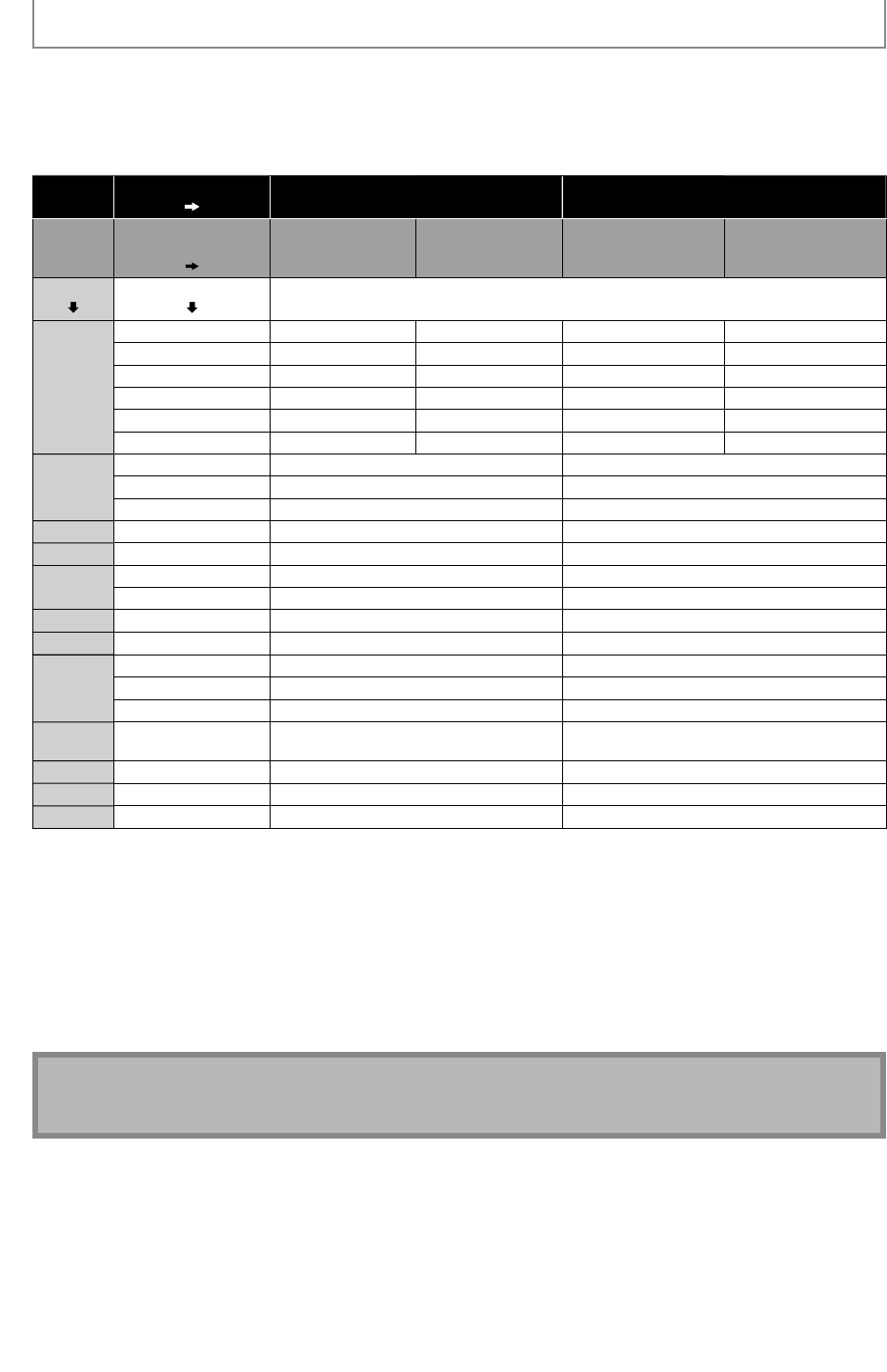
1
8
EN
CONNECTIONS
■
A
udio signals output from AUDIO OUTPUT (DIGITAL OPTICAL / COAXIAL) jack
s
F
or the settings in the “Digital Out” to take effect, “HDMI Audio Out” should be set to “Audio Mute”. Otherwise, the
s
ettings made in the “HDMI Audio Out” will have a priorit
y
, and the same signal as being output
f
rom the HDMI OU
T
j
ack will be output
f
rom the AUDIO OUTPUT (DIGITAL OPTICAL / COAXIAL) jacks as well. (Except that Dolb
y
Digital will
be output instead o
f
Dolb
y
Digital Plus and Dolb
y
TrueHD, and DTS signal will be output instead o
f
DTS-HD.)
“Digital Out” setting
“Bitstream” “LPCM”
“BD Au
d
io Mo
d
e
”
s
ett
i
ng
“HD Au
d
io Out
p
ut”
“
Mix Au
d
io Out
p
ut
”
“HD Au
d
io Out
p
ut”
“
Mix Au
d
io Out
p
ut
”
M
ed
i
a
Aud
i
o
Sou
r
ce
Which audio
f
ormat can be output depends on the compatibilit
y
o
f
the connected device
.
BD-vi
deo
Dolb
y
Digita
l
Dolb
y
Digita
l
D
olb
y
Digita
l
D
o
wnmix 2
c
h P
CM
D
o
wnmix 2
c
h P
C
M
Dolb
y
Digital Plu
s
Dolb
y
Digita
l
D
olb
y
Digita
l
Do
wnmix 2
c
h P
CM
*
1
Do
wnmix 2
c
h P
CM
*
2
D
o
lb
y TrueH
D
Do
lb
y Digita
l
D
o
lb
y Digita
l
D
ownmix 2c
h
PC
M
*
3
D
ownmix 2c
h
PC
M
*
4
D
T
S®
D
T
S®
D
T
S
®D
o
wnmix 2
c
h P
CM
D
o
wnmix 2
c
h P
C
M
D
T
S
-HD
®
D
T
S®
D
T
S
®
Do
wnmix 2
ch
P
CM
*
1
Do
wnmix 2
ch
P
CM
*
5
LP
CM
D
o
wnmix 2
ch
P
CM
Do
wnmix 2
ch
P
C
M
D
o
wnmix 2
ch
P
CM
D
o
wnmix 2
ch
P
C
M
DVD-vi
deo
Do
lb
y Digita
l
D
o
lb
y Digita
l
D
ownmix 2c
h
PC
M
D
T
S®
DT
S®
Do
wnmix 2
c
h P
CM
LP
CM
2
c
h P
C
M2
c
h P
C
M
Au
d
io C
D
P
C
M2c
h
PCM 2c
h
PCM
DT
S
-
CD
D
T
S®
DT
S®
Do
wnmix 2
c
h P
CM
AV
C
H
D
Do
lby
Digita
l
D
o
lby
Digita
l
Do
wnmix 2
ch
P
CM
LP
CM
Do
wnmix 2
ch
P
C
M
Do
wnmix 2
ch
P
CM
M
P3
M
P3
2
ch
P
C
M2
ch
P
C
M
W
M
A
WM
A
2
ch
P
C
M2
ch
P
C
M
D
LNA
Vi
d
eo
Dolb
y
Digita
l
D
olb
y
Digital
Do
wnmix 2
c
h P
CM
M
P2
2c
h
PCM 2c
h
PCM
LPC
M
D
ownmix 2c
h
PCM
D
ownmix 2c
h
PC
M
D
LNA
M
usic
M
P3
/
WMA
/
LPC
M
2
ch
P
C
M2
ch
P
C
M
Net
f
li
x
WMA
2c
h
PCM 2c
h
PCM
C
inemaNo
w
AA
C
AA
C
2c
h
PCM
B
l
oc
kb
uste
r
AA
C
AA
C
2c
h
PCM
*
1
Fu
ll
d
eco
d
e
d
.
*
2
On
l
y t
h
e in
d
epen
d
ent su
b
stream is
d
eco
d
e
d
.
*
3
Do
lb
y TrueHD stream is
d
eco
d
e
d
.
*
4
On
l
y t
h
e Do
lb
y Digita
l
su
b
stream is
d
eco
d
e
d
.
*
5
On
l
y t
h
e core su
b
stream is
d
eco
d
e
d
.
•
W
h
en p
l
a
y
ing
b
ac
k
a BD-vi
d
eo w
h
ic
h
on
ly
contains t
h
e primar
y
au
d
io, t
h
e au
d
io output wi
ll
b
e t
h
e same case as t
h
e
“
HD Audio Out
p
ut” even i
f
the “BD Audio Mode” is set to “Mix Audio Out
p
ut”.
•
I
f
the connected device is not compatible with AAC, audio will be output as PCM depending on the capability o
f
the
connecte
d
d
evice.
N
ote
•
In order to output LPCM signal
f
rom AUDIO OUTPUT (DIGITAL OPTICAL / COAXIAL)
j
acks while outputting the
HDMI au
d
io signa
l
, set “HDMI Au
d
io Out” setting to “HDMI Mu
l
ti(LPCM)”.


















