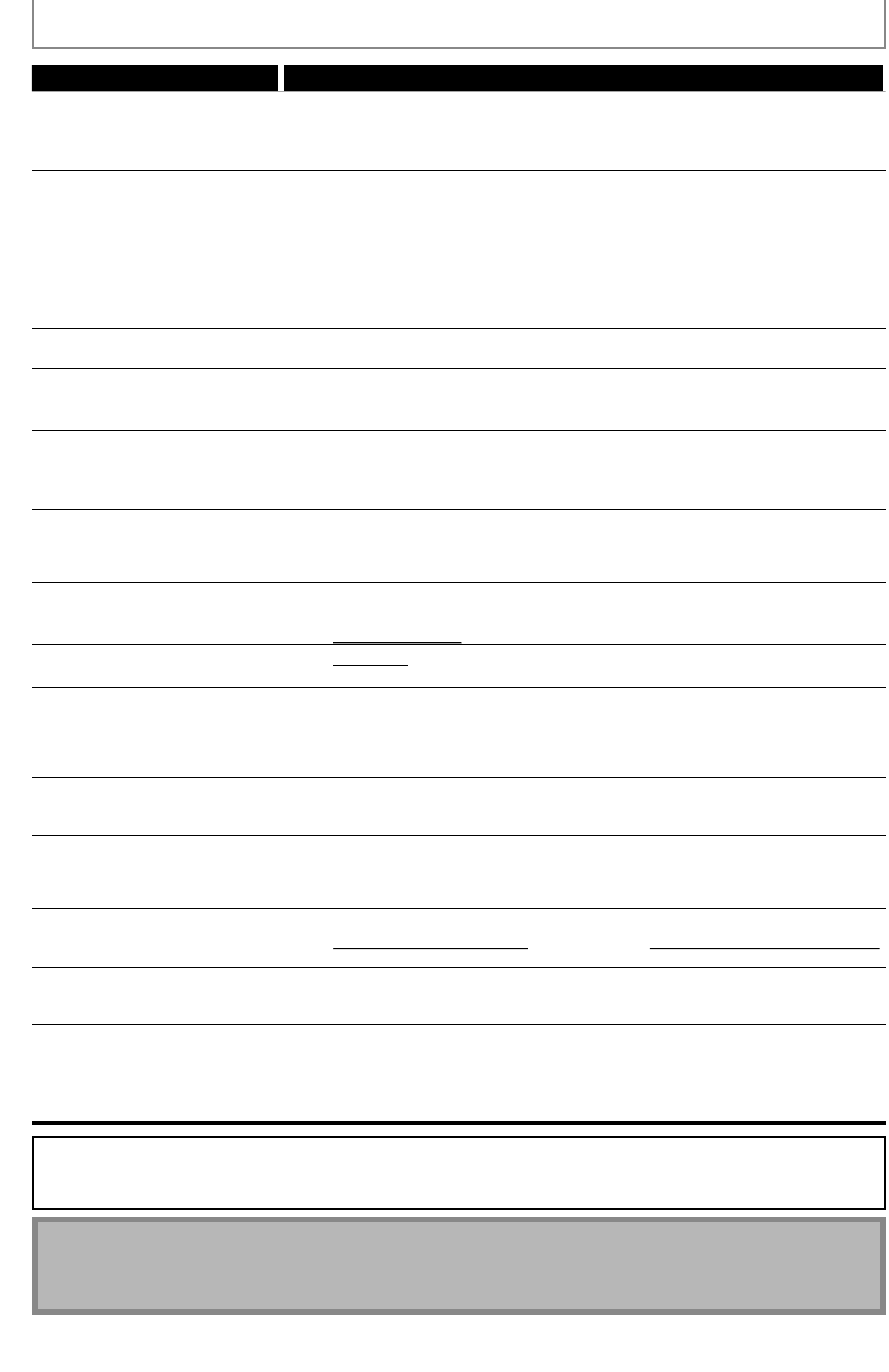
58
E
N
TROUBLESHOOTING
Problem Solution
Pl
a
yb
ac
k
d
oes not start w
h
en t
h
e
title is selected
.
- C
h
ec
k
t
h
e settin
g
s in “Parenta
l
” menu.
The password
f
or ratin
g
level has
been for
g
otten
.
- Enter the de
f
ault password “4737”, then
y
our
f
orgotten password will be cleared.
Ca
nn
ot
co
nn
ect
t
h
e
n
et
w
o
rk
.
- Check if the LAN cable connection is properly made
.
- T
u
rn
o
n
t
h
e
m
ode
m
o
r
b
r
oadba
n
d
r
oute
r
.
- C
h
ec
k
t
h
e networ
k
setting.
- Check i
f
the broadband router and / or modem is correctly connected
.
- Check the “BD-Live Settin
g
”.
Ca
nn
ot
co
nn
ect
to
the
n
et
w
o
r
k
w
h
i
l
e my PC is connecte
d
to t
h
e
n
et
w
o
r
k.
- Check the content o
f
y
our Internet service contract to see i
f
y
our Internet service
provi
d
er prevents mu
l
tip
l
e termina
l
s connecting at t
h
e same time
.
The capacity o
f
the SD card
d
ecrease
d.
- Data may
b
e written to t
h
e SD car
d
w
h
en a BD-vi
d
eo t
h
at supports t
h
e virtua
l
pac
k
age is use
d
an
d
an SD car
d
is in t
h
e s
l
ot
.
Ca
nn
ot
use
t
h
e
BD-Liv
e
f
u
n
ct
i
o
n
o
r
do
wnl
oad
of
data
does
n
ot
perform properl
y.
- Insert an SD card with enough capacit
y
(1GB or more)
.
- Check if an SD card is correctly inserted.
- Ma
k
e sure t
h
e write-protect switc
h
on t
h
e SD car
d
is not ena
bl
e
d.
Cannot p
l
a
y
b
ac
k
BD-vi
d
eo
(
BD-ROM Profile 2.0
).
- Insert an SD card
(
1GB or more
)
which is
f
ormatted on this unit
.
Some discs with BD-Live function require memor
y
when pla
y
ing back the content
.
- Do not remove t
h
e car
d
d
uring p
l
a
yb
ac
k
.
- Ma
k
e sure t
h
e write-protect switc
h
on t
h
e SD car
d
is not ena
bl
e
d.
F
o
l
de
r
o
r
f
il
es
sto
r
ed
o
n DLNA
h
o
m
e
m
ed
i
a
se
rv
e
r
a
r
e
n
ot
d
ispla
y
ed in the file list or cannot
be pla
y
ed back
.
- Check the setting on
y
our home media server. (Re
f
er to the owner’s manual o
f
the
home media server.
)
- C
h
ec
k
t
h
e networ
k
connection an
d
settin
g
s.
Cannot use Net
f
lix
f
eature. - Net
f
lix is available only in the United States
.
- Check if the network connection is properl
y
made.
- Vi
s
i
t
netflix.com/Inte
g
r
a
g
on
y
our PC and become a Netflix member.
Cannot a
dd
movies or T
V
episo
d
es to t
h
e instant Queue
.
- V
i
s
i
t net
f
lix.co
m
on
y
our P
C.
- Addin
g
movies or TV episodes on this unit is not available.
Even thou
g
h the speed of the
Internet connection im
p
roves
d
uring pla
y
back, the picture
qualit
y
o
f
Net
f
lix streaming movie
d
oes not im
p
rove
.
- The picture qualit
y
does not change during pla
y
back.
- The picture quality differs depending on the speed of Internet connection at the
time o
f
loading
.
The picture quality o
f
streaming
movie (Net
f
lix, CinemaNow or
Bl
oc
kb
uster) is poor
.
- Check the speed o
f
your Internet connection
.
Streamin
g
movie (Netflix,
CinemaNow or Blockbuster
)
often
s
tops or start bufferin
g
durin
g
pla
y
back
.
- Contact
y
our Internet service provider. (You ma
y
need to improve the broadband
s
p
eed.
)
Ca
nn
ot
use
C
in
e
m
a
N
ow
/
Bl
oc
k
buste
r f
eatu
r
e.
- Check i
f
the network connection is properl
y
made.
- V
i
s
i
t
w
ww.cinemanow.com
/
Lo
g
i
n
g
(
CinemaNow
)
or www.
bl
oc
kb
uster.com/aut
h
/
l
o
g
in
g
(B
l
oc
kb
uster) on your PC an
d
create an account
.
The pla
y
back of BD-video or
do
wnl
oad
o
f
data
does
n
ot
perform properl
y.
- Check if an SD card is correctl
y
inserted.
Do not remove the card during pla
y
back as some BD-videos require an SD card
during pla
y
back
.
“HDCP NOK” appears on the front
panel displa
y.
“
HDCP NOK” appears under the followin
g
conditions
:
- W
h
en t
h
e connecte
d
d
evice
d
oes not support HDCP.
- When the connected device is recognized as an HDCP incompatible b
y
HDMI SRM.
- W
h
en t
h
e connecte
d
d
evice supports HDCP
b
ut cannot
b
e reco
g
nize
d
as an HDCP
compatible for some reason.
T
he BD player contains a microcomputer
f
or signal processing and control
f
unctions. In very rare situations, severe
i
nter
f
erence, noise
f
rom an external source, or static electricity may cause it to lockup. In the unlikely event that this
happens, unplug the power cord
f
rom the wall outlet, wait at least 5 seconds, and then plug it back in again.
N
ote
• Some
f
unctions are not available in speci
f
ic modes, but this is not a mal
f
unction. Read the description in this
manual for details on correct o
p
erations.
•
Some
f
unctions are prohibited on some discs.


















