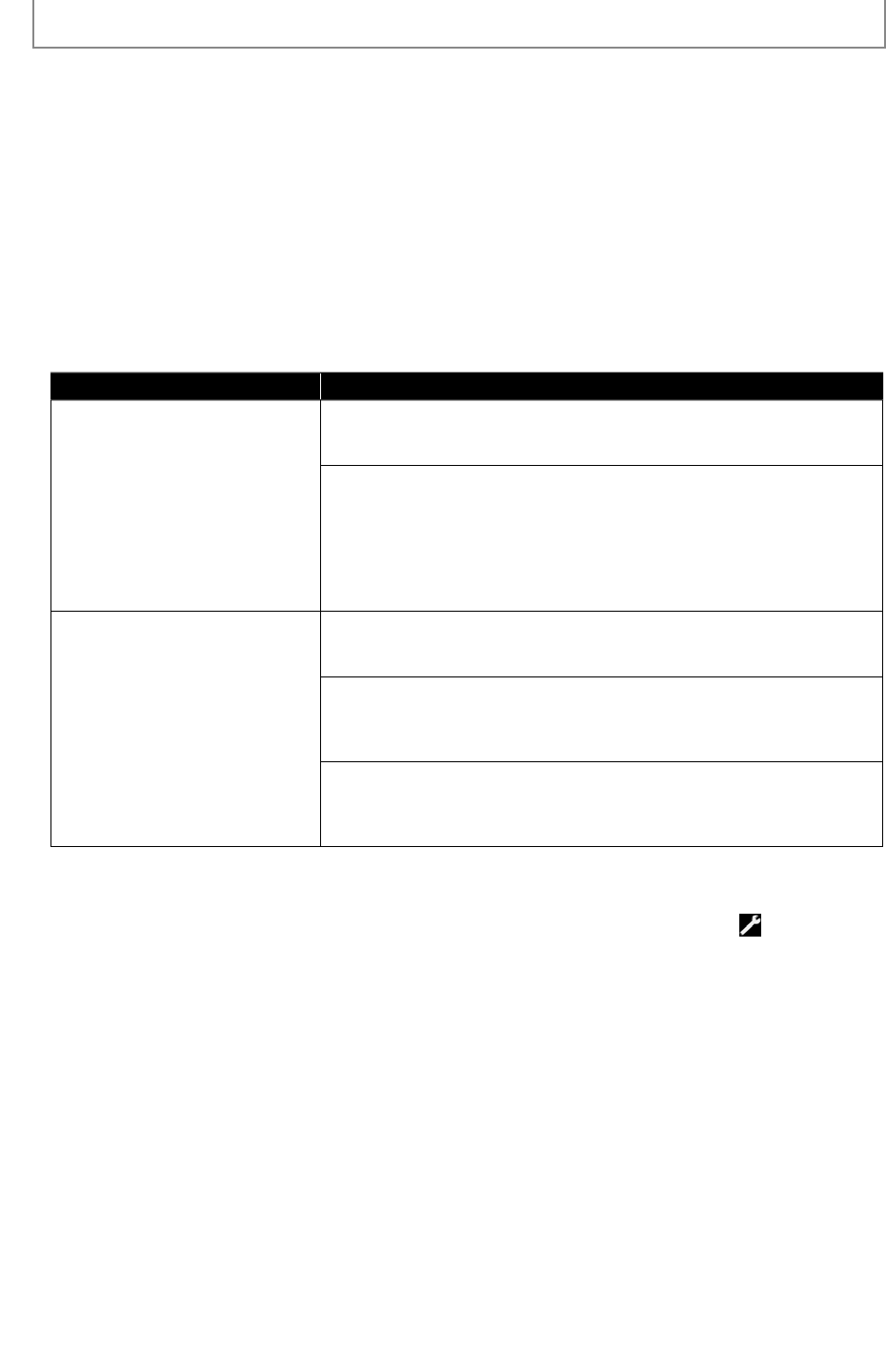
44
E
N
FUNCTION SETUP
Setting items Options
P
rogressive Mo
d
e
Sets t
h
e optimum progressive
mode
f
or the image material
o
utput
f
rom HDMI OUT jack and
VIDEO OUTPUT
(
COMPONENT
)
j
ac
k
s
.
D
ependin
g
on the video material,
image qualit
y
ma
y
get degraded
due to the wron
g
Pro
g
ressive
Mode settin
g
. In such case,
chan
g
e the settin
g
.
Auto*:
T
he progressive mode will detect 24-
f
rame
f
ilm material (movies) and
automatica
ll
y se
l
ect appropriate progressive mo
d
e.
V
i
d
eo:
Suited for pla
y
ing back video material discs (TV shows or animation).
Sti
ll
M
ode
*
1
A
dj
usts picture reso
l
ution an
d
q
ua
l
ity in sti
ll
mo
d
e
.
A
uto
*
:
Automaticall
y
selects the best resolution setting (“Frame” or “Field”) based
o
n the data characteristics o
f
the pictures.
F
i
eld:
Stabilizes the pictures, although the picture qualit
y
ma
y
become coarse
d
ue to the limited amount of data. Select “Field” when the
p
ictures are still
u
n
stab
l
e
e
v
e
n if “A
uto
” i
s
se
l
ected.
F
r
a
m
e:
D
isp
l
ays re
l
ative
l
y motion
l
ess pictures in
h
ig
h
er reso
l
ution. “Frame”
i
mproves t
h
e picture qua
l
ity, a
l
t
h
oug
h
it may unsta
b
i
l
ize t
h
e pictures
d
ue
t
o alternate output o
f
2-
f
ield data.
*) Settings with (*) are the de
f
ault.
*
1
) An individual picture on the TV screen is called “Frame”, which consists of two separate ima
g
es called “Field”.
Some pictures may be blurred at the auto setting in “Still Mode” setting due to their data characteristics.
•
“Quick” menu consists of the setting menus frequentl
y
used, and the
y
are accompanied with
.
•
If the picture is not output properl
y
to the TV because of “HDMI Video Resolution” or “Component Output”
settin
g
, press and hold
[
Pla
y
B
]
on the front panel for more than 5 seconds. Both settin
g
s will be reset to the
default automaticall
y
.
•
If an HDMI cable is connected, for video resolution for the component output,
y
ou can onl
y
select video
resolution that currentl
y
output from HDMI OUT jack or “480i”.
•
I
f
the video resolution
f
or the component output and HDMI video resolution do not match, the video resolution
f
or the component output will be switched to “480i”. VIDEO OUTPUT (COMPONENT) jacks may not output any
signa
l
s
d
epen
d
ing on t
h
e
d
isc materia
l
.
•
I
f
you play back copy-protected DVD-video, 480p signal will be output
f
rom VIDEO OUTPUT (COMPONENT) jacks,
wh
en “Component Output” setting is set to “720p” or “1080i”
.
•
Even i
f
“HDMI Video Resolution” is set to “1080p24”,
f
or the BD that is not recorded by 1080p24
f
rame or
f
or DVD,
a video resolution supported by the disc and the display device will be output instead o
f
1080p24
f
rame.
•
The setting items which are not available with current situation o
f
this unit will be displa
y
ed in gra
y
and
y
ou
ca
nn
ot
se
l
ect
t
h
e
i
te
m
s.
•
I
f
“HDMI Video Resolution” is set to “1080p” or “1080p24”,
y
ou cannot set “Component Output”.


















