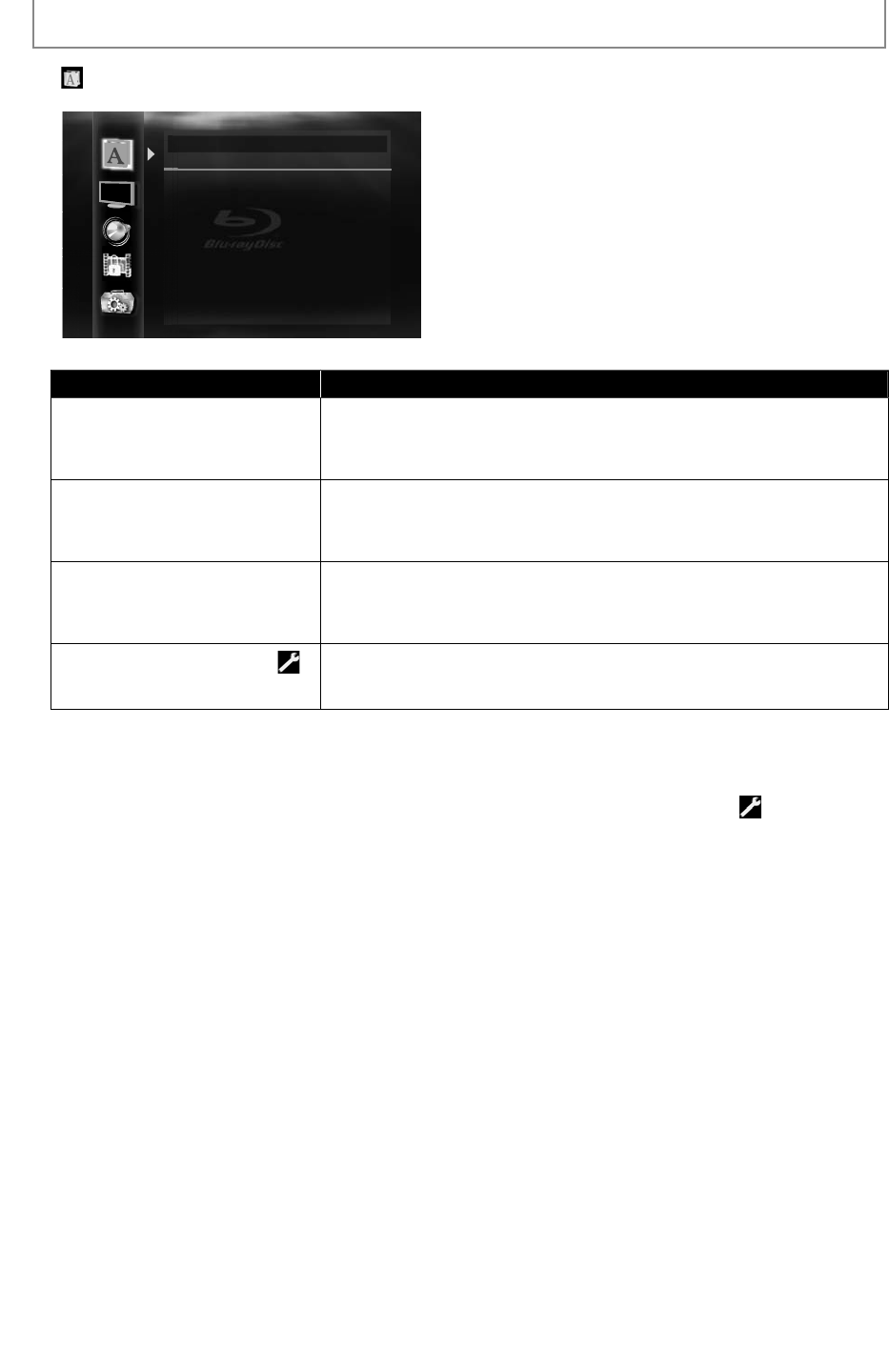
42
E
N
FUNCTION SETUP
■
Lan
g
ua
ge
Language
Audio Original
Subtitle Off
Disc Menu English
Player Menu English
•
For how to select the settin
g
items and options, refer to “Custom” on pa
g
e 41
.
Setting items Options
Au
d
io
Sets the lan
g
ua
g
e for audio
.
O
rigina
l
*
/
Eng
l
is
h
/
F
renc
h
/
Spanis
h
/
G
erman
/
I
ta
l
ian
/
Swe
d
is
h
/
D
utc
h
/
R
ussian
/
C
h
inese
/
J
apanese
/
K
orean
/
D
anis
h
/
Finnis
h
/
N
orweg
i
an
/
I
ce
l
an
d
ic
/
Hungar
i
an
/
R
omanian
/
T
ur
k
is
h
/
Greek
/
k
Iris
h
/
P
ortuguese
/
P
o
l
is
h
/
Czec
h
/
Slovak
/
k
B
u
l
garian
/
Ot
h
e
r
S
u
b
tit
l
e
Sets the lan
g
ua
g
e for subtitle
.
Off
*
/
Eng
l
is
h
/
F
renc
h
/
Spanis
h
/
G
erman
/
I
ta
l
ian
/
Swe
d
is
h
/
D
utc
h
/
R
ussian
/
C
h
inese
/
J
apanese
/
K
orean
/
D
anis
h
/
Finnis
h
/
N
orweg
i
an
/
I
ce
l
an
d
ic
/
Hungar
i
an
/
R
omanian
/
T
ur
k
is
h
/
Greek
/
k
Iris
h
/
P
ortuguese
/
P
o
l
is
h
/
Czec
h
/
Slovak
/
k
B
u
l
garian
/
Ot
h
e
r
Dis
c Men
u
Sets the language
f
or disc menu or
pop
-u
p
men
u
.
E
n
g
lish*
/
Fr
e
n
ch
/
Sp
anish
/
G
e
rm
a
n
/
I
ta
li
an
/
S
w
ed
i
s
h
/
D
utc
h
/
R
uss
i
a
n
/
C
hin
ese
/
Ja
p
anese
/
Ko
r
ea
n
/
D
a
ni
s
h
/
F
inni
s
h
/
Norwe
g
ian
/
Ice
l
a
n
d
i
c
/
H
un
g
ar
i
an
/
R
o
m
a
ni
a
n
/
Tu
rki
s
h
/
Greek
/
k
I
ri
s
h
/
Portu
g
uese
/
P
o
li
s
h
/
C
z
ec
h
/
Slovak
/
k
Bul
g
arian
/
Ot
h
e
r
P
l
ayer Menu
Sets the language
f
or OSD
(
on-screen
d
isp
l
ay)
.
Auto
(
XXXX
)
*
1
/
En
g
lish*
/
Fran
ç
a
i
s
/
Español
*) Settin
g
s with (*) are the default.
*
1
) “ Auto” activates the Get & Set Menu Lan
g
ua
g
e
f
unction. (Re
f
er to pa
g
e 51)
-
“Auto” is available onl
y
when “HDMI CEC” is set to “On”
.
- Inside the parentheses next to “Auto” will be the language which is currently selected by your TV.
•
“
Quick” menu consists o
f
the setting menus
f
requentl
y
used, and the
y
are accompanied with
.
•
If
y
ou select “Other”, enter the 4-digit-number code
f
or the desired language (Re
f
er to “LANGUAGE CODE” on
page 61). On
ly
t
h
e
l
anguages supporte
d
by
t
h
e
d
isc can
b
e se
l
ecte
d
.


















