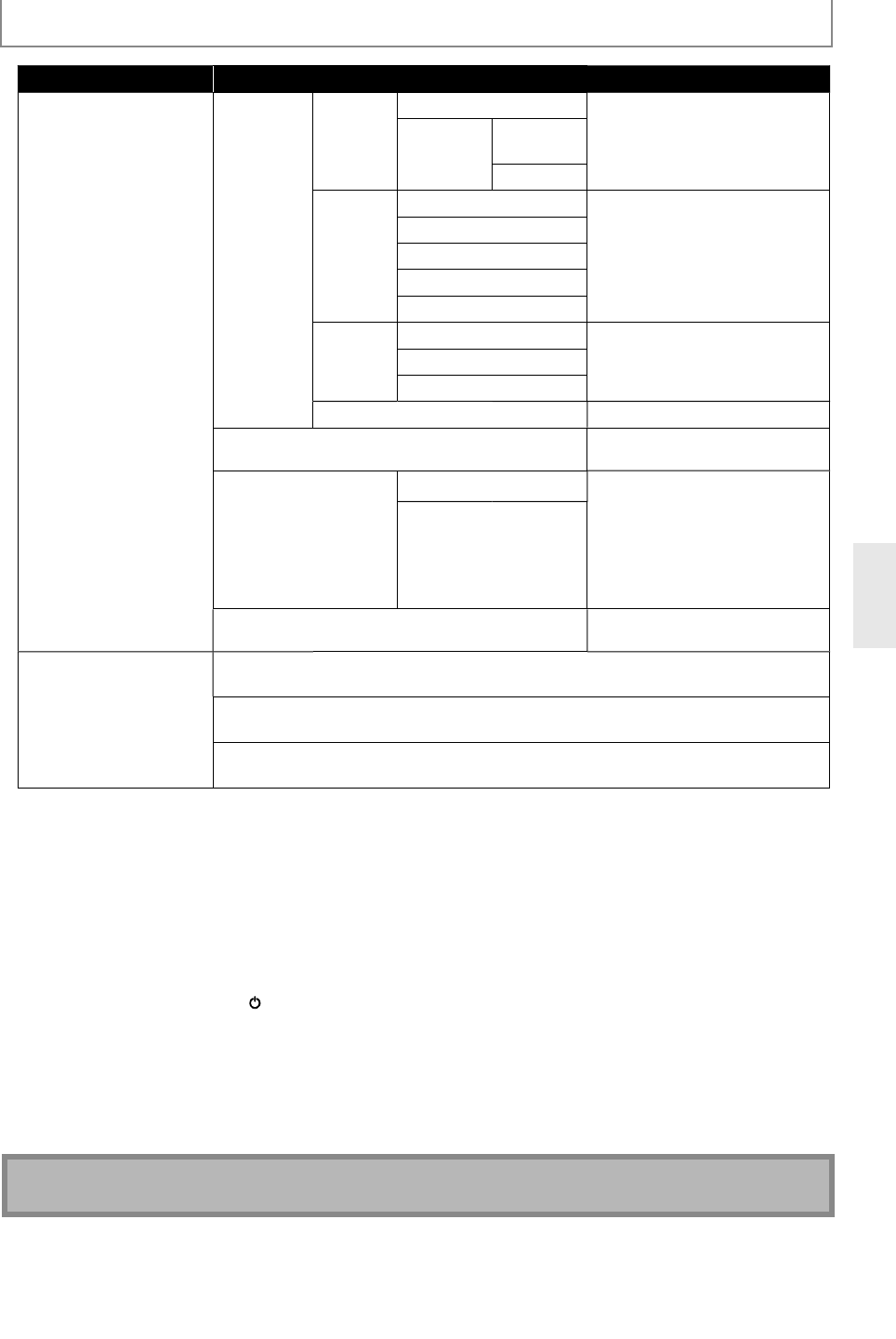
51
E
N
Setting items Options
Netw
o
r
k
Co
nnecti
o
n
E
n
able
(
Custom
)
P
rox
y
S
ettin
g
D
o
N
ot
Use*
Set t
h
e prox
y
server
.
I
n most cases,
y
ou can connect to
t
he Internet without using prox
y
ser
v
er.
U
s
e
P
rox
y
A
ddress
P
rox
y
P
ort
Co
nn
ect
i
on
Spee
d
A
uto*
Set the connection s
p
eed.
I
n most cases,
y
ou can connect to
t
he Internet without making an
y
c
han
g
es to the default settin
g
.
1
0
BA
S
E H
a
l
f
10BASE Fu
ll
1
00
BA
S
E H
a
lf
1
00
BA
S
E F
u
ll
BD
-Liv
e
S
ettin
g
All
o
w
*
Y
ou
ca
n r
est
r
ict
In
te
rn
et
access
L
imi
ted
A
llo
w w
he
n BD-Liv
e
fu
n
ct
i
o
n
s
a
r
e
used.
Limite
d
A
ll
ow
Pro
h
i
b
it
MA
C
A
dd
r
ess
Y
ou
ca
n
c
h
ec
k
t
h
e
MA
C
add
r
ess.
D
i
sab
l
e
Deact
iv
ate
t
h
e
n
et
w
o
rk
co
nn
ect
i
o
n
.
Po
w
e
r
O
n
Co
n
t
r
ol
En
able
Set
to
“En
able
”
to
s
wi
tch
o
n / standb
y
mode
f
rom the
c
onnecte
d
externa
l
d
evice wit
h
a
L
AN
cable.
Wh
en set to “Ena
bl
e”, t
h
e power
c
onsumption cou
ld
reac
h
a
maximum o
f
5W.
Di
sab
l
e
*
D
i
sc
l
a
im
e
r
D
ispla
y
s the network service
d
i
sc
l
a
im
e
r
.
So
f
tware U
p
date
A
ll
ows you to up
d
ate t
h
is
u
ni
t
’
s
f
irmw
a
r
e.
Refer to pa
g
e 55
.
Cu
rr
e
n
t
V
e
r
s
i
o
n
:
I
n
d
i
cates
t
h
e
cu
rr
e
n
t
f
irmw
a
r
e
v
e
r
s
i
o
n
.
D
isc Up
d
ate
:
A
llows
y
ou update this unit’s
f
irmware using a disc.
N
etwork U
p
date
:
Y
ou can update the
f
irmware version by connecting this unit to the Internet.
*
) Settings with (*) are the de
f
ault.
•
HDMI CEC allows integrated s
y
stem control over HDMI and is part o
f
the HDMI standard. In addition to
I
ntegra / On
ky
o AV components, it a
ll
ows interopera
b
i
l
it
y
wit
h
CEC-compati
bl
e AV components an
d
TVs ma
d
e
by
other manu
f
acturers
.
•
W
hen “HDMI CEC” setting is set to “On”,
f
unctions listed below will be available.
D
irect C
h
ange
W
hen this unit is turned on, the TV also is turned on and the a
pp
ro
p
riate external in
p
ut channel will be selected
automaticall
y
. The appropriate external input channel can also be selected on
y
our TV automaticall
y
when
y
ou
p
ress [Pla
y
B
]
when the unit’s
p
ower is on.
Stan
db
y
Wh
en you press an
d
h
o
ld
[
I
/
yy
On / Stan
db
y] on the
f
ront panel
f
or 2 seconds, it turns o
ff
the power o
f
the TV
f
irst and then turns o
ff
the power o
f
this unit also.
S
y
stem Information
Get
&
Set Menu Lan
g
ua
g
e
•
T
he unit recognizes the OSD language set for the TV and automatically sets the same language as the player
menu lan
g
ua
g
e (OSD menu lan
g
ua
g
e)
f
or this unit.
•
T
his
f
eature is available onl
y
when “Auto(XXXX)” is selected in “Pla
y
er Menu” in the setup menu. (Re
f
er to “Pla
y
er
M
enu” on pa
g
e 42.
)
Note
•
HDMI CEC is available only when the display device is connected by an HDMI cable, and when it supports HDMI CEC
f
eature.
FUNCTION SETUP


















