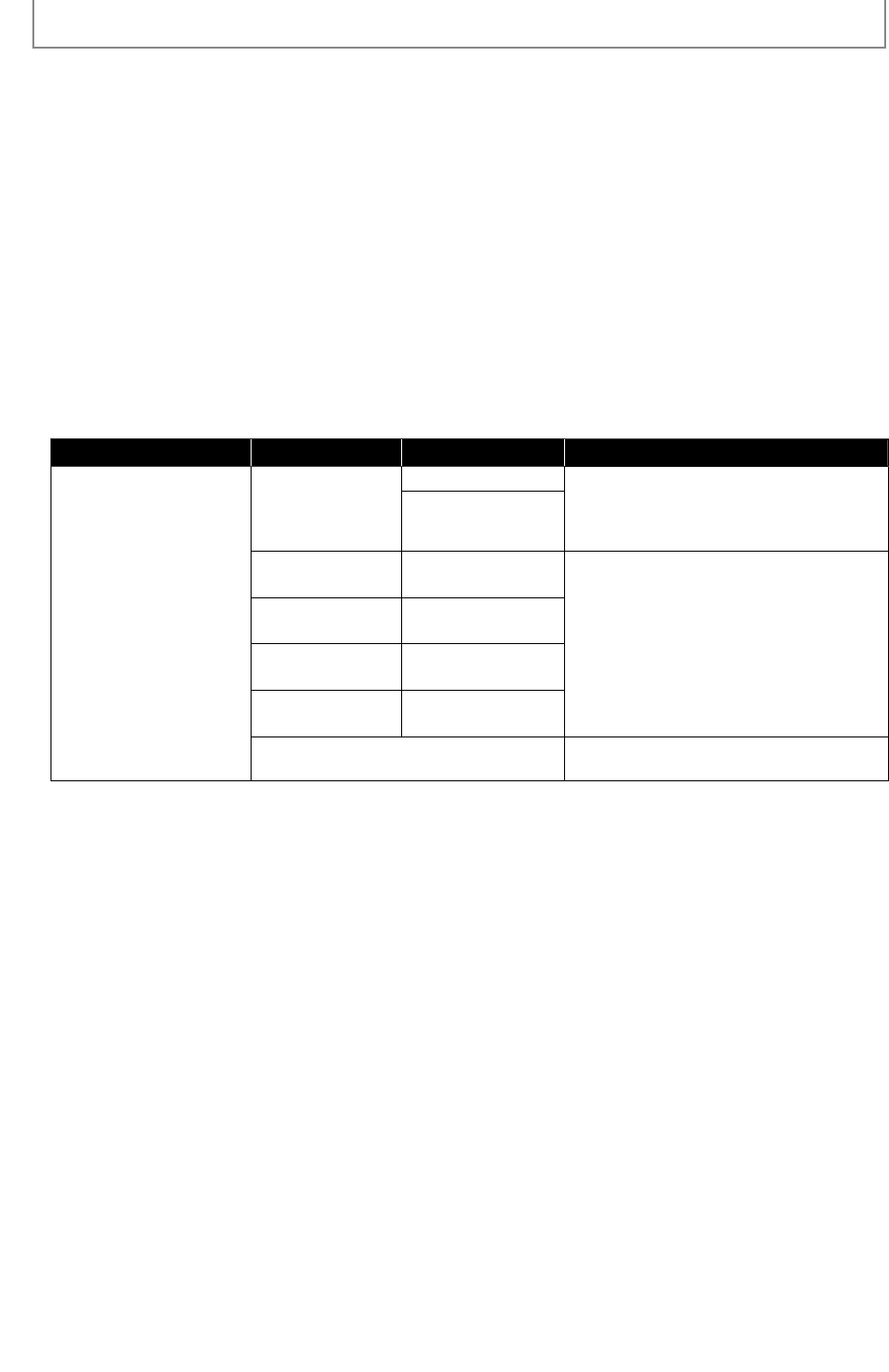
48
E
N
FUNCTION SETUP
Menu Setting items Options Descriptions
Dela
y
Tim
e
T
his is a
p
arameter for
o
ptimizin
g
the timin
g
at
whi
c
h
t
h
e
sou
n
d
i
s
o
ut
p
ut from the
s
peakers accordin
g
to
t
h
e
ir
d
i
sta
n
ce
fr
o
m
t
h
e
listenin
g
position
.
Di
sta
n
ce
F
eet
*
S
et the desired measure s
y
stem. This
m
easure s
y
stem will be used for
“Dela
y
Time” setting. Press
[
Enter
]
(
or
[
s
/
B
]
) to switch the settin
g
s
.
Mete
r
s
Fr
o
n
t
0f
t to 60
f
t (12
f
t*
)
(
0m to 18m
(
3.6m*
))
S
elect the distance
f
rom the listenin
g
p
osition to t
h
e spea
k
er to
g
et t
h
e i
d
ea
l
d
e
l
ay time.
Ce
n
te
r
0
ft to 60ft
(
12ft*
)
(0m to 18m (3.6m*)
)
Su
rr
ou
n
d
0f
t to 60
f
t (10
f
t*
)
(
0m to 18m
(
3.0m*
))
Su
rr
ou
n
d
B
ack
0
ft to 60ft
(
10ft*
)
(
0m to 18m
(
3.0m*
))
De
f
ault
S
elect “De
f
ault”, then press
[
Enter
]
t
o
r
eset “Dela
y
Time” setting to the de
f
ault.
*) Settings with (*) are the de
f
ault.
•
For “Speaker Size” setting, the settings o
f
each speaker size may be adjusted automatically corresponding to
e
ach setting. (e.g. I
f
“Front” is set to “Small”, you cannot set “Center”, “Surround”, and “Surround Back” to “Large”.
)
•
For “Dela
y
Time”, the di
ff
erence between the value o
f
the “Front”, “Surround” and “Surround Back” setting
c
annot exceed 15
f
t (4.5m), and the di
ff
erence between the value o
f
the “Front” and “Center” setting cannot
e
xceed 5
f
t
(
1.5m
).
•
For “Dela
y
Time”, the value o
f
the “Center”, “Surround” and “Surround Back” setting cannot exceed the value o
f
t
he “Front” settin
g
.
•
For “Dela
y
Time”, the setting o
f
“Center”, “Surround” and “Surround Back” will be changed automaticall
y
to the
settin
g
value o
f
the “Front”. (e.
g
. I
f
the “Front” is set to 60
f
t (18m), the settin
g
o
f
“Center”, “Surround” and
“Surround Back” will be chan
g
ed to 60ft (18m) as well.)


















