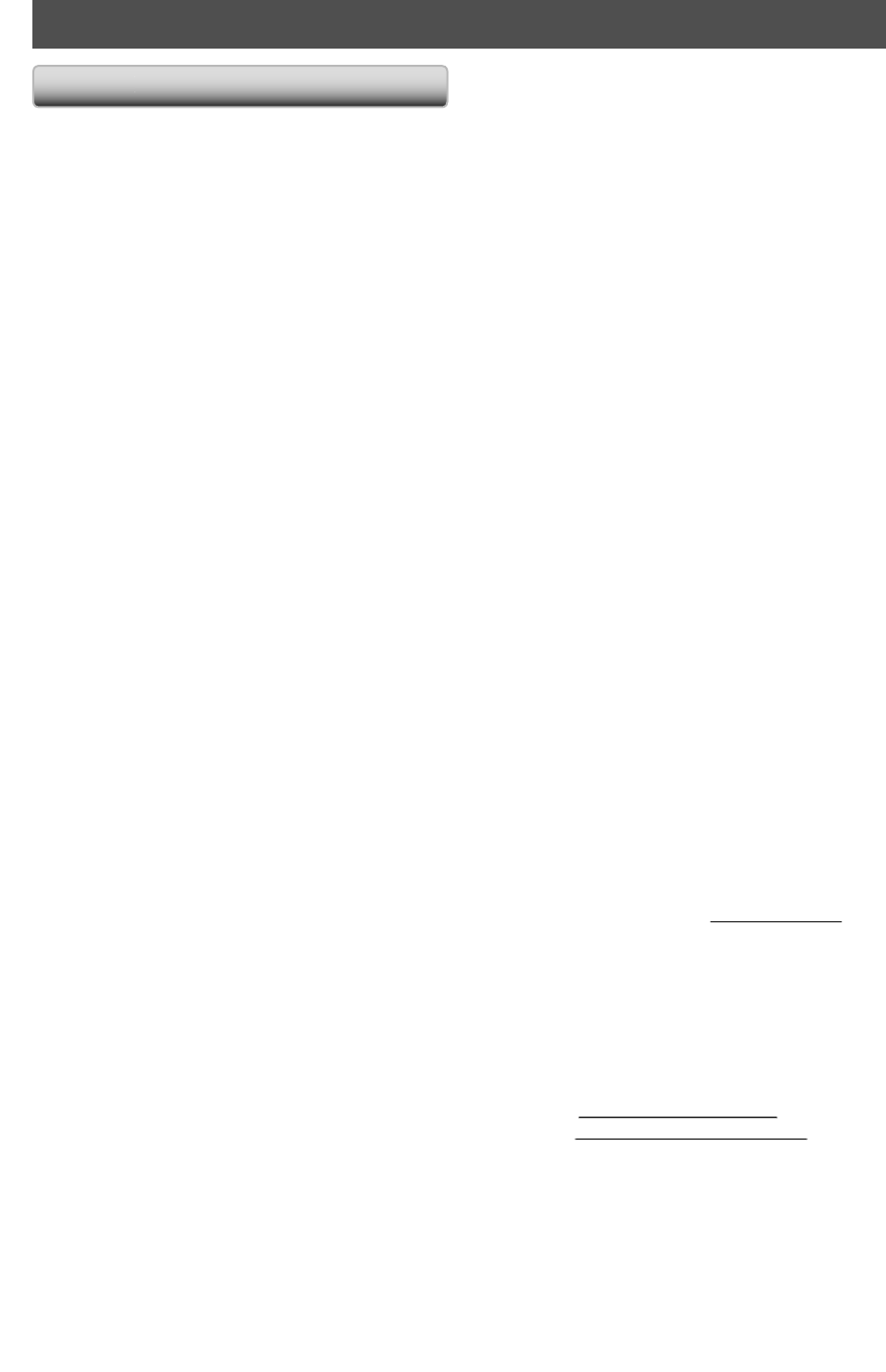
8
E
N
FEATURES
F
e
a
t
u
re
s
F
ull high-de
f
inition video playback
W
atch movies in the highest picture qualit
y
available
f
or
your HDTV. This unit offers full high-definition video
playback up to 1080p resolution for an amazing viewing
e
xperience. A highl
y
detailed picture and increased
shar
p
ness delivers a more true-to-life
p
icture.
DVD upscaling
f
or enhanced picture quality
Y
ou
r
cu
rr
e
n
t
DVD will l
oo
k
e
v
e
n
bette
r
t
h
a
n
be
f
o
r
e
t
hanks to video u
p
conversion. U
p
conversion will increase
t
he resolution of standard definition DVD to hi
g
h
d
e
f
inition u
p
to 1080
p
over an HDMI connection. The
picture will be less
j
agged and more realistic for a near
h
i
g
h-definition experience.
E
njo
y
y
our content on different kinds of media
Fu
ll
b
ac
k
war
d
s compati
b
i
l
ity wit
h
DVD, CD an
d
SD car
d
e
nsures t
h
at you can continue to enjoy your current au
d
io-
video collection. Additionall
y
,
y
ou can view JPEG digital
pictures or listen to MP3 or Windows Media™ Audio music
f
iles.
L
i
s
ten t
o
t
h
e ric
h
m
ul
ti-c
ha
nne
l
su
rr
ou
n
d
sou
n
d
M
u
l
ti-c
h
anne
l
surroun
d
soun
d
, w
h
ic
h
recognizes rea
l
-to-
l
i
f
e sound and makes
y
ou
f
eel like
y
ou are reall
y
there.
E
as
y
an
d
simp
l
e connection to
y
our HDTV via HDMI
Connect this unit to
y
our HDTV with one single HDMI
(
Hi
g
h-Definition Multimedia Interface) cable. It is
recommended to use a Hi
g
h Speed HDMI cable for better
c
ompatibilit
y
. The high definition video output signal will
be transferred to
y
our HDTV without conversion to
a
nalog signals, so
y
ou will get excellent picture and
sound qualit
y
, completel
y
free from noise.
Thanks to other multiple outputs,
y
ou can also easil
y
c
onnect to
y
our home theater s
y
stem or ampli
f
ier.
H
DMI CEC
(
Consumer E
l
ectronics Contro
l)
T
h
is unit supports HDMI CEC, w
h
ic
h
a
ll
ows integrate
d
s
y
stem control over HDMI and is part o
f
the HDMI
stan
d
ar
d
. T
h
e company
d
oes not guarantee 100%
interoperability with other brands o
f
HDMI CEC compliant
de
vi
ces.
PIP
(
BONUSVIEW
)
Some BD-videos have the PIP
f
unction which enables you
t
o
d
isp
l
ay t
h
e secon
d
ary vi
d
eo in t
h
e primary vi
d
eo. You
c
an ca
ll
up t
h
e secon
d
ary vi
d
eo
b
y pressing
[
PIP
]
wh
enever t
h
e scene contains t
h
e secon
d
ary vi
d
eo.
BD-L
i
ve
BD-Live
(
BD-ROM version 2 Profile 2.0
)
that allows interactive
fu
n
ct
i
o
n
s
to
be
used
wh
e
n
t
hi
s
u
ni
t
i
s
co
nn
ected
to
t
h
e
In
te
rn
et
in
add
i
t
i
o
n
to
t
h
e
B
O
N
US
VIEW f
u
n
ct
i
o
n
.
Th
e
v
a
ri
ous
f
unctions differ dependin
g
on the disc.
Po
p
-u
p
menu
Some BD-videos have a pop-up menu which is a
navi
g
ation menu that can be called up and be operated on
th
e TV screen wit
h
out interrupting p
l
a
yb
ac
k
. You can ca
ll
u
p t
h
e pop-up menu
b
y pressing
[
Po
p
U
p
Menu
/
Menu
]
.
Contents in t
h
e pop-up menu var
y
d
epen
d
ing on t
h
e
d
isc.
Rapid playback
Playback in slightly faster speed while keeping the sound
o
u
t
pu
t
.
Rapid pla
y
back is available onl
y
on discs recorded in the
Dolb
y
Digital format.
HDMI Dee
p
Co
l
or
Deep Color reduces posterization effect of the pla
y
back
i
ma
g
e. Re
f
er to “HDMI Deep Color” in “FUNCTION SETUP”
on page 4
3
.
HDMI 1080p24 output (BD on
ly
)
T
his unit is equipped with the
f
eature which can provide
smooth movement during playback o
f
f
ilm originated
m
aterial with the
f
rame rate o
f
24
f
rames per second with
p
rogressive. (Avai
l
a
bl
e on
l
y w
h
en t
h
e
d
isp
l
ay
d
evice is
connecte
d
b
y an HDMI ca
bl
e.
)
R
e
f
e
r
to
“HDMI Vi
deo
R
eso
l
ut
i
o
n” in “F
U
N
C
TI
O
N
S
ET
U
P”
on pa
g
e 43.
P
la
y
ing back the contents from an SD Memor
y
Card
You can p
l
ay
b
ac
k
AVCHD / MP3 / WMA / JPEG store
d
in an SD
Memor
y
Card. BD-ROM Pro
f
ile 2.0 (BD-Live) and Pro
f
ile 1.1
discs sometimes store picture-in-picture commentar
y
,
subtitles or other extras in the SD Memor
y
Card
f
or use during
pl
a
yb
ac
k
wit
h
t
h
e BD-vi
d
eo.
P
la
y
ing back AVCHD files
T
his unit supports playback o
f
AVCHD
f
ormat
f
iles (new
f
ormat
f
or high de
f
inition video camcorders) recorded o
n
disc / SD card. Your hi
g
h definition personal archive is
p
la
y
able in HD qualit
y
.
x.
v
.Co
l
o
r
T
his unit supports pla
y
back o
f
video contents on discs
r
ecor
d
e
d
wit
h
“x.v.Co
l
or” tec
h
no
l
og
y
. To watc
h
t
h
is vi
d
eo
content wit
h
t
h
e “x.v.Co
l
or” space, a TV or ot
h
er
d
isp
l
a
y
d
evice supporting
b
ot
h
vi
d
eo image repro
d
uction using
“x.v.Color” standard and capability o
f
manual switching o
f
its
color space settin
g
is required. Please re
f
er to the owner’s
m
anual o
f
y
our displa
y
device
f
or
f
urther in
f
ormation
.
Enjo
y
contents stored on DLNA certi
f
ied home media
s
e
r
ve
rs
T
his unit is a DLNA certi
f
ied media player that can play video,
m
usic and
p
hoto files stored on DLNA certified home media
servers connecte
d
to
y
our
h
ome networ
k
.
Net
flix
Wit
h
t
h
is unit,
y
ou can enjo
y
movies an
d
TV episo
d
es
streamed instantl
y
f
rom Net
f
lix via the Internet. In order
to use this
f
eature,
y
ou must visit
n
et
f
lix.com/Inte
g
ra
g
on
y
our PC and become a Net
f
lix member
.
(This feature is available onl
y
in the United States.)
CinemaNow
/
Blockbuster
W
ith this unit,
y
ou can enjo
y
movies and TV episodes
streamed instantl
y
from CinemaNow / Blockbuster via the
I
nternet. In order to use this feature,
y
ou must visit
f
ollowing website on
y
our PC and become a CinemaNow
/
B
lockbuste
r m
e
m
be
r
.
-
C
inemaNow :
w
ww.cinemanow.com
/
Lo
g
in
g
- Bl
oc
k
buste
r
:
w
ww.blockbuster.com/auth/lo
g
in
g


















