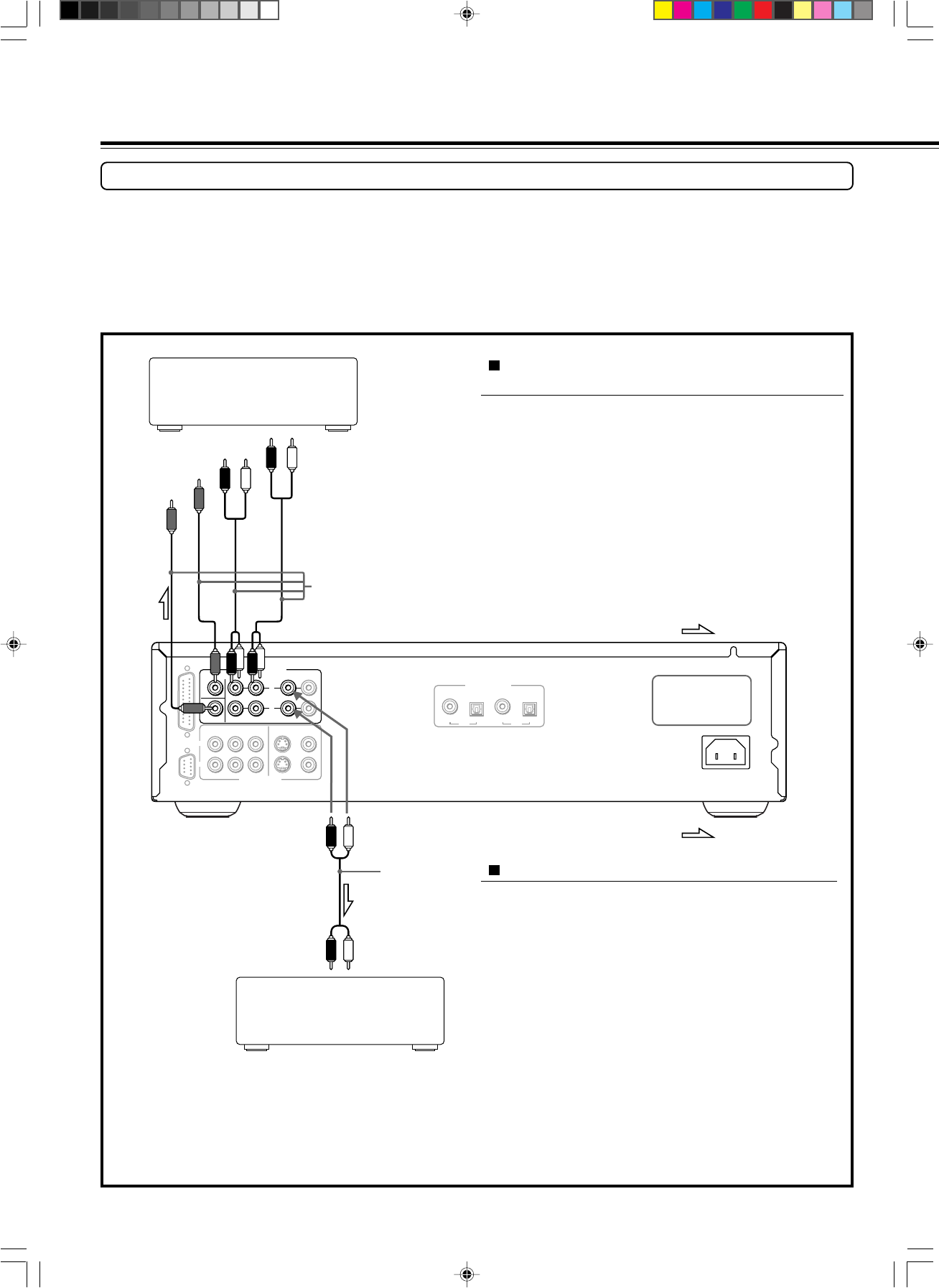
12
DPS-9.1 US_E 29343004
VIDEOS VIDEO
VIDEO
OUTPUT
COAXIAL COAXIAL
OPTICAL
OPTICAL
CENTER
SURR FRONT CH
1 CH
2
SUBWOOFER
COMPONENT
YP
B PR
RS 232 MULTI CHANNEL OUTPUT
ANALOG
OUTPUT
DIGITAL
OUTPUT
CH
1
CH
2
R
L
CH 1
CH 2
AC INLET
Optional Audio Connections
This DVD Player provides numerous ways to take full advantage of the digital multi channel sound recorded on DVD media.
When listening to DVD-Audio
For full enjoyment of DVD-Audio media, it is recommended to make connections to the 6-channel ANALOG OUTPUT jacks. Audio output of DVD-Audio cannot
be played back efficiently when output as a bitstream or PCM from the DIGITAL OUTPUT jacks.
Analog connections
In addition to offering two stereo outputs for connection to a stereo system, two types of multi channel analog output allow you to make connections to an AV
component that features multi channel analog input for full enjoyment of multi channel DVD-Audio discs.
Audio cable
(not supplied)
To audio inputs
: Signal flow
: Signal flow
Audio cables
(not supplied)
Making stereo audio connections
Using an audio cable (sold separately), make audio connections
from the ANALOG OUTPUT CH1 or CH2 L and R jacks to the
corresponding jacks on the stereo component.
Be sure to set Audio Out Select to “Analog 2Ch” using the on-
screen menu explained in “Customizing the Function Settings”
starting on page 44. See page 48 for direct information.
Notes
• Be sure to match the colors of the plugs on the cable with the
corresponding jacks on the DVD Player and the stereo component: red for
R (right) audio and white for L (left) audio.
• Do not make connections to the PHONO or TUNER jacks on the stereo
component.
• When this type of connection is made, be sure to set Audio Out Select to
“Analog 2Ch” in order to enjoy the Dolby Pro Logic surround sound.
Making discrete 6-channel ANALOG
OUTPUT connections
The discrete ANALOG OUTPUT jacks are intended to deliver up to
5.1 channels of multi channel audio from DVD-Video and DVD-
Audio sources. Connections can be made from the ANALOG
OUTPUT FRONT, SURR (surround), CENTER, and SUBWOOFER
jacks to the corresponding input jacks on an AV component with
multi channel discrete audio input jacks.
Be sure to set Audio Out Select to “Analog 6Ch” using the on-
screen menu explained in “Customizing the Function Settings”
starting on page 44. See page 48 for direct information.
Notes
• To ensure proper delivery of sound, be sure to match the names of the jacks
on the DVD Player and the component being connected to.
An amplifier with six
channel discrete input
An amplifier with
stereo inputs
L (White) L (White)
R (Red) R (Red)
DO NOT connect the
power cord until all
connections are
complete.
Making Connections
SUBWOOFER
CENTER
SURROUND R
SURROUND L
FRONT R
FRONT L
To audio inputs
DPS-9.1(US_E)p10-19.p65 10/11/00, 18:5712


















