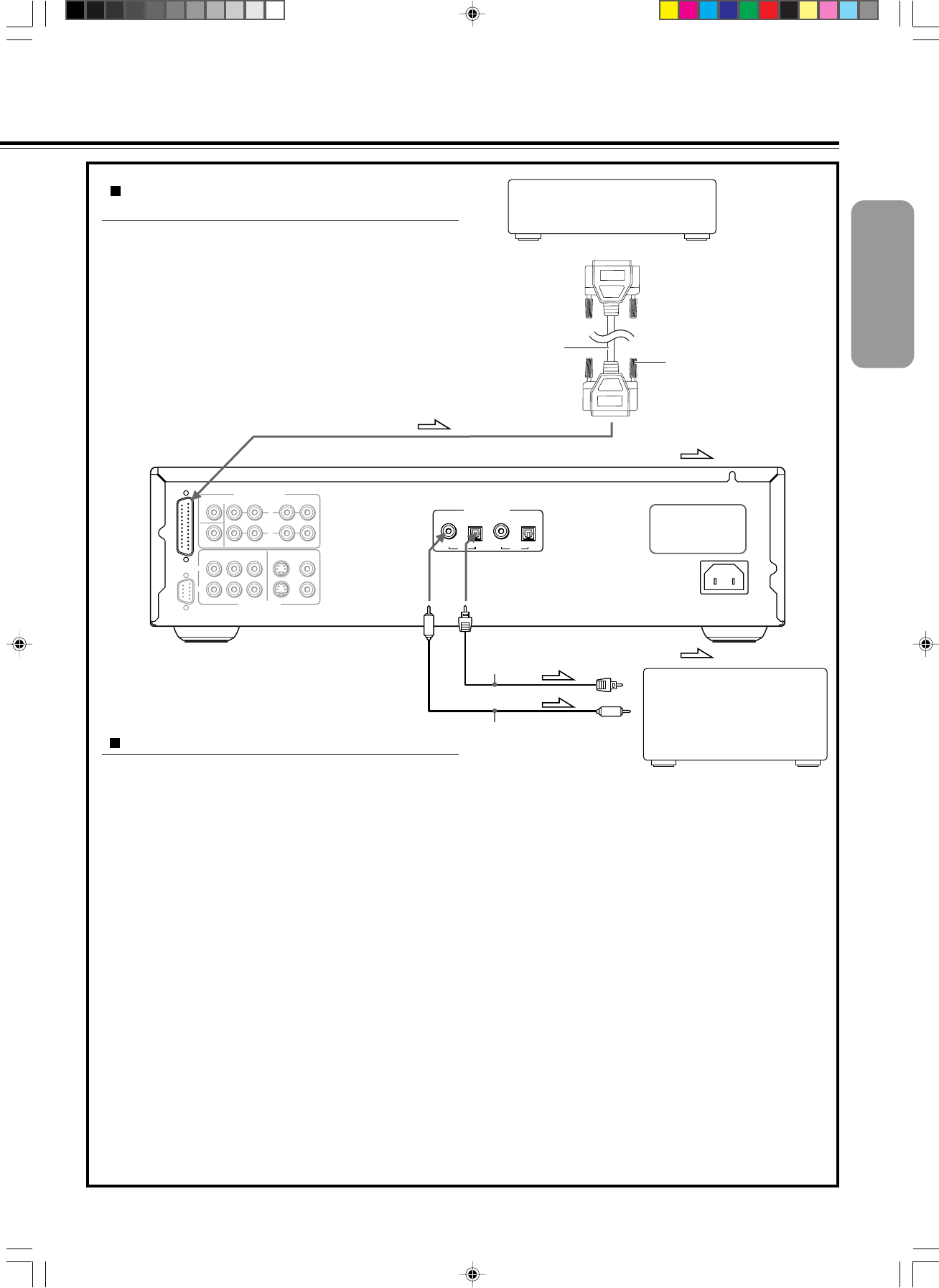
13
DPS-9.1 US_E 29343004
VIDEOS VIDEO
VIDEO
OUTPUT
COAXIAL COAXIAL
OPTICAL
OPTICAL
CENTER
SURR FRONT CH
1CH
2
SUBWOOFER
COMPONENT
YP
B
P
R
RS 232 MULTI CHANNEL OUTPUT
ANALOG
OUTPUT
DIGITAL
OUTPUT
CH
1
CH
2
R
L
CH 1
CH 2
AC INLET
Digital connections
Make digital connections from the DVD Player to an AV component
that features digital input capability or one or more multi-channel
audio decoders to realize the full cinematic experience made
possible by the DVD format. This DVD Player features two sets of
optical and coaxial digital audio output jacks and can output Dolby
Digital, DTS, and MPEG2* bitstreams as well as outputting
standard PCM.
Make connections from the DIGITAL OUTPUT OPTICAL CH1 or
CH2 jacks to the digital optical input jack on the AV component
using an optical fiber cable (sold separately). Make connections
from the DIGITAL OUTPUT COAXIAL CH1 or CH2 jacks to the
digital coaxial input jack on the AV component using a coaxial cable
(sold separately). It is not necessary to make more than one type of
digital connection to a single component.
When you are making connections to an amp or receiver that has
internal Dolby Digital, DTS, or MPEG decoding capabilities, set
Audio Out Select to “Bitstream” using the on-screen menu
explained in “Customizing the Function Settings” starting on page
44. See page 48 for direct information.
When you are making connections to an amp or receiver that has
digital input capabilities, but no internal decoder, set Audio Out
Select to “PCM” using the on-screen menu explained in
“Customizing the Function Settings” starting on page 44. See page
48 for direct information. Setting Audio Out Select to any other
setting could result in digital noise being output that
could cause harm your hearing and may also damage your speakers.
Making MULTI CHANNEL OUTPUT
connection
The MULTI CHANNEL OUTPUT is a DB-25 port that can output
up to 5.1 channels of decoded analog audio from DVD-Video and
DVD-Audio sources to a receiver or other AV component that
features a similar input port. Ideally you want to connect two
identical ports together via a single DB-25 cable.
Be sure to set Audio Out Select to “Analog 6Ch” using the on-
screen menu explained in “Customizing the Function Settings”
starting on page 44. See page 48 for direct information.
Notes
• When connecting the cable, be sure to secure the locking screws on the
DB-25 connectors.
• The output from this port is the same as from the 6-channel ANALOG
OUTPUT jacks.
: Signal flow
Tighten
locking
screws
DB-25 cable
(supplied)
To digital audio
input (coaxial)
To digital audio
input (optical)
Coaxial cable
(not supplied)
Optical cable
(not supplied)
An amplifier with a multi channel
input jack
: Signal flow
DO NOT connect the
power cord until all
connections are
complete.
Notes
• Refer to the instructions supplied with the AV component for details on
what digital audio formats it is compatible with.
• After making digital audio connections, be sure to set Audio Out Select
appropriately for the type of digital signal the connected AV component is
compatible with using the on-screen menu explained in “Customizing the
Function Settings” starting on page 44. See page 48 for direct information.
• Even if digital audio connections are made, it is also recommended to
make analog connections, because some conditions or media may prohibit
digital audio output.
An amplifier with a Dolby
Digital, DTS, MPEG1, or
MPEG2* decorder or digital
input jacks
* Not applicable for USA and Canadian models
DPS-9.1(US_E)p10-19.p65 10/11/00, 18:5713


















