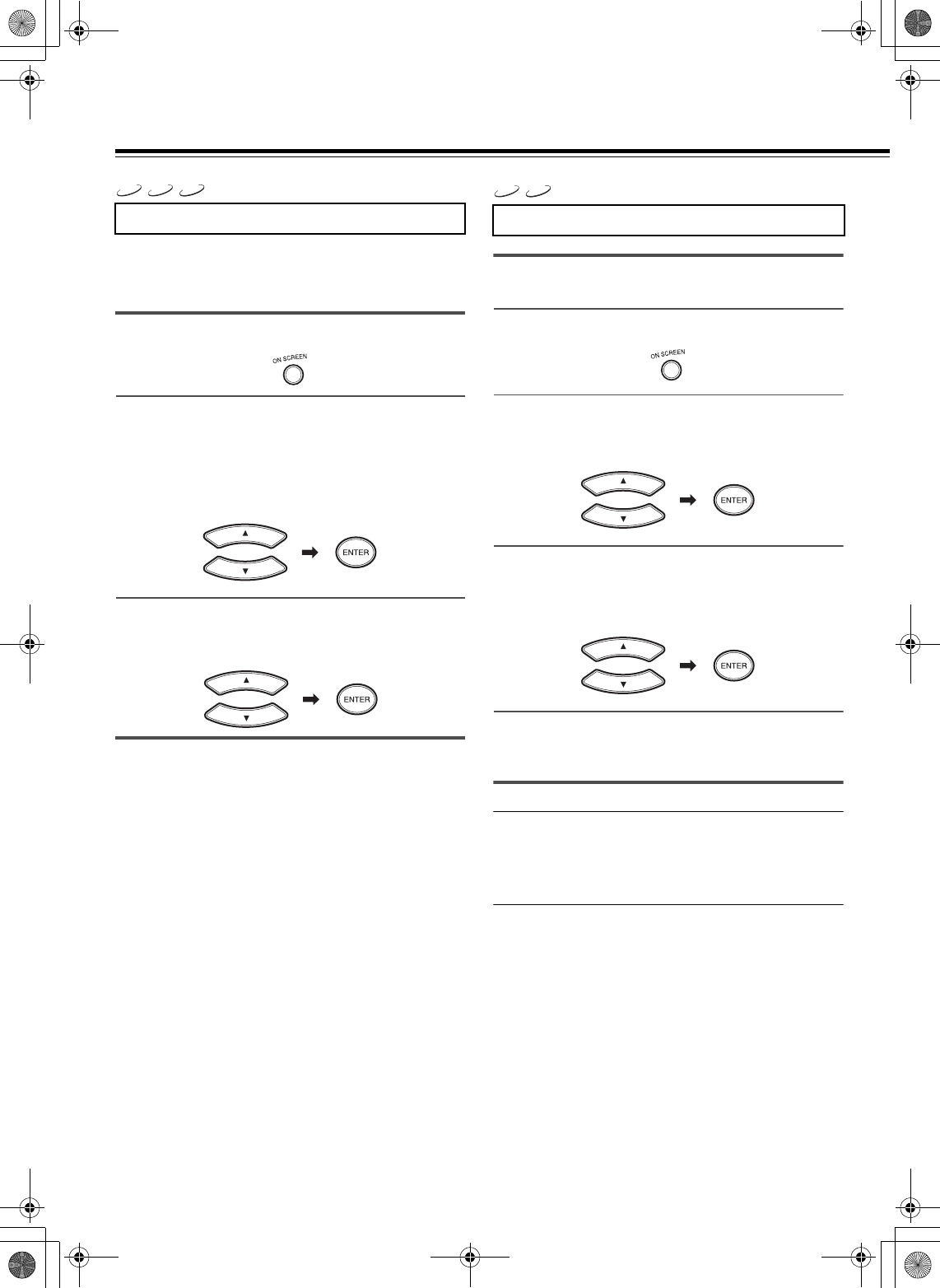
28
Using On-Screen Display
You can select normal play mode, random play mode or Intro scan
play mode. In random play mode, you can listen to the tracks in
random order. In intro scan play mode, you can listen only the first
10 seconds of each track.
1 Press ON SCREEN.
2 Press 5/a to select PlayMode and press
ENTER.
Play Mode submenu appears and the play modes are listed.
Normal
Random
Intro
3 Press 5/a to select one of the play mode
and press ENTER.
The playback starts.
Notes
• After intro scan goes through all of the tracks, it stops.
• When playing PBC-compatible Video CD with PBC on, you
cannot play in random order. To use random play, turn PBC off
by pressing TOP MENU.
• You cannot select “Intro” with Video CDs.
• When playing a playlist, the intro scan and random play modes
are not available.
1 Perform steps 1 to 3 on page 23 to Create a
playlist
2 Press ON SCREEN.
3 Press 5/a to select Playlist and press
ENTER.
Playlist submenu appears.
4 Press 5/a to select “Enable Playlist” and
press ENTER to start playback playlist.
“Playlist playing” appears on the upper left corner of the
TV screen.
5 When you want to stop playback playlist,
select “Disable Playlist” in Playlist
submenu.
■ To access the playlist display from
On-screen display
Select “Edit Playlist” in Playlist submenu. You will see the Playlist
display.
■ To delete Playlist
Select “Delete Playlist” in Playlist submenu. All the tracks in
playlist is deleted.
The memory is also cleared when a disc is removed from the
player, when the power is turned off, or when the player enters the
standby mode.
Selecting the Play Mode
VCD
CD
MP3
Enjoying the Playlist
CD
MP3
00_DV-SP301.book Page 28 Friday, April 18, 2003 4:18 PM


















