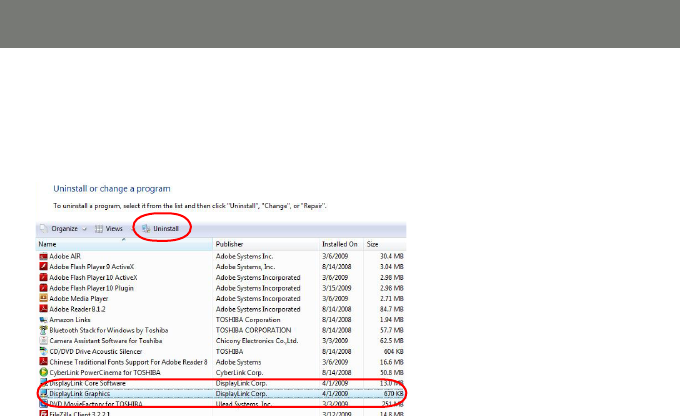
14
15
For Windows Vista users
Click on the Vista logo. Click on Control Panel then double click on Programs and Features. 1.
Select any previously installed Displaylink software and click on 2. Uninstall button to properly uninstall
the program.


















