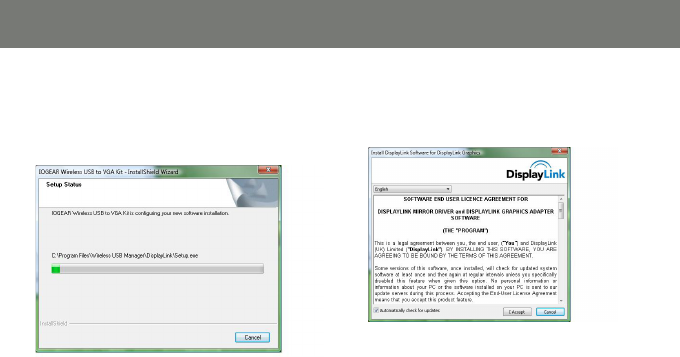
22
23
The InstallShield Wizard will continue loading the 6.
drivers. Do not click on any button, otherwise,
it will interrupt the installation process and cause
malfunction of the product.
The installation wizard will continue to install the 7.
video driver provided by DisplayLink. Click on
“I Accept” to continue the installation.
Note – If this screen does not appear, please make
sure you correctly remove all DispalyLink software
from your system. After un-installation, please
repeat the new software installation procedures
from P.21.


















