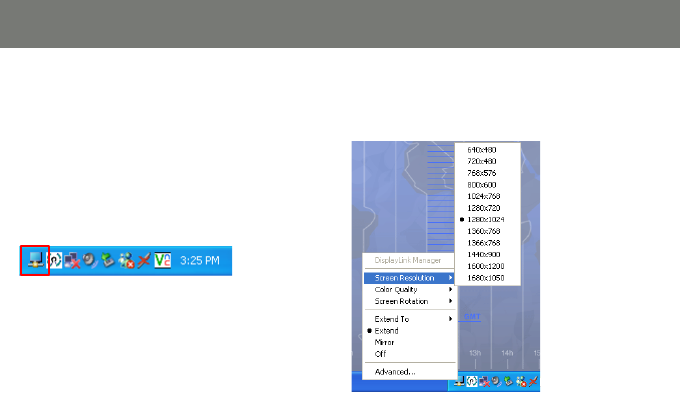
48
49
Advanced Settings - Screen Resolution Conguration
You may change the video resolution under
extended or mirror mode.
Extended Mode
To change the screen resolution when in Extended
Mode, please follow below instructions.
Click on the monitor icon located in your system
tray to access the DisplayLink menu.
Choose the available resolution setting from the
list.
In the extended mode, the available resolution de-
pends on the resolution supported by the display
that is connected to the Wireless VGA Receiver.


















