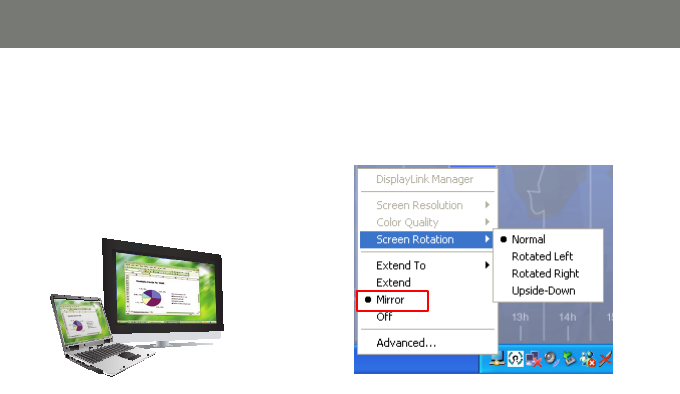
46
47
Mirror Mode
Mirror mode duplicates the primary display (your
desktop) to the monitor connected to the Wireless
VGA Receiver.
After setting up the display settings, you may now
click on the monitor icon located in your system
tray to access the DisplayLink menu.
You can choose Mirror from the menu to enable
the mirror mode. You should see duplicated
desktop showing up on the monitor that is
connected to the Wireless VGA Receiver.


















