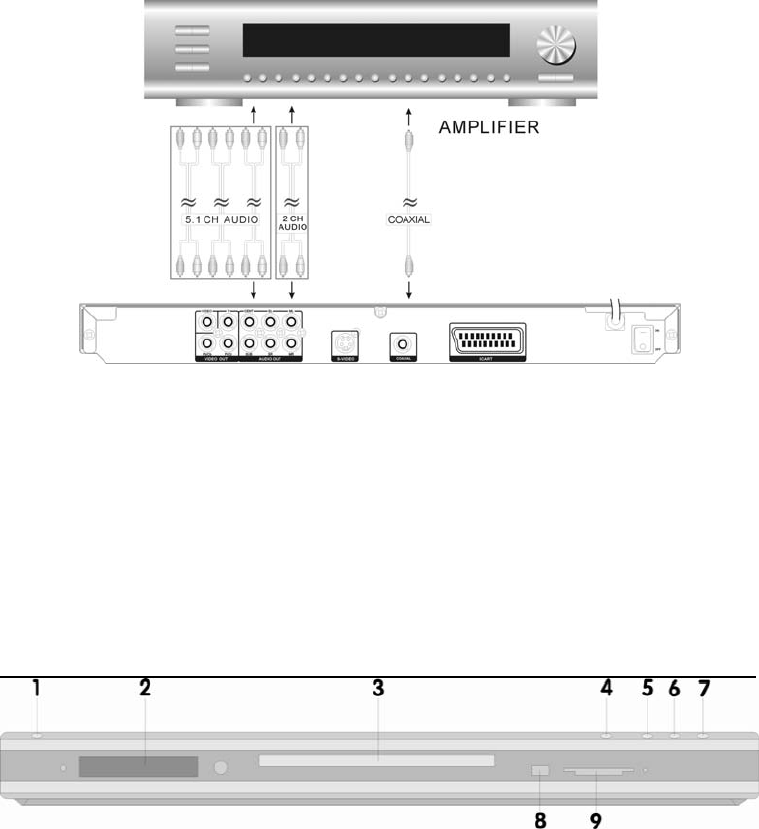
should be set to OFF in the VIDEO menu.
SCART: SCART connector is one of video standard in Europe; it can transmit both video and audio
signals.
Connect Audio Components
Choose one appropriate audio connection from four methods:
○
1 Receive other audio sources.
This unit can be connected with the other audio sources, which can make use of its
amplifier to send high power to the speaker directly
○
2 Receive the radio signal with antenna.
This unit has a built-in turner, so you can receive the AM and FM broadcast signal.
○
3 Connect to an amplifier with 5.1-channel surround sound discrete input.
Connect with 5.1 channels output of the unit and corresponding input of amplifier by audio
5.1 channels cable, please set “5.1ch” mode in “speaker setup page”
○
4 Connect to an amplifier built-in DOLBY digital decoder with digital audio input.
Make sure that your amplifier have a built-in DOLBY decoder or processor before you do
this connection, and then setup audio output to “SPDIF/RAW” mode.
Front Panel Controls
1. Mains Switch
2. Front Panel Display
3. Disc Tray
4. OPEN/CLOSE
5. PLAY
6. PAUSE
7. STOP
8. USB CONNECTS
9. CARD READER CONNECTS
*Although STANDBY is in off position, the appliance is not completely disconnected from power supply.
GB- 5


















