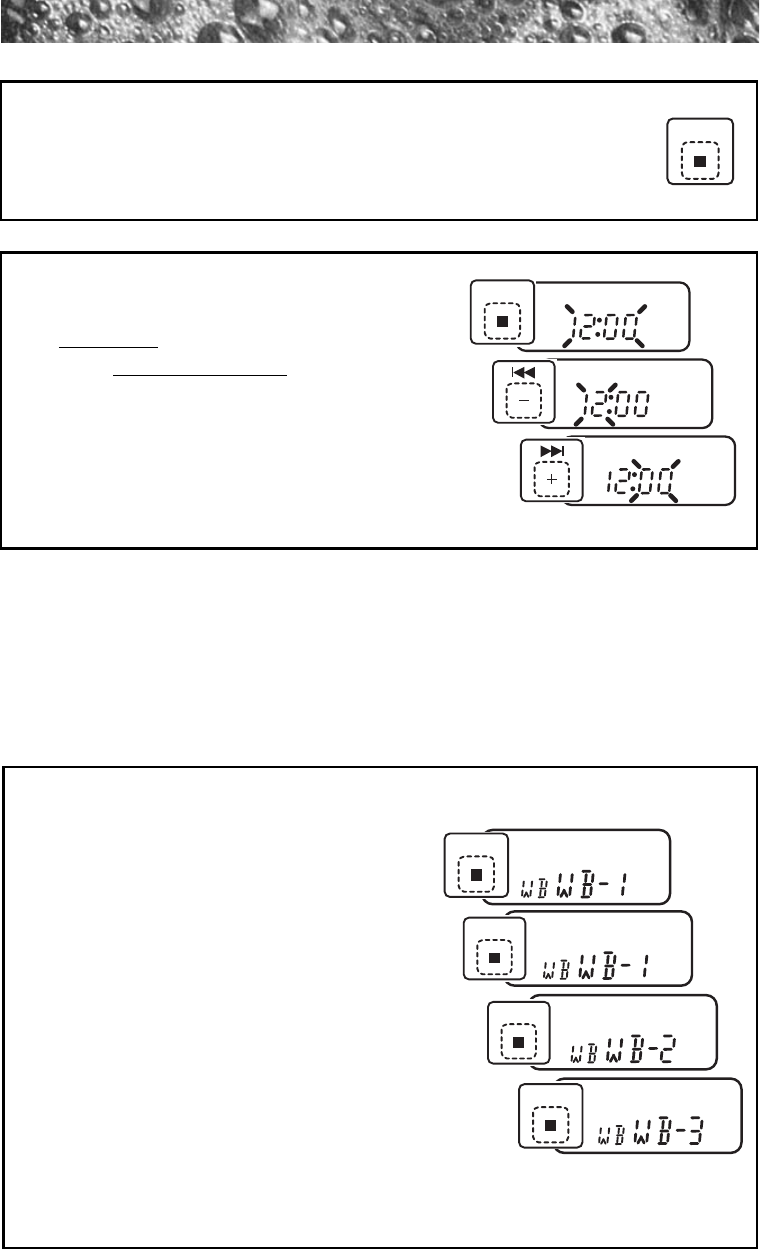
Page 20
H. Bass Boost
Press grey LOUD button to increase the bass output.
LOUD appears on the display.
I. Set Clock
Press and hold grey DISP button
for 3-seconds
until time display
flashes. Within 3 seconds
, press blue
+ or - button to set displayed hours
and minutes. Unit stores clock settings and
returns to normal operation 3-seconds after last
key press.
Optional Stereo Receiver -
Weather Band and Radio Operation
A. Select a Weather Band
The stereo receiver has a three channel
NOAA Weather Radio receiver. NOAA
Weather Radio broadcasts National
Weather Service warnings, watches, fore-
casts, and other hazard information 24-
hours a day.
Press the grey WB button to change radio to
weather radio receiver. Then press green
W1, W2, or W3 to change between three
weather channels in your area.
LOUD
DISP
W1 1
W2 2
W3 3
W/B


















