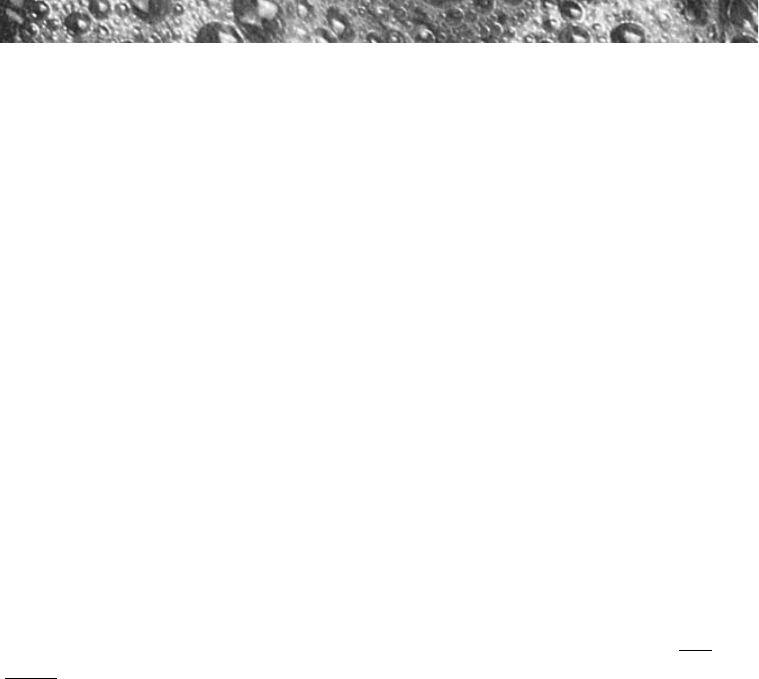
Page 29
large four-digit display. Press WARMER ( + ) or COOLER ( - ) to adjust
duration in increments of 15 minutes.
4. Press DISPLAY to make the filter cycle programming characters disap-
pear from the screen and the main display return to showing the water
temperature. If no sensor is pressed within 30 seconds, the screen auto-
matically returns to the standard water temperature display.
At any time, you may check the programming of any aspect of any filter cycle
by first pressing CYCLE then moving through the menu by pressing either
CYCLE or SELECT. The programming is changed only by pressing WARMER
( + ) or COOLER ( - ) during this process.
11 .3 Programming Circulation Pump Run Time
The control system allows you to easily adjust two separate aspects of
circulation pump operation:
1. The time of day (start time) the circulation pump begins operating.
2. The length of time (duration) the circulation pump operates.
The factory default start time is 12:00AM (Midnight). The default duration
is 24 hours. To make adjustments, press the sensor labeled CYCLE fiv
e
times to enter the circulation pump programming mode. The LCD screen
will display ADJUST Circ. At this time the system is ready to accept your
changes.
•Press the SELECT sensor once. The previously programmed start time
appears on the LCD display.
•Press WARMER ( + ) or COOLER ( - ) sensors to adjust the start time
in 30-minute increments.
•Press the SELECT sensor to program duration.
•Press WARMER ( + ) or COOLER ( - ) sensors to program the duration
time in 2 hour increments.
•Press DISPLAY to make the circulation pump programming characters
disappear from the screen and the main display return to showing the
water temperature. If no sensor is pressed within 30 seconds, the
screen will automatically return to the normal water temperature display
Note: In standard filtration mode only, the circulation pump automatically
activates if the spa requires heat regardless of the programmed start time
and duration.


















