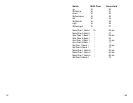18
System Connections
Power
Make sure the power switch is off before connecting the
external power supply.
Power should be turned off of every MCS-3000X Expander.
There is a strain relief clip on the back of the unit, to prevent
accidental unplugging.
Pass the small plug end of the power supply through this clip.
Loop it around and pass it through again..
Then plug it in.
Time Code
The MCS-3400 and MCS-3800 have a built in time code reader
and display.
If you wish to display time code, connect a source of SMPTE
("LTC") to the Sync In jack.
The input jack is 1/4”, unbalanced, that is, tip and sleeve.
While the time code reader responds to a fairly wide range of
input levels, -10 dBm is the recommended nominal level.
79
SHOWTC
Selects the mode in which incoming time code is displayed in
the 7 -segment LED display.
H:M:S:F means hours : minutes : seconds : frames.
01.32.52.20
H:M:S, means hours : minutes : seconds. Frames are turned off.
01.21.11
Ft :Frm, means Feet and Frames, for film work.
0020.. 00
Bank Name
Allows you to enter a name for each Bank.
When not in Assign Mode, the LCD will normally displays
either the Bank Name or the Encoder names, depending on
whether or not a Page LED is lit.
Press Cancel/ Clear to clear a name.
Use Cursor buttons to move the cursor.
Use the Encoders under each name to dial in a new name.
After exiting Utility Mode, the Bank Name is displayed
whenever the Page LEDs are all off.
OFFSET
For Feet and Frame display mode (see above). A number
entered in hours which is subtracted from the incoming time
code.
For example, if the reel you are working with has time code
that starts at 1 hour, enter 1 hour so feet frame display will start
at 0 feet.