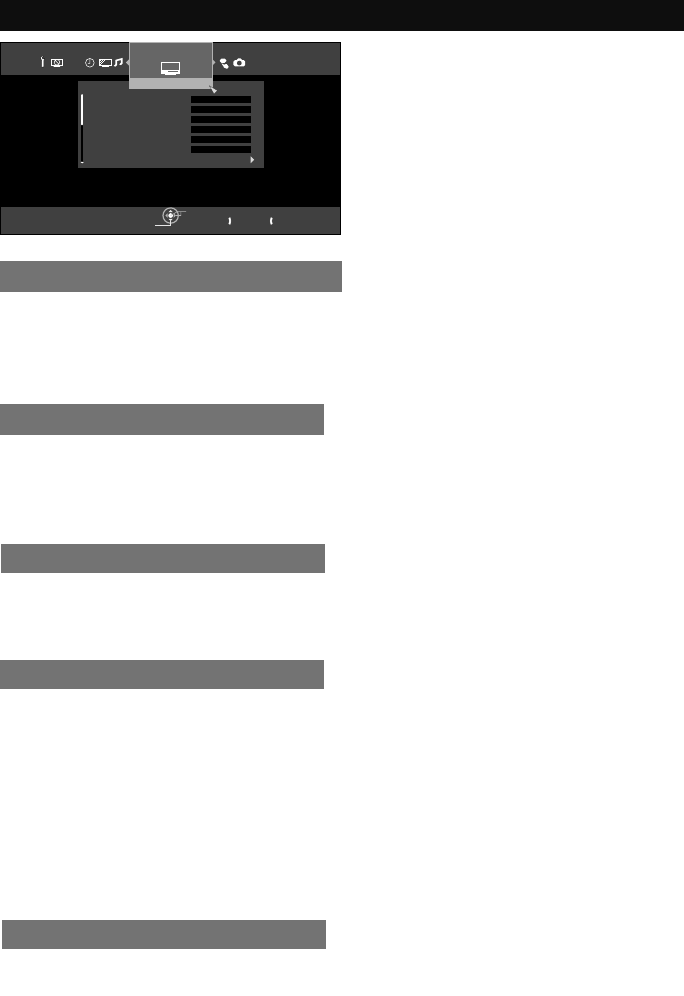
39
Customizing your TV
Features
Select
Operate Back Exit
BACK MENU
Video-5 Input
Noise Muting
Front Panel Lock
Auto Shut Off
Quick Start-up
Aspect
Position Adjustment
Features
Aa
HDMI
On
Off
Off
On
Full
Page 1/2
Video-5 Input
Allows you to choose the signal type you wish to receive that you have connected to Video-5
Input. HDMI / D-sub / Composite
This feature inserts a blank black screen over channels which are not broadcasting or are too
weak to be received clearly. On / Off
Noise Muting
This allows you to lock the keys on the side of the TV. On / Off
Front Panel Lock
“Auto Shut Off” will work when there is no signal and there is no TV operation for 10 minutes.
“Auto Shut Off” will not work while you are receiving a signal, even though there is no TV
operation for 10 minutes. On / Off
Note:
• If the channel that you have on does not receive a signal for more than one minute, the
blinking text “No Program or Weak Signal Auto shut off in 9 min.” appears on the screen,
and starts the countdown. If no signal is being received within 10 minutes, the TV shuts itself
off.
Auto Shut Off
This allows you to quickly start the TV by skipping over the JVC logo on the TV screen when
you press the Power button. On / Off
Quick Start-up
LCT2403-002A-A English.indd 39LCT2403-002A-A English.indd 39 6/3/08 9:49:20 AM6/3/08 9:49:20 AM


















