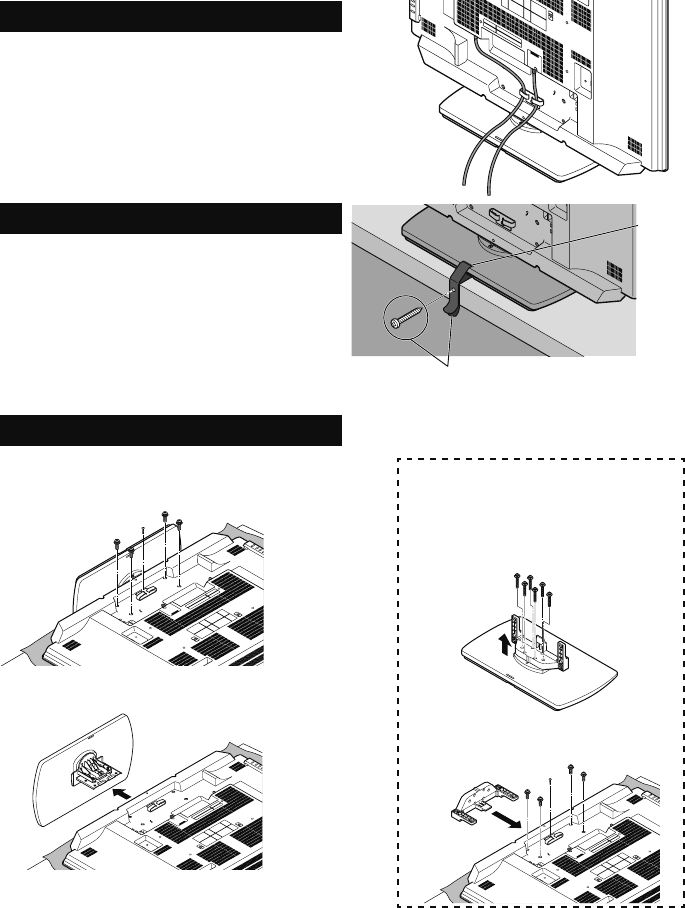
8
Disconnecting the stand
1) Place the TV face down on a soft cloth on a table.
2) Remove the five screws from the back of the TV.
3) Pull out the stand from the TV.
Notes:
• To re-install the stand, reverse the procedure from 3) to 1).
• If you fi nd it diffi cult to remove the screws from inset screw wells, use a magnetized
screwdriver.
Precautions
Tidying the cables
A cable holder which keeps your connection cables
tidy is attached to the back of the stand.
Install your TV
To prevent the TV from falling, thread the belt
through the hole on the back of the standand
secure it to the TV rack.
Belt and screw (not included)
Hole
* In the case of placing the 52” TV
on the wall, please follow the next
steps.
1) Remove the TV base from the
upper body of the stand.
2) Attach the upper stand body to
the TV.
LCT2403-002A-A English.indd 8LCT2403-002A-A English.indd 8 6/3/08 9:48:09 AM6/3/08 9:48:09 AM


















