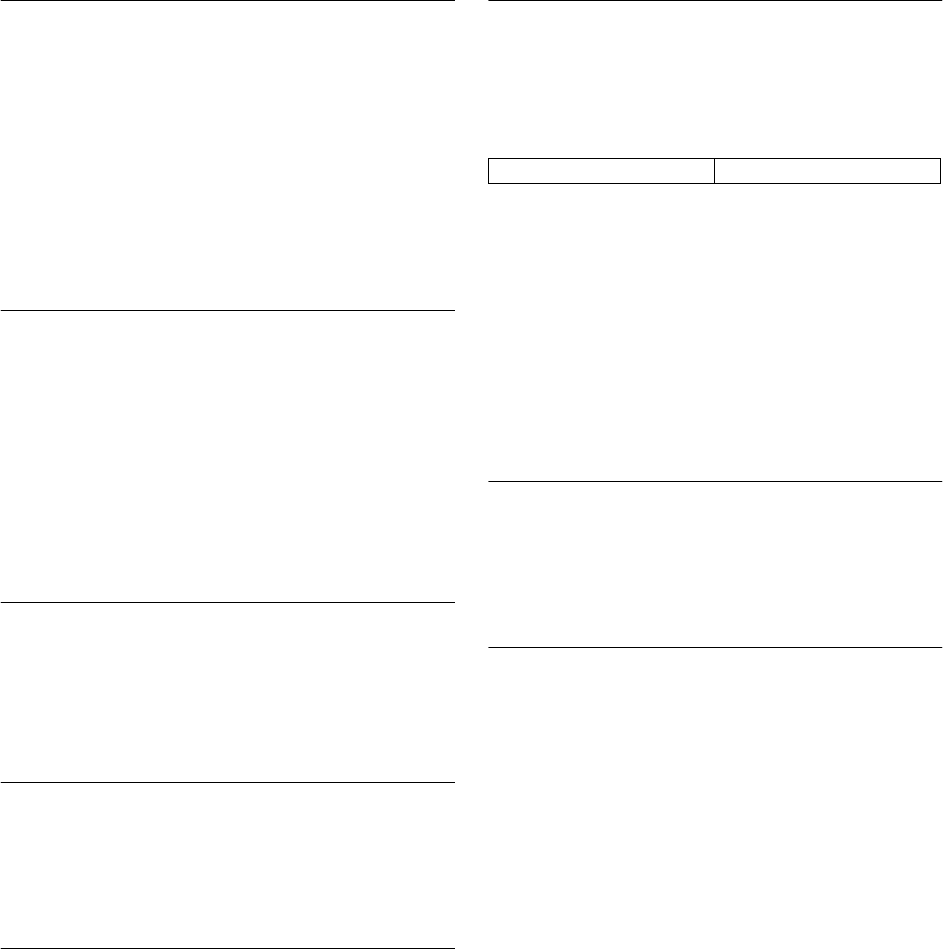
June 30, 2003 6:18 pm Page 16
— 16 —
Master Page: Right
Ⅵ PAL/MESECAM — AUTO / PAL / MESECAM
Usually set to “AUTO” mode. The appropriate colour system (PAL/
MESECAM) will be selected depending on the playback or
recording signals.
If the “AUTO” mode does not work properly, select either of the
following manual modes.
PAL: To record PAL signals, or playback a PAL tape.
MESECAM: To record SECAM signals, or playback a SECAM or
MESECAM tape.
NOTES:
● SECAM signals will always be recorded as MESECAM. Select
“AUTO” or “MESECAM” when recording SECAM signals.
● When playing back a SECAM tape, select “AUTO” or
“MESECAM”. The playback picture will always be
monochrome.
Ⅵ NTSC — NTSC3.58 / NTSC4.43 / NTSC]PAL
This function is to record NTSC signals or playback a NTSC tape.
NTSC3.58: To record NTSC signals or playback a NTSC tape.
NTSC4.43: To record NTSC4.43 signals or playback a NTSC4.43
tape.
NTSC]PAL: To playback a NTSC tape on PAL TV.
NOTES:
● The “NTSC]PAL” mode does not work during recording. In this
mode, NTSC signals will be recorded as NTSC3.58.
● The Menu screen is distorted during playing back a NTSC tape
on PAL TV. Stop playback and access the Menu screen again.
● In the “NTSC4.43” mode, with some TVs, on-screen displays
(Program screen, etc.) may roll up or down and there may be a
loss of colour, when this happens, select the NTSC3.58” mode.
Ⅵ AUTO TIMER — ON / OFF
● When this function is set to “ON”:
The timer recording standby mode is automatically engaged when
the recorder is turned off. It is temporarily cancelled when the
recorder is turned on. You do not have to press # to engage or
disengage the timer recording standby mode.
● When this function is set to “OFF”:
Press # to engage or disengage the timer recording standby mode.
Ⅵ O.S.D. — ON / OFF
When this function is set to “ON”, various recorder status
information (on-screen display) appears on the screen.
NOTE:
When you use the recorder as the source player for editing a tape,
be sure to set this function to “OFF”. Otherwise, the recorder
status information will be recorded on the edited tape.
Ⅵ PROG. NAVIGATION — ON / OFF
When you record a TV programme with this recorder, the recorder
automatically stores in its memory the recording date, start time
and station name. You can store these information for up to 8
programmes on one cassette. At maximum, information for 10
tapes can be stored. You can also enter the programme title when
performing “G-
CODE
TM
/S
HOW
V
IEW
TM
Timer Programming” (
੬
11)
or “Express Timer Programming” (
੬
11). It is possible to store
these information only when “PROG. NAVIGATION” is set to
“ON” (default setting).
Set “PROG. NAVIGATION” to “OFF” if you don’t want to record
information on the programmes.
Ⅵ AUTO SP]LP TIMER — ON / OFF
When this function is set to “ON”, the recorder automatically
switches to LP mode to allow complete recording if there is not
enough tape to record the entire programme while timer-
recording in SP mode.
For example, recording a programme of 210 minutes in length
onto a 180 minute tape.
NOTES:
● If you have programmed the recorder to timer-record 2 or more
programmes, do not use this function, but change the tape
speed manually during timer programming.
● There may be some noise and sound disturbance where the tape
speed switches from SP to LP mode on the tape.
● This function is not available during ITR (Instant Timer
Recording), and will not work properly with any tapes longer
than E-180 or with some tapes of shorter lengths.
● If you perform timer recording with both this function and VPS/
PDC activated, and the programme goes beyond its originally
scheduled length, sometimes the programme cannot be
recorded in its entirety.
Ⅵ VIDEO STABILIZER — ON / OFF
When this function is set to “ON”, you can automatically correct
vertical vibrations in the picture when playing back unstable
recordings made on another recorder.
NOTE:
To watch recordings with close-caption or when you finish
viewing a tape, set this function to “OFF”.
Ⅵ S-VHS — 0N / OFF
You can determine which recording mode — either S-VHS mode
or VHS mode — is used for recording on S-VHS tapes.
● When this function is set to “ON”, you can record on S-VHS
tapes with S-VHS picture quality.
● When this function is set to “OFF”, you can record on S-VHS
tapes with VHS picture quality.
NOTES:
● S-VHS mode allows you to make high quality video recordings
with horizontal resolution of 400 lines, comparing with the 230
lines of resolution of conventional VHS recordings. To achieve
the highest quality picture we recommended to record in S-VHS
mode. (But remember that a conventional VHS recorder without
SQPB cannot play back S-VHS tapes recorded in S-VHS mode.
● S-VHS setting does not affect recording on VHS tapes.
Recording on VHS tapes is always performed in VHS mode
except when using S-VHS ET mode (
੬
9).
Approximately 150 minutes Approximately 60 minutes
SP mode LP mode
Total 210 minutes
HR-S6960AA_EN.fm Page 16 Monday, June 30, 2003 6:18 PM


















