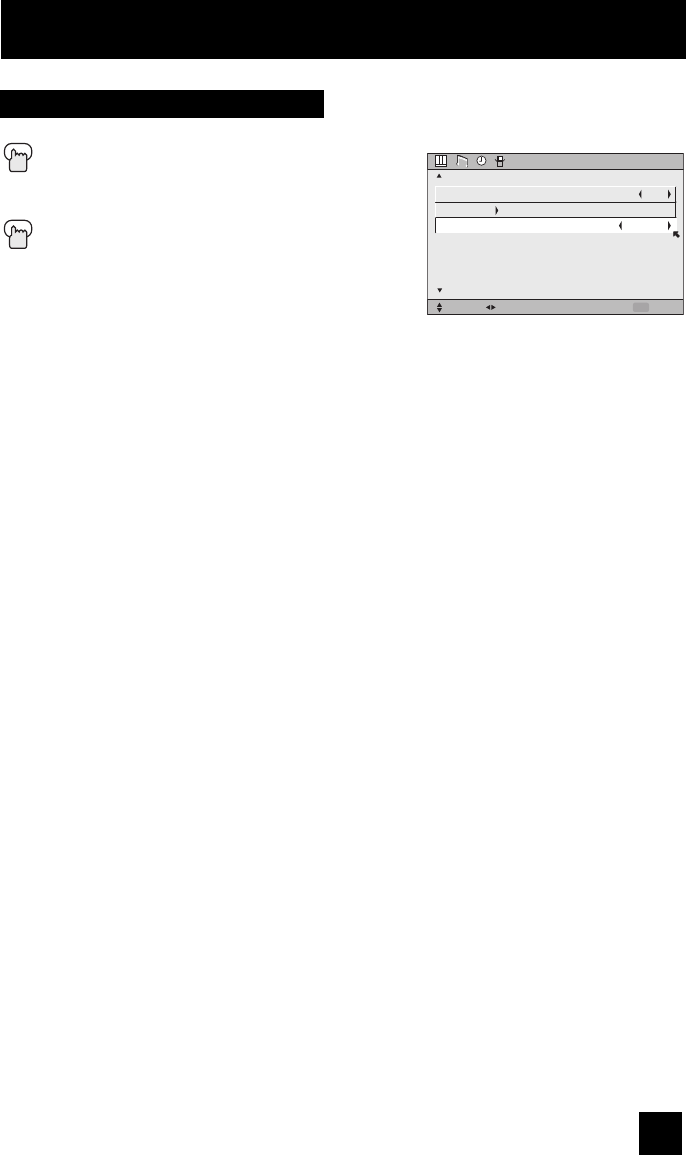
53
Onscreen Menus
This feature is used if you have a DTV or HDMI compatible component connected to your TV.
Press the MENU button
π†
To DIGITAL-IN1 AUDIO
è
To select ANALOG, DIGITAL or AUTO
Press the Menu button when fi nished
Notes:
• If you connect the HDMI device to the HDMI 1, choose
DIGITAL. If you connect the DVI device to the HDMI 1,
choose ANALOG.
• Refer to your DTV or HDMI component’s instruction manual for more information.
• When you select AUTO, the television will select "ANALOG" or "DIGITAL" automatically,
depending on the audio input from the HDMI.
• When you select DIGITAL, select PCM on Digital Sound menu. See page 55.
• When your input is DIGITAL-IN2, DIGITAL-IN AUDIO cannot be selected.
INITIAL SETUP
SELECT OPERATE EXIT
MENU
NEXT PAGE
PREVIOUS
(1/5)
VIDEO-1 MONITOR OUT
DIGITAL-IN
DIGITAL-IN1 AUDIO
OFF
SIZE1
DIGITAL
Digital-in1 Audio
LCT2128-001B-A English.indd 53LCT2128-001B-A English.indd 53 7/6/06 9:37:29 AM7/6/06 9:37:29 AM


















