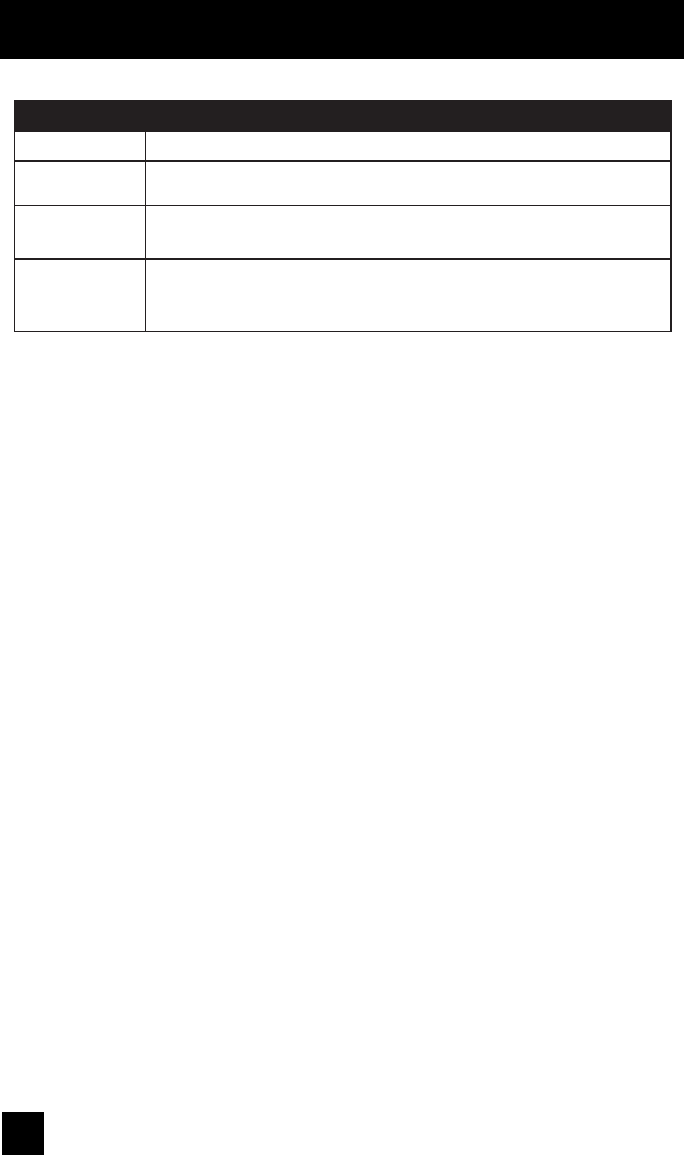
84
Troubleshooting
PROBLEMS CHECK
Static electricity
You hear occasional
crackling sounds
• It is normal to feel static electricity if you brush or touch the screen.
• It is normal for the TV to make crackling sounds when first turned on or off. Unless
the sound or picture become abnormal, this is fine.
It does not operate
correctly
• Press the CHANNEL- and VOLUME- buttons on the side panel of the TV simultaneously
for a few seconds. The Digital Tuner will be reset. If this does not reset it correctly, unplug
the power cord and plug it back in.
Voice Enhancement
feature is not
noticable or less
noticable
• The SMART SOUND feature makes the effect of VOICE ENHANCEMENT less noticable.
Please turn SMART SOUND to “OFF” to hear the full effect of the VOICE ENHANCEMENT
feature. See page 67.
The following are not malfunctions.
• The television may make a creaking sound if the temperature of the room or the
temperature of the inside of the television changes. If there is no problem with the screen or
sound, then there is no need to worry.
• Although the picture may be temporarily disturbed and noise may be seen on the screen if
the power is turned on immediately after it has been turned off, this is not a malfunction.
LCT2128-001B-A English.indd 84LCT2128-001B-A English.indd 84 7/6/06 9:37:40 AM7/6/06 9:37:40 AM


















