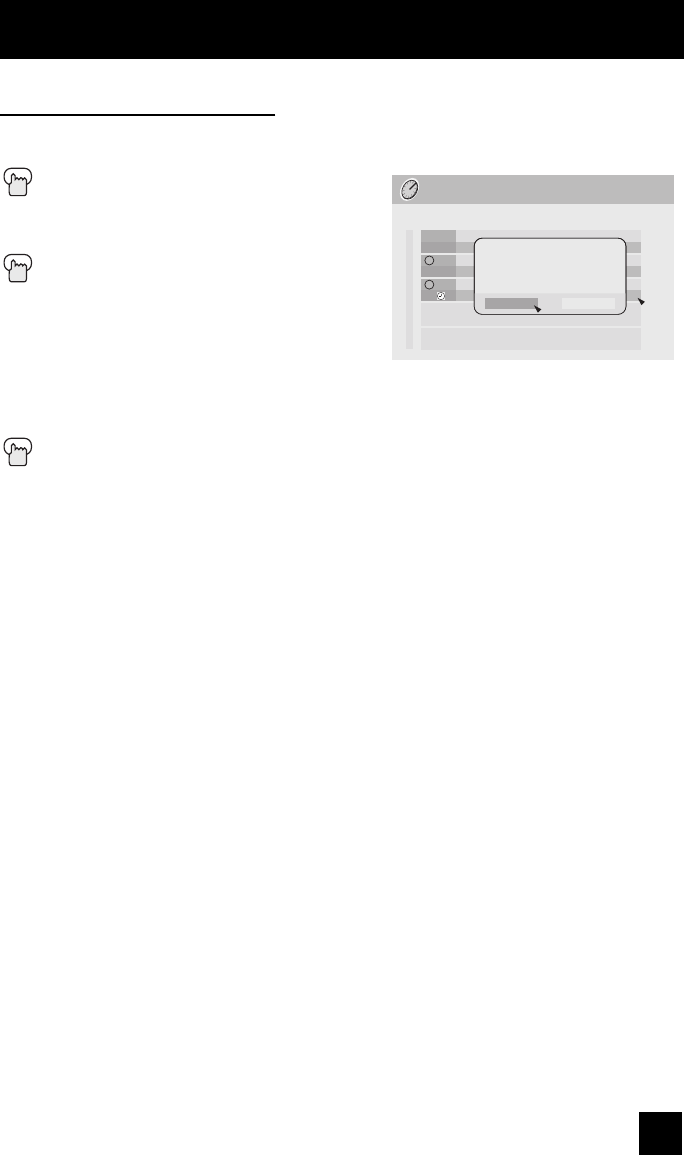
79
Button Functions
Cancel the timer recording
When you record a digital program now, you can cancel the recording.
Press the T
IMER button
π†
To select the timer list you want to cancel
the recording
Press the OK button
The message "Do you want to
terminate current program ?" will
appear.
è
To select
YES: Cancel the recording
NO: Continue the recording
Press the OK button
V
R
80-3 PBS1DTV
Sept. 11 (Wed) 6:00PM - 6:30PM Once
335-1 KDVRet Retailer News Channel
Sept. 11 (Wed) 6:00PM - 7:00PM Mon - Fri
i.LINK
0. New Reservation
Page 1/1
Sep. 10 (Wed) 4:55PMTimer
New Reservation
Do you want to terminate current program?
No Yes
LCT2128-001B-A English.indd 79LCT2128-001B-A English.indd 79 7/6/06 9:37:39 AM7/6/06 9:37:39 AM


















