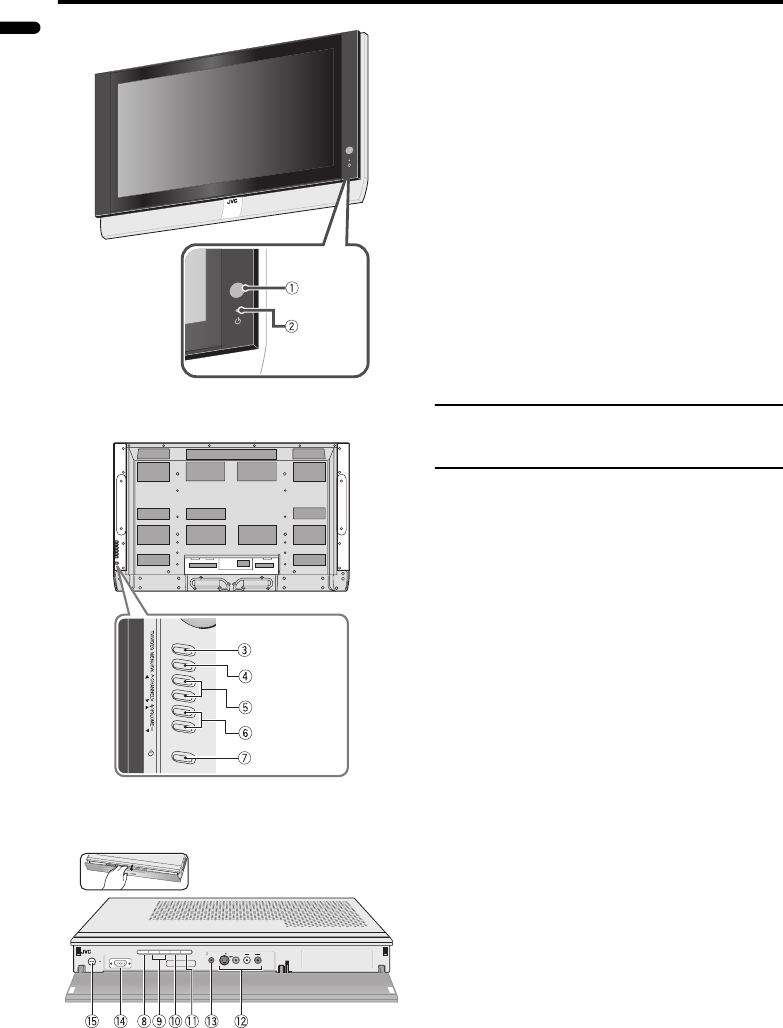
14
PD-Z50DX4 / LCT1781-001A / English
ENGLISH
TV buttons and functions
See the pages in brackets for details.
1 Remote control sensor
2 Power lamp (page 12)
3 TV/VIDEO button (page 28)
4 MENU/OK button (page 28)
5 CHANNEL p buttons
6 buttons (page 28)
6 VOLUME q buttons
5 buttons (page 28)
7 A (power) button
8 TV button
9 CH q buttons
0 VIDEO button
- PC/HDMI button
= VIDEO-4 terminal (page 46)
~ Headphone jack (mini jack) (page 46)
! PC IN (D-SUB) terminal (page 45)
@ POWER button
Turn the TV on from standby
mode
Press the TV A button, CHANNEL p
buttons, or the receiver POWER
button to turn the TV on from standby
mode.
When the TV is turned on, the power lamp
lights blue.
• The TV power is not turned on by
pressing the receiver CH q buttons.
To turn the TV off:
Press the A button again.
The power lamp goes off.
Caution
•The A button on the TV does not fully
isolate the TV from the AC supply. If
you are not going to use the TV for a
long period, be sure to disconnect the
AC plug from the AC socket.
TV
PC IN(D-SUB)
POWER
CH
-
VIDEO-4
CH+ VIDEOPC/HDMI
S-VIDEO VIDEO AUDIO
L/MONO
R
D
I
G
I
T
A
L
H
I
-
VI
S
IO
N
P
L
A
S
M
A
D
I
S
P
L
A
Y
R
E
C
I
E
V
E
R
TV (front)
TV (back)
How to open the cover
Receiver (front)
PD-Z50DX4_Eng.book Page 14 Wednesday, October 27, 2004 10:43 AM


















