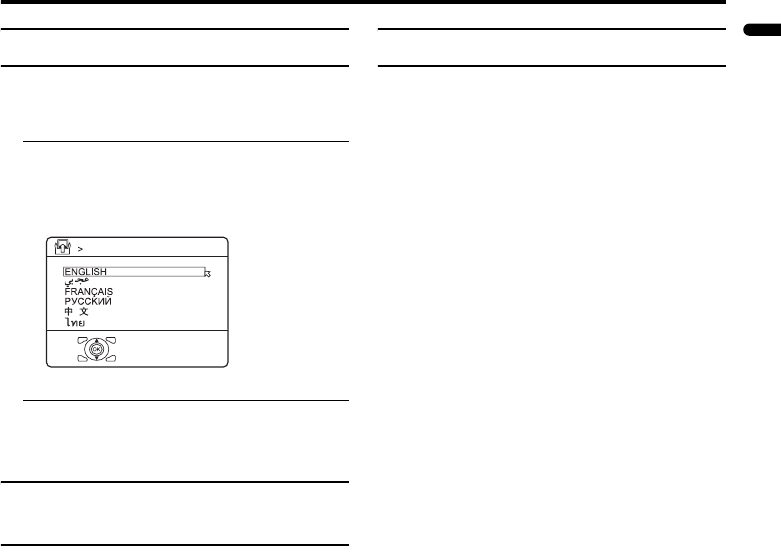
SET UP menu
43
ENGLISH
PD-Z50DX4 / LCT1781-001A / English
LANGUAGE
The LANGUAGE setting which was
performed in the “Initial settings (Setup
tour)” (page 12) can be changed.
1 Choose LANGUAGE, then press
the a or 3 button
A sub-menu of the LANGUAGE function
appears.
2 Press the 6 buttons to choose a
language. Then press the a
button
VIDEO-1 SETTING/VIDEO-3
SETTING
Set the VIDEO-1 SETTING or VIDEO-3
SETTING correctly according to the video
signal input from the external device
connected to the VIDEO-1 or VIDEO-3
terminal. If this setting is incorrect, images
will not be displayed.
VIDEO:
If a normal video signal (composite video
signal) is input.
COMPONENT:
If a Component video signal (Y, Cb/Pb, Cr/
Pr signals) is input.
• For detailed connecting methods, see
“Additional preparation” on page 46. This
Television is compatible with the 1080i,
576p or 480p video signal only when the
component video signal is input.
• When the input signal is 1080i, 576p or
480p, each signal type is displayed at the
upper right side on the TV screen by
setting the input to VIDEO-1 or VIDEO-3.
AI VOLUME
You can prevent the sudden increase or
decrease of sound that occurs when changing
the channel to another channel.
ON:
This function is turned on.
OFF:
This function is turned off.
• The AI VOLUME function may not
operate as expected if the sound input
level from a broadcast station is extremely
low.
• This function does not work in the
VIDEO mode.
LAN
GU
A
GE
D1002-EN
PD-Z50DX4_Eng.book Page 43 Wednesday, October 27, 2004 10:43 AM


















