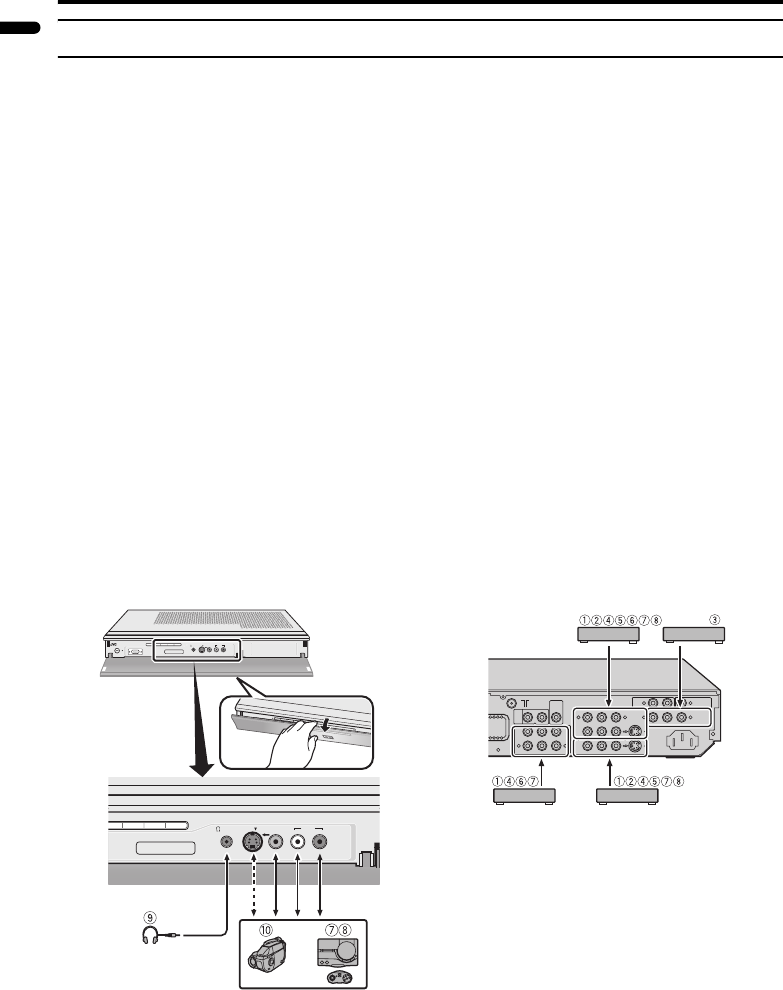
46
PD-Z50DX4 / LCT1781-001A / English
ENGLISH
Additional preparation
Connecting external equipment
Connect the equipment to the TV, making
the correct rear panel and front panel
connections.
Before connecting anything:
• Read the manuals that came with the
equipment.
Depending on the equipment, the
connection method may be different from
the diagram. Also, the equipment settings
may need to change depending on the
connection method.
• Turn off all the equipment including the TV.
• The “Specifications” on page 55 give the
details of the VIDEO terminals. If you are
connecting equipment not listed in the
following connection diagram, see the
table to choose the best VIDEO terminal.
• Connecting cables are not supplied.
• If the VCR’s audio output is in mono,
connect the VCR’s AUDIO OUT (audio
output) terminal and the TV’s VIDEO-4
AUDIO L/MONO terminal with an audio
cable.
Connecting the PC
For details, see “Connecting to the computer”
on page 45.
1 VCR (composite signal)
2 VCR (S-VIDEO signal; Y/C)
3 VCR for recording (composite signal)
4 DVD player (composite signal)
5 DVD player (S-VIDEO signal; Y/C)
6 DVD player (component video signals;
Y/Pb/Pr)
7 TV game (composite signal)
8 TV game (S-VIDEO signal; Y/C)
9 Headphones
0 Camcorder (composite signal/S-VIDEO
signal; Y/C)
SUB WOOFER
OUT
AUDIO
OUT
VIDEO
OUT
R AUDIO L
R
YPbPr
L
AC IN
110~240V
S-
VIDEO
S-
VIDEO
IN
VIDEO-1
IN
VIDEO-2
RAUDIO L VIDEO
R AUDIO L/MONOVIDEO
YPbPr
RAUDIO L VIDEO
IN
VIDEO-3
CENTER
CHANNEL
INPUT
RL
DVI
ANALOG
AUDIO
IN
C
H
-
VIDEO-4
CH+ VIDEO PC/HDMI
S-VIDEO VIDEO AUDIO
L/MONO
R
TV
PC IN(D-SUB)
POWER
CH
-
VIDEO-4
CH+VIDEOPC/HDMI
S-VIDEO VIDEO AUDIO
L/MONO
R
D
IG
I
T
A
L
H
I-V
I
S
I
O
N
P
L
A
S
M
A D
I
S
P
L
A
Y
R
E
C
I
E
V
E
R
Back of the receiverFront of the receiver
PD-Z50DX4_Eng.book Page 46 Wednesday, October 27, 2004 10:43 AM


















