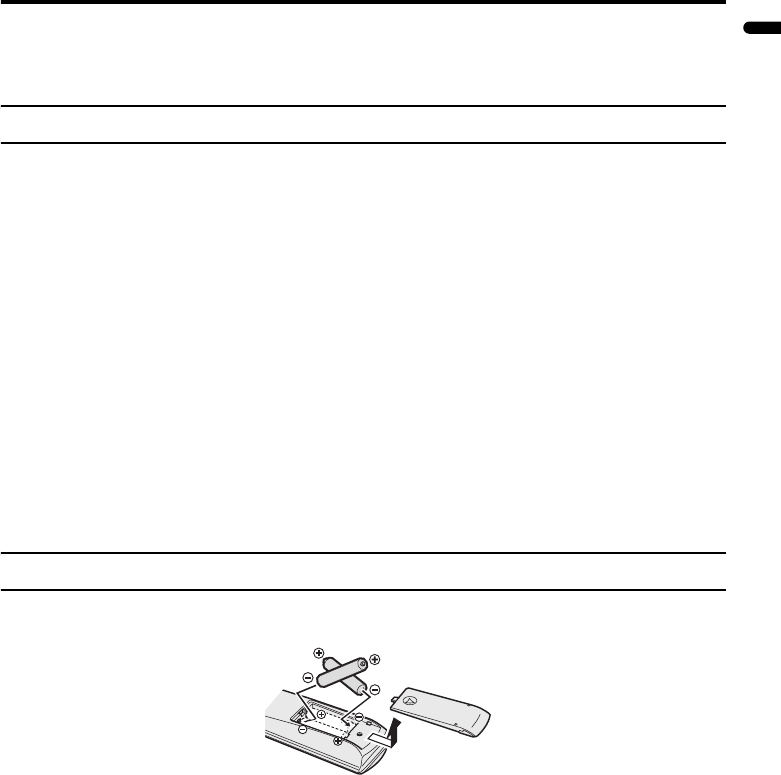
7
ENGLISH
PD-Z50DX4 / LCT1781-001A / English
Setting up your TV
Be sure to have someone help you when you lift up the TV. The TV is too
heavy to lift up by yourself. If the TV falls, it will cause injuries and
damage.
Installation
Fit the separately sold tabletop stand or wall mounting brackets to the TV.
Only use JVC approved accessories with your model.
Warning for wall mounting unit:
• Use only authorized service personnel to install your TV in order to prevent accidents. Do not try to
install your TV by yourself.
• We sell this product on the understanding that it will be assembled and installed by qualified service
personnel.
• Please read the instruction manual for the wall mounting unit before starting installation in order to
prevent accidents.
• We are not liable for any damage caused by faulty assembly, faulty wall mounting, insecure wall
mounting, misuse, alterations, or natural disasters.
Cautions for installation
• Do not tilt the TV towards the left or right, or towards the back.
• Install the TV in a corner on a wall or on the floor so as to keep cords out of the way.
• The TV will generate a slight amount of heat during operation. Ensure that sufficient space is
available around the TV to allow satisfactory cooling. See “Distance recommendations” on
page 2.
Putting the batteries into the remote control
Use two AA/R6 dry cell batteries.
Insert the batteries from the - end, making sure the + and - polarities are correct.
• Follow the warnings printed on the batteries.
• Battery life is about six months to one year, depending on how much you use the remote
control.
• The batteries we supply are only for setting up and testing your TV, please replace them as
soon as you need to.
• If the remote control does not work properly, replace the batteries.
PD-Z50DX4_Eng.book Page 7 Wednesday, October 27, 2004 10:43 AM


















