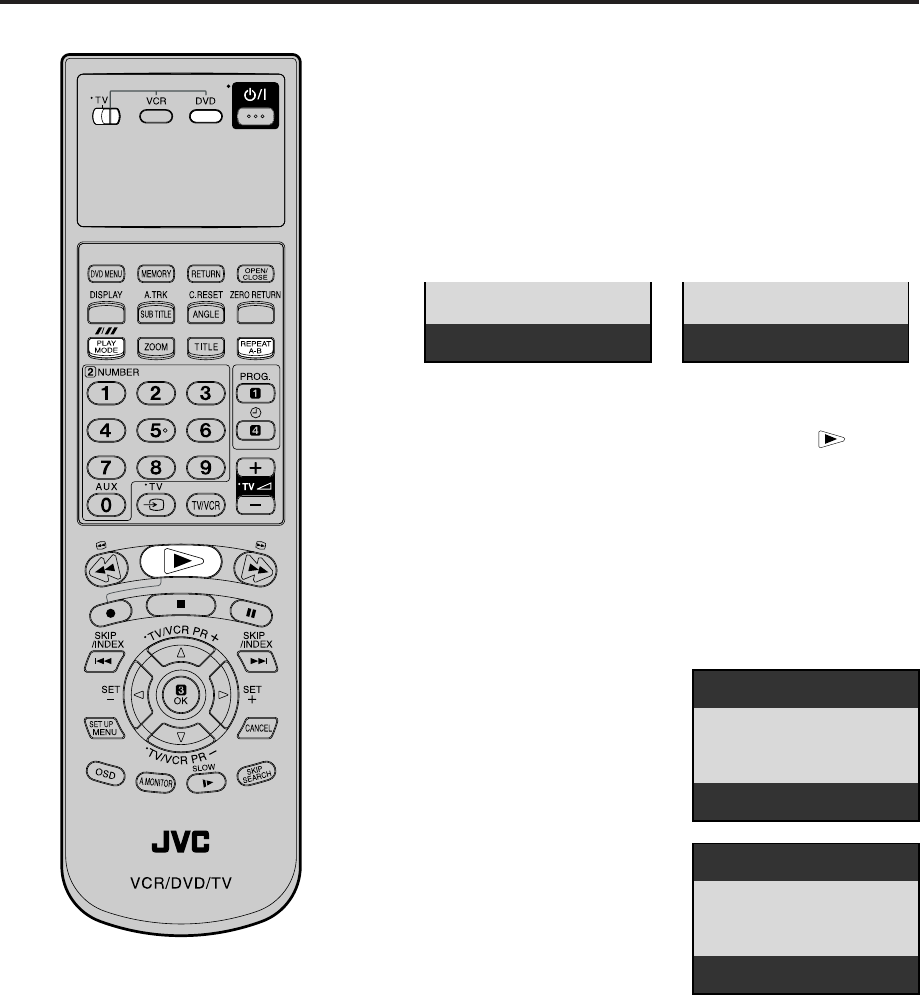
45
A
-
NOTES:
Some discs may not work with the
repeat operation.
In A-B repeat mode, subtitles near
point A or B may not appear.
During the A-B Repeat Playback the
ANGLE feature will not operate.
You may not be able to set A-B Re-
peat, depending on the scenes of the
DVD.
A-B repeat does not work with an in-
teractive DVD and MP3-CD.
Random playback can not be com-
bined with Repeat playback.
Repeat playback
•
•
•
•
•
•
2
During playback repeat playback will start automatically.
To start repeat playback during stop mode, press within
about 5 seconds after you press PLAY MODE.
• To resume normal playback, press PLAY MODE repeatedly
until “Off” appears on the TV-screen.
REPEAT PLAYBACK
• Turn ON the TV and set to the video input mode.
• Make sure TV/VCR/DVD switch has been slided to VCR/DVD.
Then press DVD to select the DVD mode. (The DVD indicator
will light)
Preparation:
A-B repeat playback allows you to repeat material between two
selected points.
1
Press REPEAT A-B during
playback.
The start point is selected.
2
Press REPEAT A-B again.
The end point is selected.
Playback starts at the point that
you selected. Playback stops at
the end point, returns to Point A
automatically, then starts again.
A-B Repeat Playback
To resume normal playback,
press REPEAT A-B again.
“Repeat Off” appears on the screen.
A
-
B
Track Repeat
1
Press PLAY MODE repeatedly to select “Chapter Repeat”,
“Title Repeat” or “All Repeat”. (In case of CD, select “Track
Repeat” or “ ALL Repeat” )
CD
Chapter Repeat
DVD
2A73501AE(42-47) 4/17/02, 8:27 PM45


















