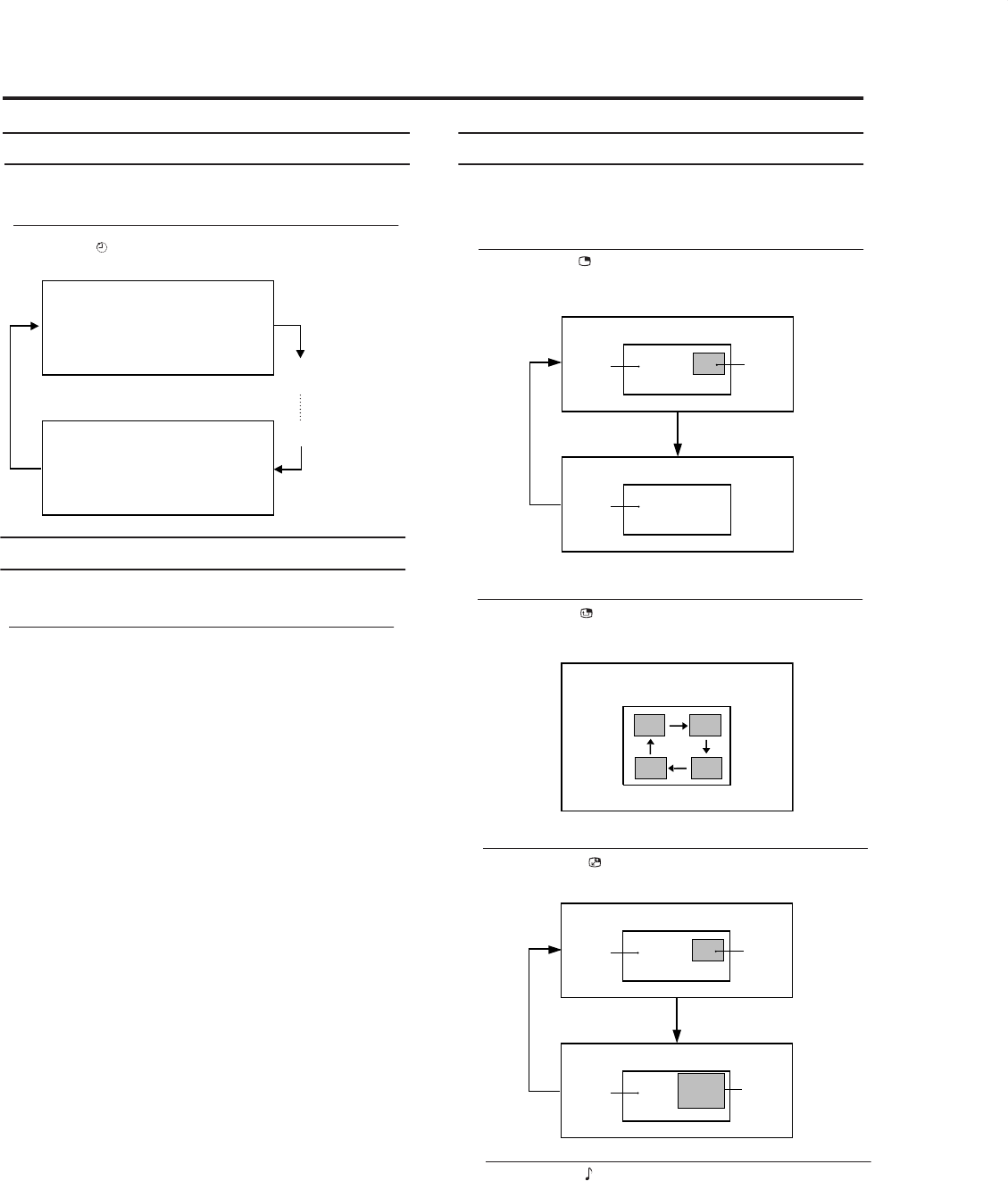
Remote control buttons and functions
Using the PCPIP function
A PC picture and TV or a video programme from an
external device can be watched at the same time.
1Press
t
h
e
button.
2Press t
h
e button to change the position of
sub-picture
D0057
Picture in picture mode
Cancel the PIP function
Main-
picture
Main-
picture
Sub-
picture
Sleep timer function
The Sleep Timer can turn the TV off for you after you fall
asleep. Programme it to work in intervals of 10 minutes, for
a total time of up to 120 minutes.
Press the button.
Picture mode
Press the PICTURE button.
MANUAL:
User define.
You can choose one of four PICTURE MODEs to adjust
the picture settings automatically.
BRIGHT:
Heightens contrast and sharpness.
STANDARD:
Standardizes picture adjustment.
SOFT:
Softe
n
s contrast and sharpness.
3Press t
h
e button to change the sub-picture
size
Change sub-picture position
Picture in picture mode
Change sub-picture size
Main-
picture
Main-
picture
Sub-
picture
Sub-
picture
13
4Press the button to choose the sound
MAIN : Main picture
SUB : Sub picture
SLEEP TIMER
OFF
SLEEP TIMER
120
10
20
30
100
110


















