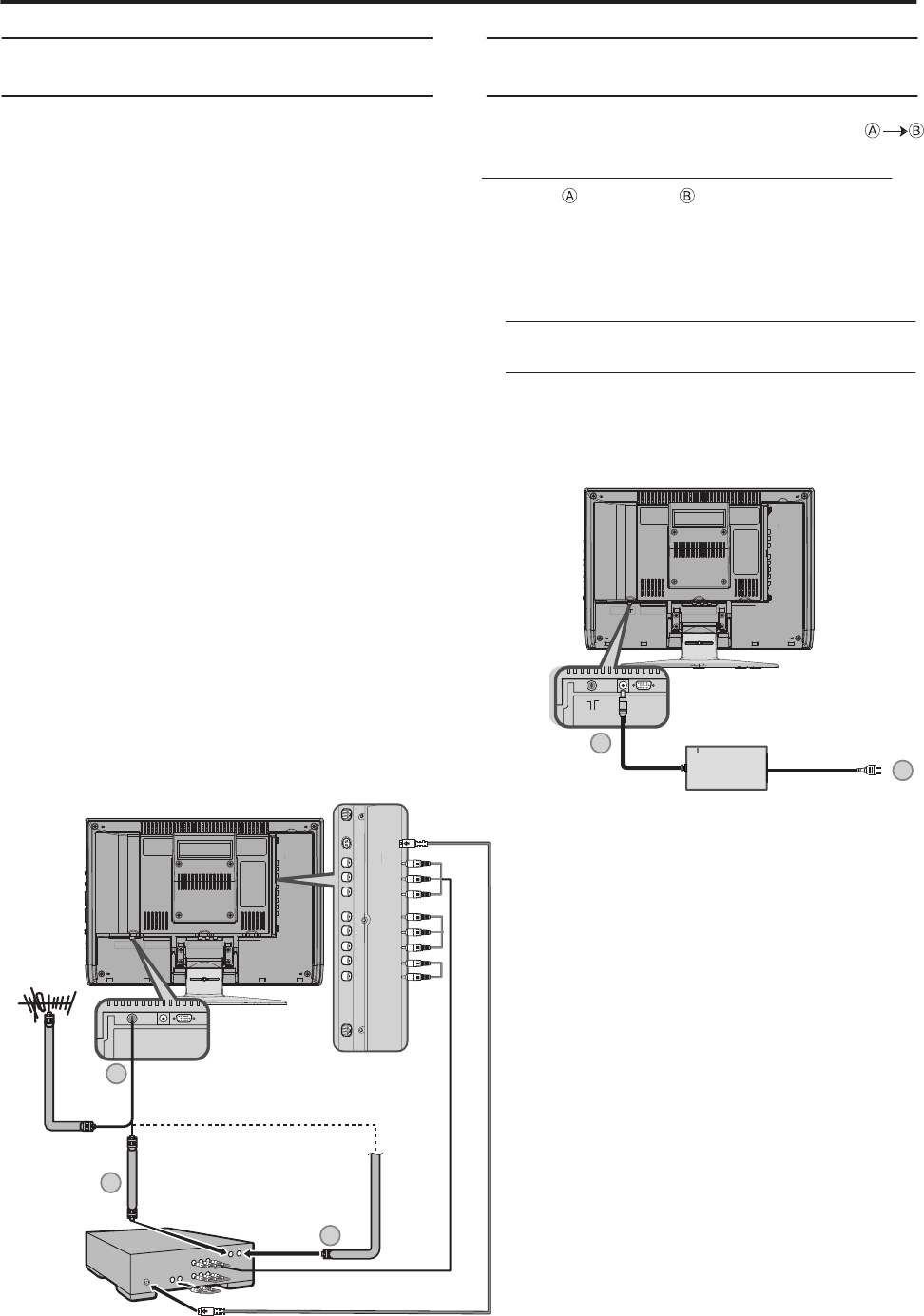
B
A
DC IN
(12V)
PC IN
D-SUB
15 PIN
S-VIDEO
VIDEO
VIDEO
L/MONO
R
Y
Pb/Cb
Pr/Cr
R
COMPONENT
PC
AUDIO
IN
AUDIO
OUT
R L
SUBWOOFER
OUT
AUDIO
(VIDEO-2)
VIDEO-1
L/MONO
AUDIO
Setting up your TV
Connecting the aerial and video
cassette recorder (VCR)
Connecting the power cord to the AC
outlet
Caution
• Operate only from the power source spec
– 240 V, 50/60 Hz) on the unit.
• Remove the AC plug from the outlet to completely
disconnect the TV from the power supply.
6
If you are connecting a AC adapter,
follow
in the diagram below.
• Connect to the TV and to the AC outlet.
ified (AC 100
• Aerial cable is not supplied. Use a good quality 75-ohm
coaxial cable.
• Read the manual that came with the VCR before
connecting.
If not connecting a VCR (follow 11):
Connect an aerial cable to the aerial socket on
this TV.
If connecting a VCR:
1 Connect the aerial cable to the aerial input
socket on the VCR, and connect the VCR and
TV with another aerial cable
2 Connect the VCR’s VIDEO OUT (video output)
terminal and the TV’s VIDEO terminal with a
video cable
To connect a VCR to the TV with an S-VIDEO cable:
Connect the VCR’s S-VIDEO OUT (S-VIDEO output)
terminal and TV’s S-VIDEO terminal with an S-VIDEO
cable A, instead of connecting with a video cable.
Note that the connection with a video cable will be
ignored in case you connect a VCR to the TV with both
video cable and S-VIDEO cable.
3 Connect the VCR’s VIDEO OUT (audio L/R
output) terminals and the TV’s AUDIO input
terminals with an audio cable
•
To connect additional external devices, please see
“Connecting the external equipment” on page 27.
• If the VCR's audio output is in mono, connect the VCR's AUDIO
OUT(audio output)terminal and the TV's audio L/MONO input
terminal with an audio cable.
B
A
1
2
S-VIDOE
VIDEO
VIDEO
L/MONO
AUDIO
R
Y
Pb/Cb
PR/CR
L/MONO
AUDIO
R
R
AUDIO
S-VIDEO
VIDEO
COMPONENT
(VIDEO-2)
PC
AUDIO
IN
AUDIO
OUT
R L
SUBWOOFER
OUT
DC IN
(12V)
PC IN
D-SUB
15 PIN
DC IN
(12V)
PC IN
D-SUB
15 PIN
VIDEO-1
VIDEO
L/MONO
Y
Pb/Cb
Pr/Cr
L/MONO
R
AUDIO
VIDEO-1


















