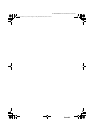8
TV buttons and functions
$9763(/&7$8(QJOLVK
Turn the TV on from standby
mode
Press the P p
pp
p buttons to turn the TV
on from standby mode
Choose a TV channel
Press the P p
pp
p buttons to choose a
programme number (PR) or an EXT
terminal
Adjust the volume
1 Press the r
rr
r (Volume) button
The volume level indicator appears.
2 Press the q
qq
q buttons while the
volume level indicator is displayed
AV-32&28T35SPE_Eng.fm Page 8 Thursday, February 6, 2003 2:29 PM