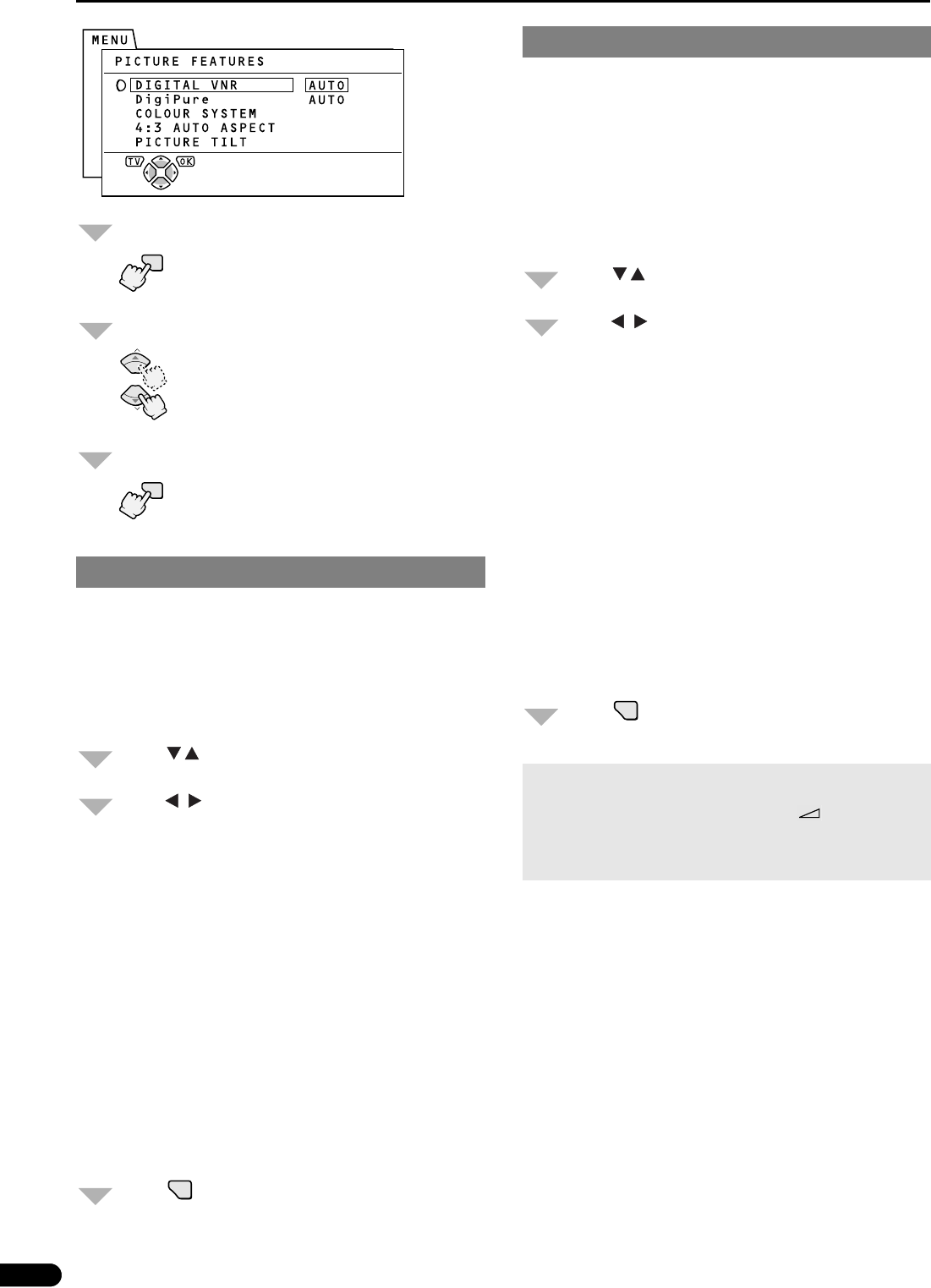
16
Picture Features
Display MENU.
Choose PICTURE FEATURES.
Display the Picture Features menu.
The Digital VNR function is a function to reduce the noise
which is currently included in the picture. However, if the Dig-
ital VNR effect is increased more than necessary, it has a det-
rimental effect of reducing the sharpness of the picture. By
setting the Digital VNR function to AUTO, the TV will automat-
ically adjust the effect level of the Digital VNR function to
match the amount of noise in the picture and give the opti-
mum noise reduction effect for the picture.
Press to choose DIGITAL VNR.
Press to choose AUTO.
MIN:
The effect of the Digital VNR function is kept at the min-
imum irrespective of the amount of noise in the picture.
When viewing an excellent quality picture which con-
tains almost no noise, the picture sharpness may be im-
proved by changing the Digital VNR setting from AUTO
to MIN. However, since the noise reduction effect be-
comes very low, this is not suitable for a picture which
contains a lot of noise.
MAX:
The effect of the Digital VNR function is kept at the
maximum irrespective of the amount of noise in the pic-
ture. When viewing a picture which contains a lot of
noise, the picture noise may be further reduced by
changing the Digital VNR setting from AUTO to MAX.
However, since using the noise reduction at maximum
may have the reverse effect of reducing the sharpness
of the picture, MAX is not suitable for an excellent qual-
ity picture which contains almost no noise.
Press .
This completes the setting.
The DigiPure function is a function which uses digital edge
compensation to ensure that every part of the picture has the
optimum edge compensation. This edge compensation
means that you are able to enjoy a clear, natural looking pic-
ture. However, using the DigiPure function to a large extent
on a picture which contains a lot of noise may have the re-
verse effect of amplifying the noise.
By setting the DigiPure function to AUTO, the TV will auto-
matically adjust the effect level of the DigiPure function to
match the amount of noise in the picture and give the opti-
mum edge compensation effect for the picture.
Press to choose DigiPure.
Press to choose AUTO.
MIN:
The effect of the DigiPure function is kept at the mini-
mum irrespective of the amount of noise in the picture.
When viewing a picture which contains a lot of noise,
the picture noise may become less noticeable by
changing the DigiPure setting from AUTO to MIN. How-
ever, since the edge compensation effect becomes very
low, this is not suitable for an excellent quality picture
which contains almost no noise.
MAX:
The effect of the DigiPure function is kept at the maxi-
mum irrespective of the amount of noise in the picture.
When viewing an excellent quality picture which con-
tains almost no noise, the picture may be further im-
proved to a clear, natural looking picture by changing
the DigiPure setting from AUTO to MAX. However,
since using the edge compensation at maximum may
have the reverse effect of amplifying the noise, MAX is
not suitable for a picture which contains a lot of noise.
Press .
This completes the setting.
Digital VNR
1
OK
MENU
2
P
P
3
OK
MENU
1
/
2
/
3
OK
DigiPure
Note:
• The DigiPure setting can be changed using the buttons
on the TV's front panel. Pressing the button for 5
seconds or longer causes the current DigiPure setting to
be displayed. Change the DigiPure setting while it is be-
ing displayed using the - / + buttons.
1
/
2
/
3
OK
eng_AV32-28WFX1EU_P12-19.fm Page 16 Wednesday, February 23, 2000 9:14 AM


















