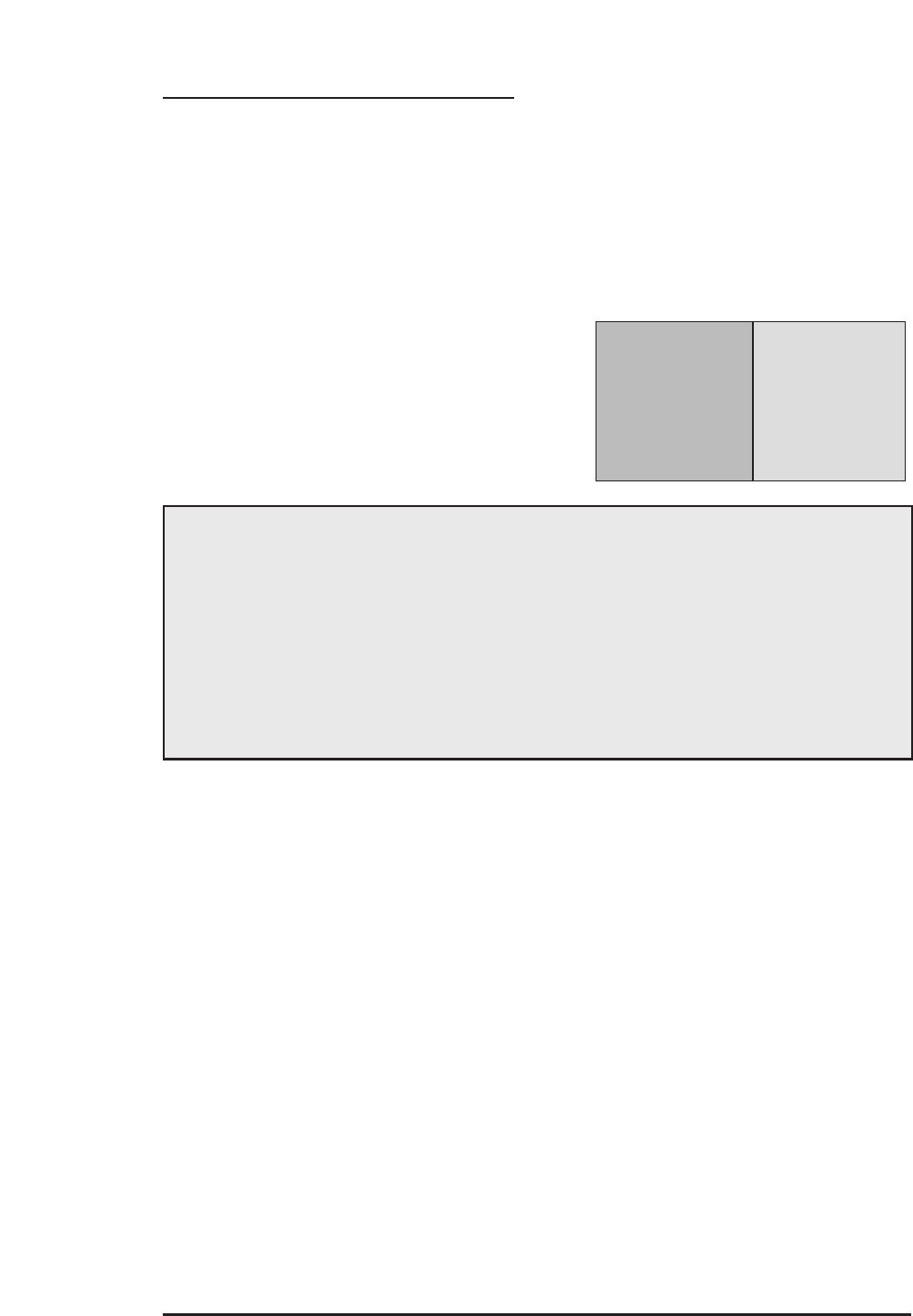
Button Functions
SPLIT
Activate the Split-Screen option by pressing S
PLIT on the remote control.
Two channels (or input) will now appear onscreen.
The channel (or input) you were watching before
pressing SPLIT
will appear on the left, the new channel
will appear on the right. The sound will continue to
come from the main screen channel (or input). To turn
Split-Screen off and return to normal television
viewing, press SPLIT
again.
SWAP
You can exchange the channel (or input) displayed in the Split screen window for the main
screen image by pressing S
WAP
button.
Note: This function will not work with POP screen.
FREEZE
Pressing the F
REEZE
button causes the screen to change to the split-screen display with the
still picture displayed on the right. In order to return to the normal display, press the F
REEZE
button once again.
Note: This function will not work with POP screen.
SELECT
With SELECT, you can select the picture (channel) while viewing POP or SPLIT screen. When
you press SELECT button, the channel number on the top will be highlighted. Each press of
SELECT will shift the channel.
ENTER
You can display the one picture on screen by pressing ENTER while using MULTI SCREEN
Function. Press SELECT or highlight the channel number before pressing ENTER.
Note:
• Split-Screen functions will not work with locked channels or channels blocked by V-Chip
ratings limits. A grey screen will display instead.
• With SPLIT Screen, the picture from the component terminal and HDCP terminal will not
be displayed.
• The aspect of MAIN CHANNEL PICTURE becomes 16:9 when you input the picture of
480p, 720pand 1080i from the component terminal and HDCP terminal.
• After you press the S
ELECT button, and select SPLIT SCREEN, if you don’t operate, the
MAIN CHANNEL SCREEN will be automatically selected about 8 seconds later.
53
MAIN CHANNEL
SPLIT-SCREEN
07 02
PICTURE
PICTURE
MULTI SCREEN Function
Your Television has three kinds of screen: SPLIT (2 channels), POP (4 channels), and INDEX
(12 channels)


















