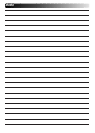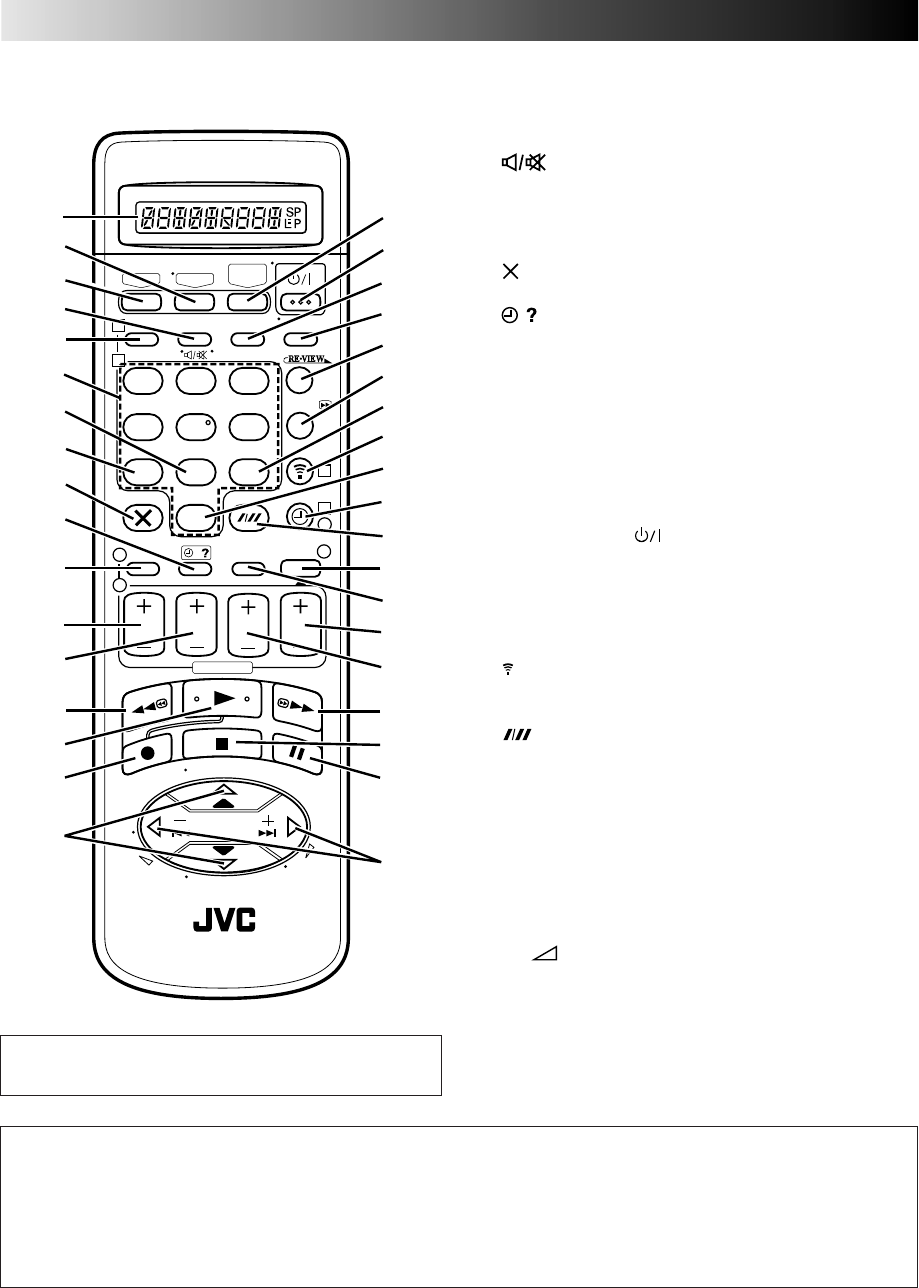
64 EN
REMOTE CONTROL
1 2 3
4 5 6
7 8 9
1
2
3
4
1
2
3
4
VCR
TV
CABLE
/SAT
TV/VCR
– –:– –
AUDIO
0000
START
DEBUT
STOP
FIN
DATE
TV
PROG
DAILY/QTDN.
VPS/PDC
AUX
WEEKLY/HEBDO
EXPRESS
LCD PROG
ENTER/ENTREE
0
PROG
MENU
OK
30 SEC
T
V
P
R
O
G
+
T
V
P
R
O
G
–
T
V
–
T
V
+
W
q
T
3
9
7
2
!
4
0
#
%
^
*
(
)
i
t
e
w
u
p
R
&
Y
1
5
6
8
@
Q
$
E
r
y
o
Buttons with a small dot on the left side of the name can also
be used to operate your TV. ( ੬ pg. 34)
1 LCD Panel ੬ pg. 26, 65
2 TV Button ੬ pg. 34, 65
3 VCR Button ੬ pg. 33, 65
4 AUDIO Button ੬ pg. 17
(TV Muting) Button ੬ pg. 34
5 LCD PROG Button ੬ pg. 26
6 NUMBER Keys ੬ pg. 20, 26
7 DAILY Button ੬ pg. 27, 29
8 VPS/PDC Button ੬ pg. 27, 29
9 Button ੬ pg. 26, 30
0000 Button ੬ pg. 21, 41
0 Button ੬ pg. 30
! PROG Button ੬ pg. 26
@ START +/– Button ੬ pg. 28
# STOP +/– Button ੬ pg. 28
$ Rewind [REW] Button ੬ pg. 13, 15
% Play Button ੬ pg. 13
^ Record Button ੬ pg. 20
& %fi Button ੬ pg. 4
TV PROG +/– ੬ pg. 34
* CABLE/SAT Button ੬ pg. 35, 65
( STANDBY/ON Button ੬ pg. 4
) – – : – – Button ੬ pg. 21
q TV/VCR Button ੬ pg. 21, 34
w REVIEW Button ੬ pg. 17
e 30 SEC Button ੬ pg. 15
r WEEKLY Button ੬ pg. 27, 29
t Button ੬ pg. 26
y AUX Button ੬ pg. 36
u ‰ Button ੬ pg. 27, 29
i (Auto Tracking) Button ੬ pg. 15
SP/LP Button ੬ pg. 20
o OK Button ੬ pg. 5
p MENU Button ੬ pg. 8
Q TV PROG +/– Button ੬ pg. 20
W DATE +/– Button ੬ pg. 28
E Fast Forward [FF] Button ੬ pg. 13, 15
R Stop Button ੬ pg. 13, 20
T Pause Button ੬ pg. 14
Y
@ #
Button ੬ pg. 14, 18
TV +/–Button ੬ pg. 34
How To Use
The remote control can operate most of your video recorder's
functions, as well as basic functions of TV sets and satellite
tuners of JVC and other brands. (੬ pg. 34, 35)
● Point the remote control toward the sensor window.
● The maximum operating distance of the remote control is
about 8 m.
NOTES:
●
When inserting the batteries, be sure to insert in the correct
directions as indicated under the battery cover.
●
If the remote control doesn't work properly, remove its batteries,
wait a short time, replace the batteries and then try again.
INDEX (cont.)