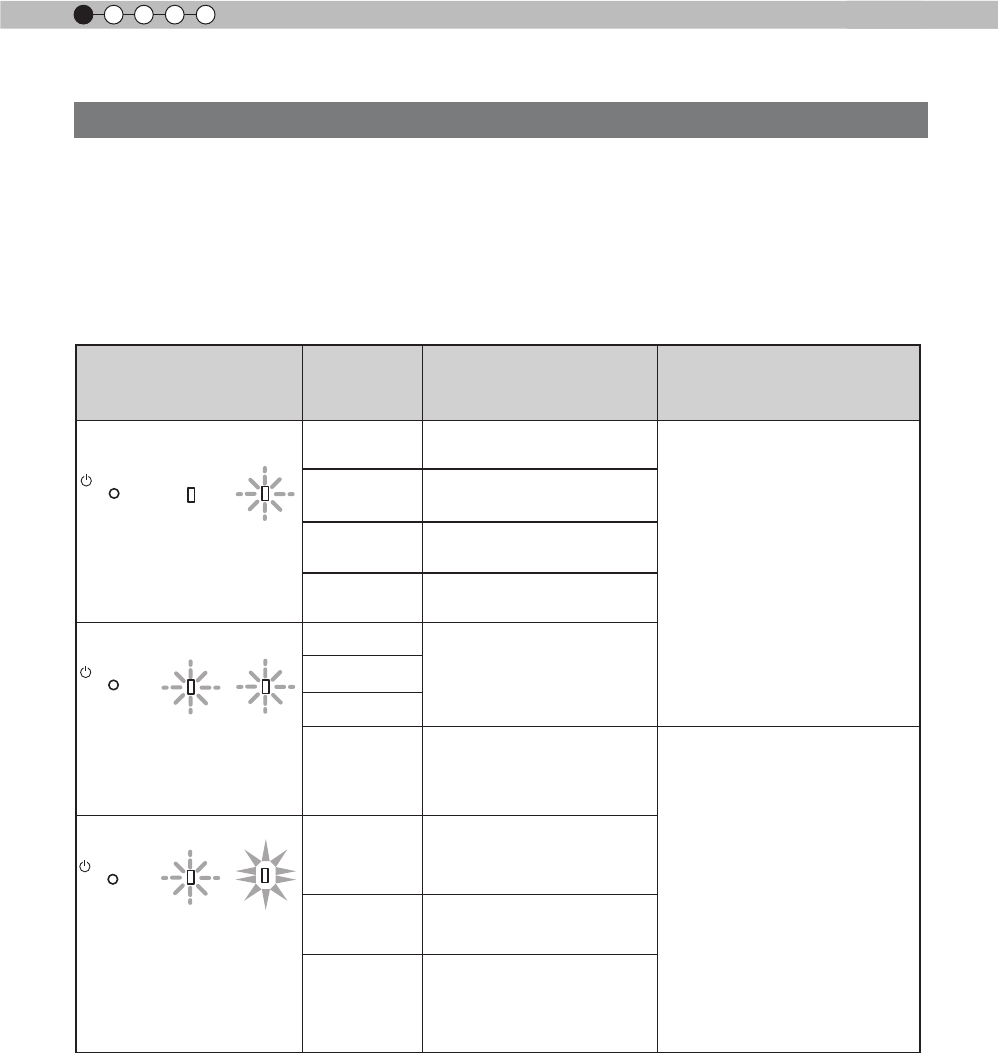
18
1
Getting started
Warning display
You are informed of the contents of warning notices by the (repeated) displays of the [WARNING] and
[LAMP] indicators. Moreover, the [STAND BY / ON] indicator, which shows the operating mode of the unit,
is displayed simultaneously as described above.
Upon activation of the warning mode, the projection is interrupted at the same time for about 60 seconds
and the cooling fan is turned on. Please disconnect the power plug from the electric socket after the
cooling fan has stopped. Subsequently, please perform the following checks and take appropriate
countermeasures.
Lighting/flashing lights
status diagram
Blinking
Frequency
Content
Conrmation and
countermeasures
(
red
)
1 times
Abnormalities in the power
supply
●
Check that nothing is
blocking the air inlets.
●
Check that the external
temperature is normal.
Action
Leave the unit until it cools
down.
After that, turn on the power
again.
2 times Cooling fan stops
3 times
Internal temperature is too
high
4 times
External temperature is
too high
(
orange
) (
red
)
Simultaneous
ashing
1 times
Abnormal electrical circuit
2 times
3 times
4 times
If something is wrong with
the automatic lens cover
●
Check that an impact shock
has not occurred during
operation.
●
Check that the lamp
unit and lamp cover are
correctly installed.
●
Check that nothing is
blocking the auto lens
cover.
Action
Turn on the power again.
1 times
Lamp does not light up
and unit is unable to
project
2 times
Lamp is turned off during
projection
3 times
Lamp cover is removed
Controls and features (continued)
Main body - Warning display and conrmation/response
STANDBY/ON
LAMP WARNING
STANDBY/ON
LAMP WARNING
STANDBY/ON
LAMP WARNING
(
orange
) (
red
)
Mode
display
Mode
display
Mode
display
If the warning indication is displayed again, please wait for the cooling fan stopped, then pull out the power
plug from the power outlet. Then call your authorized dealer for repair.
(*) If the scheduled time for the replacement of the lamp is exceeded, the light might light up.
(*)


















