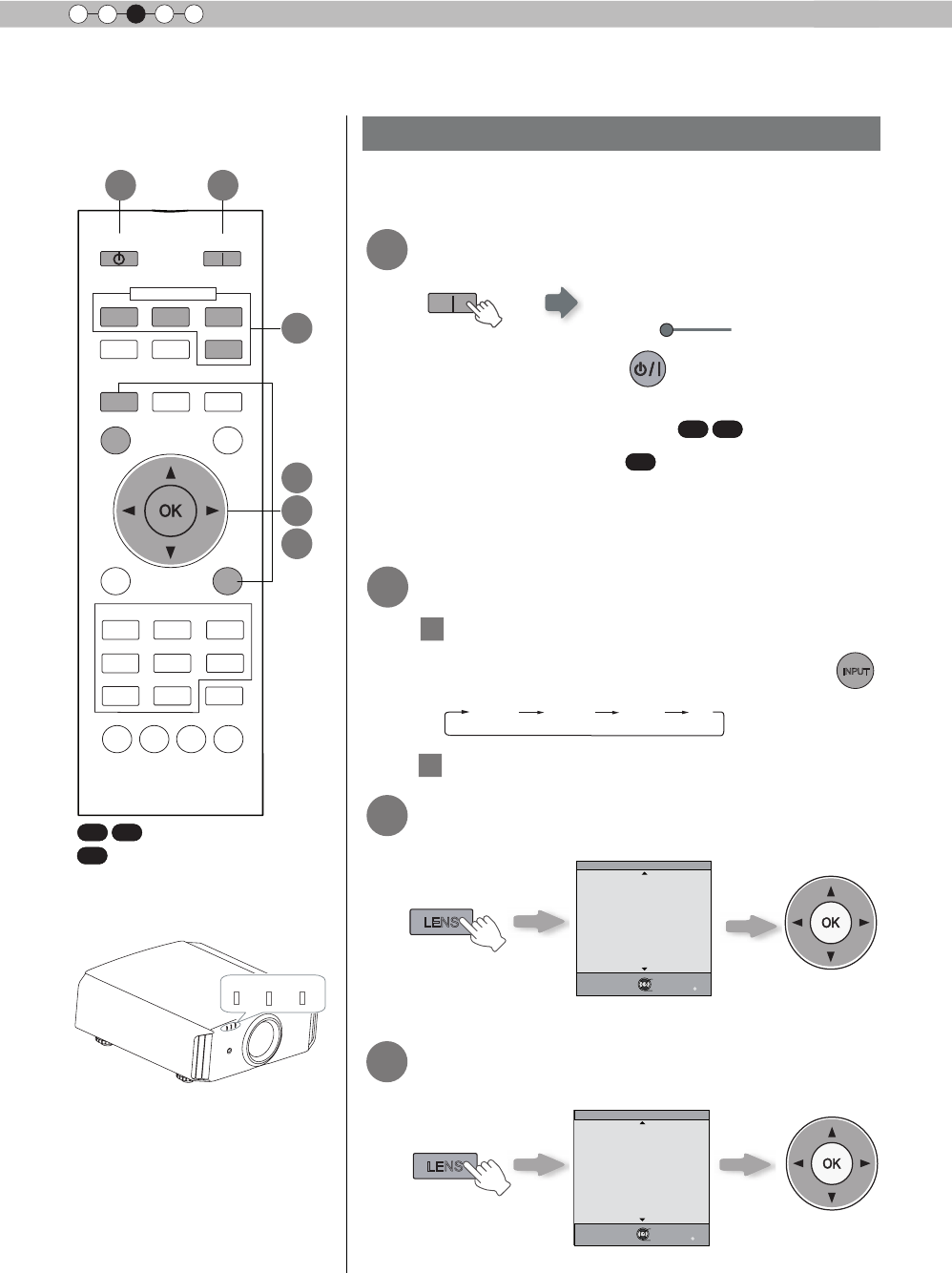
36
Operation
3
Basic Operation
Basic operation procedures
WARNING
LAMP
STANDBY/ON
Once you have nished the basic setup, the unit can normally be
used just with the following operations.
1
2
3
Turn on power source
ON
STANDBY/ON
Light on (Green)
●
You can also press the button on the unit to turn
on the power
. (Reference page: 16)
●
The lens cover will be opened.
90
70
Remove the lens cover.
X
7
30
Choose the projected image
1
Select input mode
●
You can also select the input mode by pressing the
INPUT
button on the unit. (Reference page: 16)
HDMI 1
HDMI 2 COMP. PC
2
Play back the selected device
X
7
30
: The same button
arrangement is used for the
operations in this explanation.
Adjust the zoom (screen size)
BACK
Back
Operate
Select
Exit
MENU
Zoom
Lens Control
LENS
Adjust accordingly
by pressing the up/
down buttons
4
Adjust the focus (focal point)
Adjust accordingly
by pressing the
up/down buttons
BACK
Back
Operate
Select
Exit
MENU
Focus
Lens Control
LENS
BACK
HIDE
LIGHT
LENS
MEMORY
ANAMO.
PC
HDMI 1
STAND BY
3D
FORMAT
HDMI 2
3D
SETTING
COMP.
LENS.
CONTROL
MENU
ON
INPUT
GAMMA
P.FILE
COLOR
ADJ.
PIC.
FILM
NATURAL
STAGE 3D
THX
USER
C.M.D.
ANIME
CINEMA
PICTURE MODE
TEMP
COLOR
6
4
2
5
3
1
90
70
(*) Be sure to remove the lens cover when you use the
product Projection without removing the lens cover
may cause the product to malfunction.


















