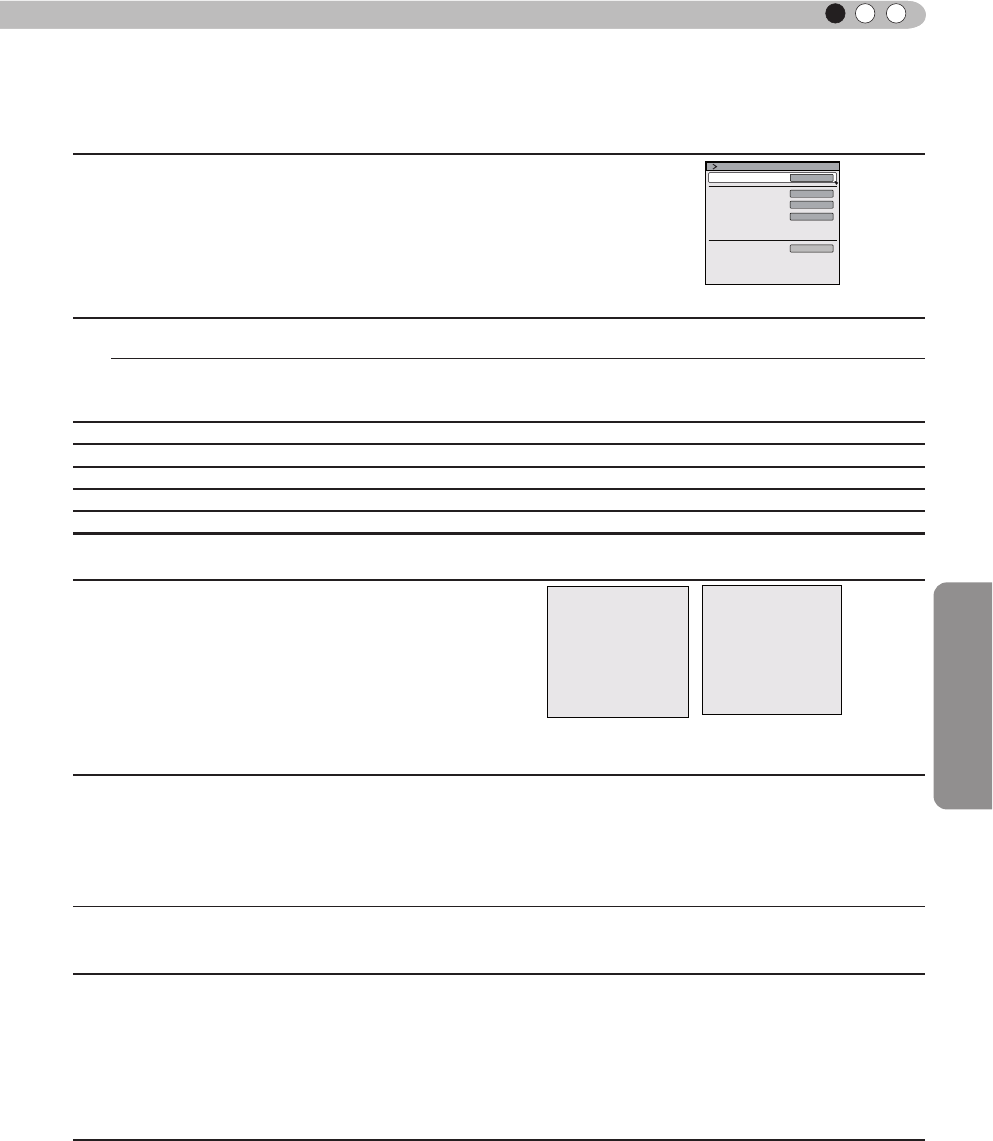
Operation
73
ENGLISH
[5-1] Network
Use this function to congure the network settings used for
command communication.
Use the UP and DOWN keys to select items. Press the [BACK]
key to return to the previous screen.
Items Explanation, operation, precautions, settings
DHCP Client
Sets the DHCP client.
Settings: On, Off [Off]
On
Obtains automatically an IP address from within the connected network's DHCP server.
(*) The automatic retrieval starts with the "Set" within the menu.
Off
The network settings are being done manually.
IP Address
Sets the IP address. [192.168.0.2]
Subnet Mask
Sets the subnet mask. [255.255.255.0]
Default Gateway
Sets the default gateway. [192.168.0.254]
MAC Address
Displays the MAC address of the unit.
Set
[5-1] Reects the network setting.
[6] Information
This displays the input signal specications information,
lamp time and software version.
Use the UP and DOWN keys to select items. Press the
[BACK] key to return to the previous screen.
Displays upon HDMI/COMP. input
Items Explanation, operation, precautions, settings
Input
Source
Deep Color
Lamp Time
Soft Ver.
Displays upon PC input
Items Explanation, operation, precautions, settings
Input
Resolution
H Frequency
V Frequency
Deep Color
Lamp Time
Soft Ver.
Displays video image input terminal.
Displays the name of the input source.
Displays the color bit depth concerning an input video image signal.
(*) When you input YCbCr (4:2:2), it is not displayed.
(*) When there is information about DeepColor from the source device, it is displayed.
Displays the lamp use time.
The rmware version is displayed.
Displays video image input terminal.
Displays image resolution.
Displays the H Frequency.
Displays V Frequency.
Displays the color bit depth concerning an input video image signal.
(*) When you input YCbCr (4:2:2), it is not displayed.
(*) When there is information about DeepColor from the source device, it is displayed.
Displays the lamp use time.
The rmware version is displayed.
Adjustments and settings in the menu (continued)
160H
HDMI-2
1080p60
8bit
Input
Source
Deep Color
Lamp Time
12.011
Soft Ver.
:
:
:
:
:
Lamp Time
Deep Color
160H
PC
1920X1080
Resolution
67.50kHz
H Frequency
60.0Hz
V Frequency
Input
:
:
:
:
:
:
8bit
12.011
Soft Ver.
:
IP Address
Subnet Mask
Default Gateway
Network
DHCP Client
Off
Set
MAC Address :
AA-BB-CC-DD-EE-FF
192. 168. 0.254
255. 255. 255. 0
192. 168. 0. 2


















