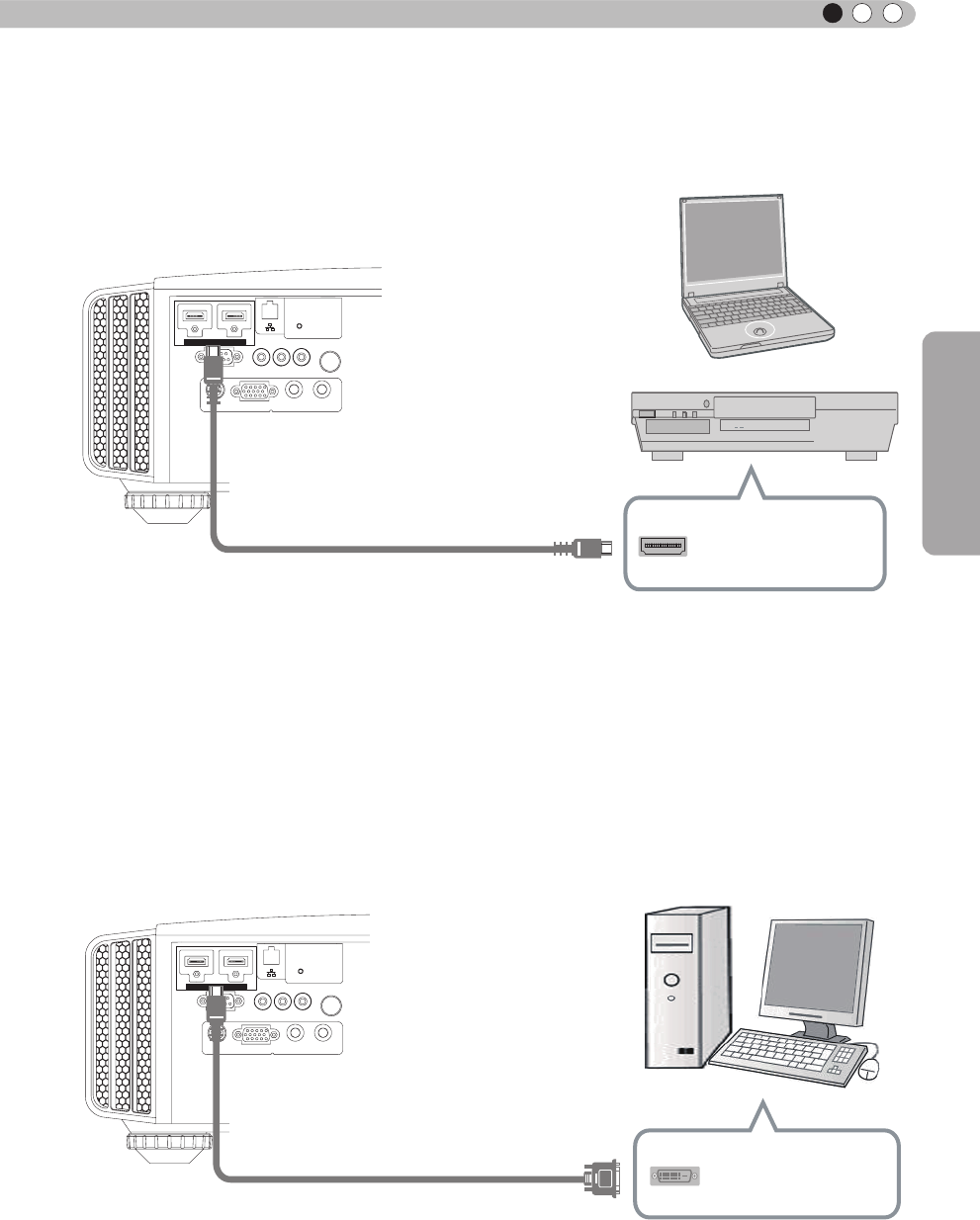
29
Preparation
ENGLISH
About the connection (Continued)
■
Connecting via HDMI Cable
■
Connecting via HDMI-DVI Conversion Cable
1 HDMI 2
RS-232-C
3D
C
R/
P
R
C
B/
P
B
Y
SYNCHRO
PC
TRIGGER
REMOTE
CONTROL
STANDBY/ON
MENU
BACK
INPUT
OK
1 HDMI 2
RS-232-C
3D
C
R/
P
R
C
B/
P
B
Y
SYNCHRO
PC
TRIGGER
REMOTE
CONTROL
STANDBY/ON
MENU
BACK
INPUT
OK
This unit
This unit
BD/DVD recorder
HDMI cable (sold separately)
HDMI output terminal
Notebook PC
●
If noise is produced, take PCs (Notebook PC) away from this unit.
●
For a transmission bandwidth in compliance with the HDMI standard, a 340MHz cable is recommended.
In case a cable is used for transmission bandwidth of 75MHz, it is recommended to choose 1080i or less
for the transmitting equipment.
●
If the video is not displayed, try to reduce the length of the cable or lowering the resolution of the video
transmitting equipment.
●
If noise is produced, take PCs (desktop computer) away from this unit.
●
If the video is not displayed, try to reduce the length of the cable or lowering the resolution of the video
transmitting equipment.
HDMI-DVI conversion cable
(sold separately)
DVI output terminal
Desktop computer
HDMI 1 input terminal
HDMI 2 input terminal
HDMI 1 input terminal
HDMI 2 input terminal


















