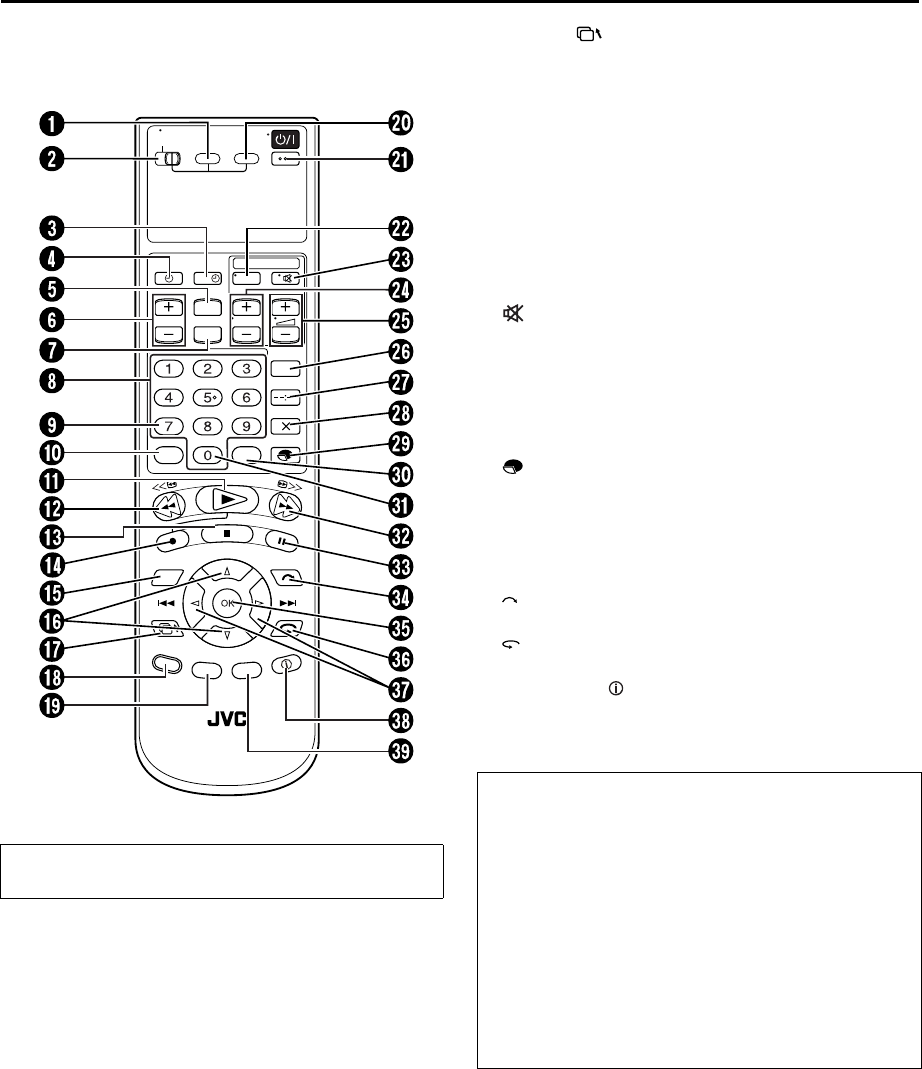
Masterpage:Right-NoTitle0
EN
11
Filename [HM-HDS4EX_03Names.fm]
Page 11 April 2, 2003 3:20 pm
REMOTE CONTROL
A
S-VHS Button
੬
pg. 34
B
TV/CABLE/SAT Switch
੬
pg. 53, 54
C
SAT
#
Button
੬
pg. 51
D
Timer
#
Button
੬
pg. 47
E
MENU Button
੬
pg. 18
F
VCR PR +/– Button
੬
pg. 22
G
Help ? Button
੬
pg. 95
H
Number Keys
੬
pg. 22, 46
I
VPS/PDC Button
੬
pg. 47
J
TV/VCR Button
੬
pg. 53
K
Play
4
Button
੬
pg. 23
L
Rewind
3
Button
੬
pg. 30
M
Stop
8
Button
੬
pg. 22
N
Record
7
Button
੬
pg. 22
O
NAVIGATION Button
੬
pg. 25
P
r
t
Button
੬
pg. 14
Q
Resume Button*
੬
pg. 95
* Press this button to return to the previous screen on the Navigation
screen. When a confirmation message appears by pressing this
button during timer programming or title editing, etc., follow the
instruction to return to the previous screen.
R
LIVE Button*
Auto Tracking Button
੬
pg. 41
* Press this button to return to on air programme screen. When a
confirmation message appears by pressing this button during timer
programming or title editing, etc., follow the instruction to return to
the previous screen.
S
PROG. Button
੬
pg. 46, 48
T
HDD Button
੬
pg. 22
U
STANDBY/ON
1
Button
੬
pg. 14
V
TV AV Button
੬
pg. 53
W
(TV Muting) Button
੬
pg. 53
X
TV PR +/– Button
੬
pg. 53
Y
TV
%
+/– Button
੬
pg. 53
Z
AUDIO Button
੬
pg. 32, 41
a
Display – –:– – Button
੬
pg. 43
b
Counter Reset 0000 Button
੬
pg. 43
Cancel
&
Button
੬
pg. 53, 63, 91
c
Button
੬
pg. 9
MODE Button
੬
pg. 9, 22
d
MEMO Button
੬
pg. 26
e
AUX Button
੬
pg. 67
f
Fast Forward
5
Button
੬
pg. 30
g
Pause
9
Button
੬
pg. 30
h
Button
੬
pg. 31
i
OK Button
੬
pg. 15
j
Button
੬
pg. 31
k
w
e
Button
੬
pg. 18, 31
l
Information Button*
੬
pg. 8, 9
* If you press this button when “O.S.D.” is set to “ON” (
੬
pg. 84),
you can see the current recorder status on the TV screen.
m
EDIT Button
੬
pg. 56
Buttons with a small dot on the left side of the name can also
be used to operate your TV. (
੬
pg. 53)
P
R
O
G
.
LIVE
NAVI
GATION
TV/
CABLE/SAT
TVAV
TV
TV PRVCR PR
AUDIO
MODE
AUX
MEMO
TV/
VCR
0000
VPS/PDC
VCR PR/ TVPR
SAT
S-VHS HDD
MENU
?
E
D
IT
How To Use
The remote control can operate most of your video recorder’s
functions, as well as basic functions of TV sets and satellite
receivers of JVC and other brands. (
੬
pg. 53,
54)
● Point the remote control toward the receiving window.
● The maximum operating distance of the remote control is
about 8 m.
NOTES:
● When inserting the batteries, be sure to insert in the correct
directions as indicated under the battery cover.
● If the remote control doesn’t work properly, remove its
batteries, wait a short time, replace the batteries and then
try again.
HM-HDS4EX.book Page 11 Wednesday, April 2, 2003 3:55 PM


















