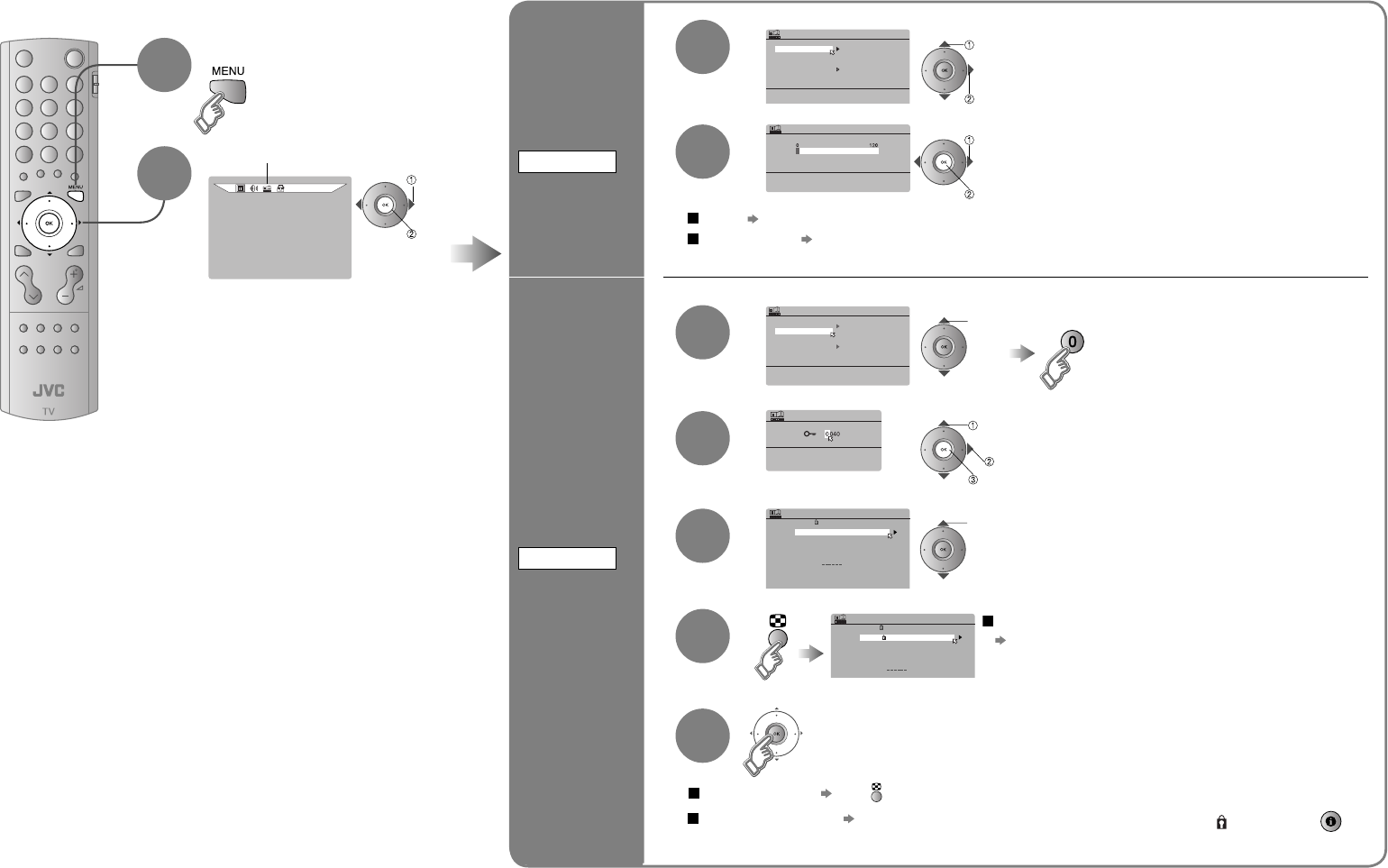
16
> SLEEP TIMER
OFF
FEATURES
SLEEP TIMER
CHILD LOCK
APPEARANCE
BLUE BACK
FAVOURITE SETTING
TYPE A
ON
ILLUMINATION
BRIGHT
FEATURES
SLEEP TIMER
CHILD LOCK
APPEARANCE
BLUE BACK
FAVOURITE SETTING
TYPE A
ON
ILLUMINATION
BRIGHT
>> SET ID NO.
ID
> CHILD LOCK
01
AV
PR
02
03
04
05
06
07
08
09
CH/CC
BBC1
BBC2
ITV
CH4
CH5
CH
21
CH
22
CH
23
CH
24
CH
25
CH
26
CH
27
CH
28
ID
> CHILD LOCK
01
AV
PR
02
03
04
05
06
07
CH/CC
BBC1 CH
21
CH
22
CH
23
CH
24
CH
25
CH
26
BBC2
ITV
CH4
CH5
FEATURES
Useful functions
Set a time
for the TV to
turn itself off
SLEEP TIMER
Cancel
Set the time to “0” in step 4
Stop
children from
watching
specifi c
channels
CHILD LOCK
select
“CHILD LOCK”
select a channel to lock
Release a channel
Press again in step 6
View a locked channel
Use the numerical buttons to enter the channel number. When appears, press and
enter your “ID NO.”. (If you forget your “ID NO.”, check it in step 4.)
Remaining time
You can confi rm the remaining time at step 4, after repeating this process.
Lock more channels
Repeat steps 5 and 6
select “SLEEP TIMER”
next
select a time in minutes
set
enter an “ID NO.”
(a secret number of your choice)
set
Display the menu bar
Select “FEATURES”
1
2
select
next
to the next column
3
4
3
4
5
6
7
(continued)


















