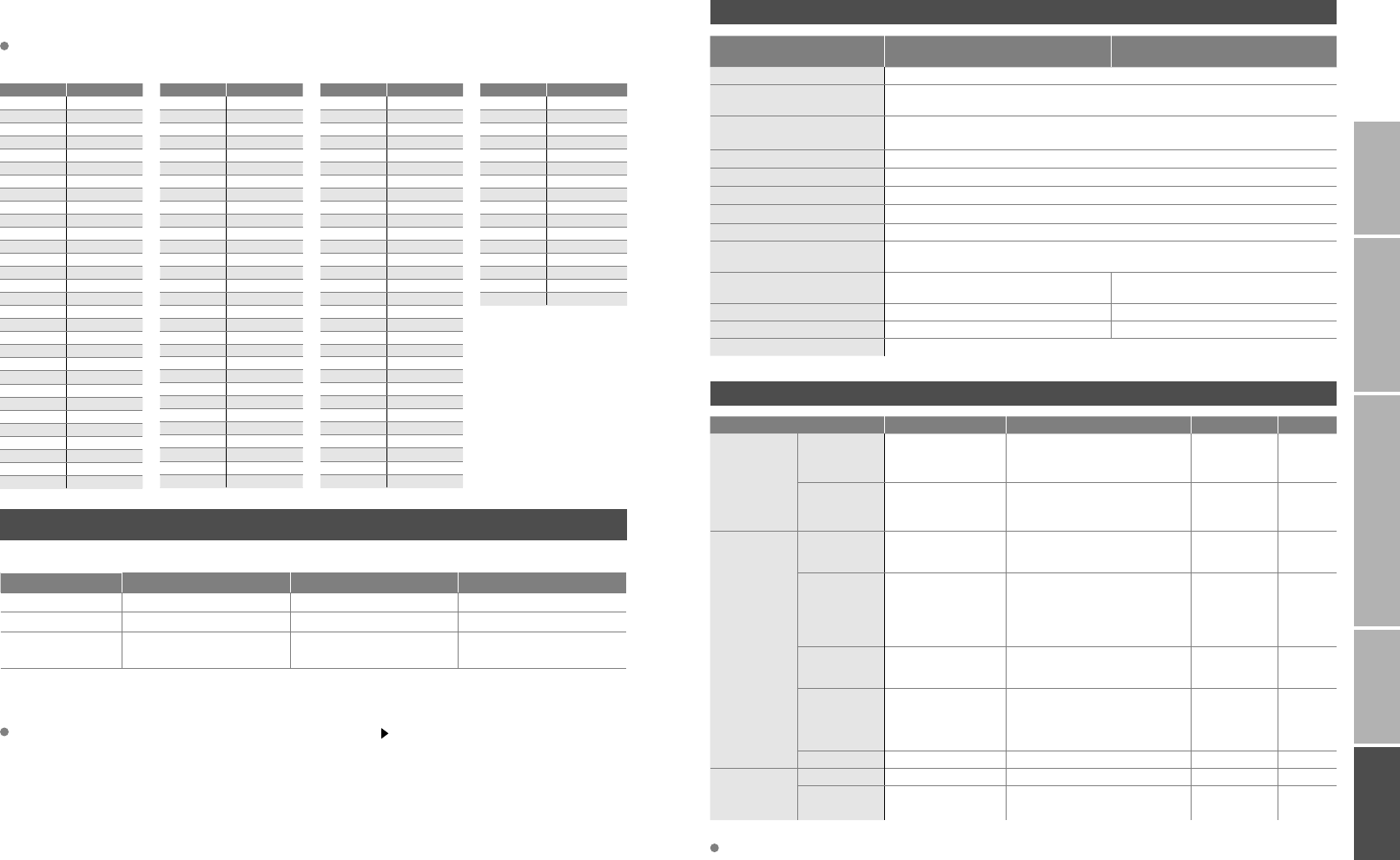
21
Model HD-70ZR7J HD-56ZR7J
Broadcasting systems
CCIR I (See “COUNTRY setting” on this page)
Colour systems
PAL (See “COUNTRY setting” on this page)
The EXT terminals also support the NTSC 3.58/4.43 MHz system.
Channels and frequencies
E21-E69 (UNITED KINGDOM)
IR A-J, E2-E12, E21-E69 (IRELAND)
Sound-multiplex systems
NICAM (I) (See “COUNTRY setting” on this page)
Teletext systems
FLOF (Fastext), TOP, WST (standard system)
Power requirements
AC 220 V - 240 V, 50 Hz
Audio output (
Rated power output
)
10 W + 10 W
Speakers
10 cm round x 2
Power consumption
[standby]
179 W
[2.6 W]
Screen size
(
visible area size measured diagonally
)
178 cm 142 cm
Dimensions (W x H x D: mm)
1626 x 1167 x 519 1318 x 968 x 439
Weights
69 k
g
42 k
g
Accessories
(See “Check accessories”, P. 6)
Terminal name Terminal type Signal type (IN)
Signal type (OUT)
Notes
Input / Output
terminals
EXT-1
Euroconnector x 1
(SCART connector)
Composite video, S-video,
Analog RGB
AUDIO L / R
TV out
EXT-2
Euroconnector x 1
(SCART connector)
Composite video, S-video,
Analog RGB
AUDIO L / R
Dubbing out
T-V LINK
compatible
Input terminals
EXT-3
Euroconnector x 1
(SCART connector)
Composite video
AUDIO L / R
EXT-4
RCA connectors x 5
Analogue component
(576i (625i) / 480i (525i),
Progressive : 576p (625p) / 480p (525p),
HD : 1080i (1125i), 720p (750p)
)
AUDIO L / R
EXT-5
RCA connectors x 3,
S-VIDEO connector x 1
Composite video, S-video
AUDIO L / R
EXT-6
HDMI connector x 1
HDMI
(576i (625i) / 480i (525i) /
576p (625p) / 480p (525p),
1080i (1125i), 720p (750p))
PC IN
D-SUB (15 pins) x 1 Analogue PC signal (P. 21)
Output
terminals
AUDIO OUT
RCA connectors x 2 Audio L / R
Headphone
Stereo mini-jack x 1
(3.5 mm in diameter)
Headphone
output
Main unit
Terminals / Connectors
We may change the design and specifi cations without notice.
Specifi cations
COUNTRY setting
UNITED KINGDOM FRANCE Other countries
Broadcast system
CCIR I only CCIR I, B, G, D, K, L CCIR I, B, G, D, K
Colour system
PAL onlly PAL, SECAM PAL, SECAM
Sound multi-plex
system
NICAM (I) only NICAM, A2 NICAM, A2
IMPORTANT! PREPARE USE
SETTINGS
TROUBLE?
CH Channel
CH 02 E2, IR A1
CH 03 E3, IR B
CH 04 E4, IR C
CH 05 E5, IR D
CH 06 E6, IR E
CH 07 E7, IR F
CH 08 E8, IR G
CH 09 E9
CH 10 E10, IR H
CH 11 E11, IR J
CH 12 E12
CH 21 E21
CH 22 E22
CH 23 E23
CH 24 E24
CH 25 E25
CH 26 E26
CH 27 E27
CH 28 E28
CH 29 E29
CH 30 E30
CH 31 E31
CH 32 E32
CH 33 E33
CH 34 E34
CH 35 E35
CH 36 E36
CH 37 E37
CH 38 E38
CH 39 E39
CH Channel
CH 40 E40
CH 41 E41
CH 42 E42
CH 43 E43
CH 44 E44
CH 45 E45
CH 46 E46
CH 47 E47
CH 48 E48
CH 49 E49
CH 50 E50
CH 51 E51
CH 52 E52
CH 53 E53
CH 54 E54
CH 55 E55
CH 56 E56
CH 57 E57
CH 58 E58
CH 59 E59
CH 60 E60
CH 61 E61
CH 62 E62
CH 63 E63
CH 64 E64
CH 65 E65
CH 66 E66
CH 67 E67
CH 68 E68
CH 69 E69
CC Channel
CC 31 S31
CC 32 S32
CC 33 S33
CC 34 S34
CC 35 S35
CC 36 S36
CC 37 S37
CC 38 S38
CC 39 S39
CC 40 S40
CC 41 S41
CC 75 X
CC 76 Y
CC 77 Z
CC 78 Z+1
CC 79 Z+2
CC Channel
CC 01 S1
CC 02 S2
CC 03 S3
CC 04 S4
CC 05 S5
CC 06 S6
CC 07 S7
CC 08 S8
CC 09 S9
CC 10 S10
CC 11 S11
CC 12 S12
CC 13 S13
CC 14 S14
CC 15 S15
CC 16 S16
CC 17 S17
CC 18 S18
CC 19 S19
CC 20 S20
CC 21 S21
CC 22 S22
CC 23 S23
CC 24 S24
CC 25 S25
CC 26 S26
CC 27 S27
CC 28 S28
CC 29 S29
CC 30 S30
To use the INSERT function (P.9),find the CH/CC number corresponding to the TV’s channel number from this
table.If you want to know a particular TV channel’s channel menu,look in TV listings magazines or contact the
broadcaster.
When the COUNTRY setting is “UNITED KINGDOM”, the CC number channels and channels from CH02 to
CH12 cannot be received.
CH/CC List
Depending on the country selected during “AUTO PROGRAM’, the receivable broadcast system differs.
To change “COUNTRY” setting:
1) Change the “COUNTRY” in “AUTO PROGRAM”.
2) Press the “BACK” button to return to the menu and set the channel using “MANUAL”.
If the sound is poor, change to the correct broadcast system using button.


















