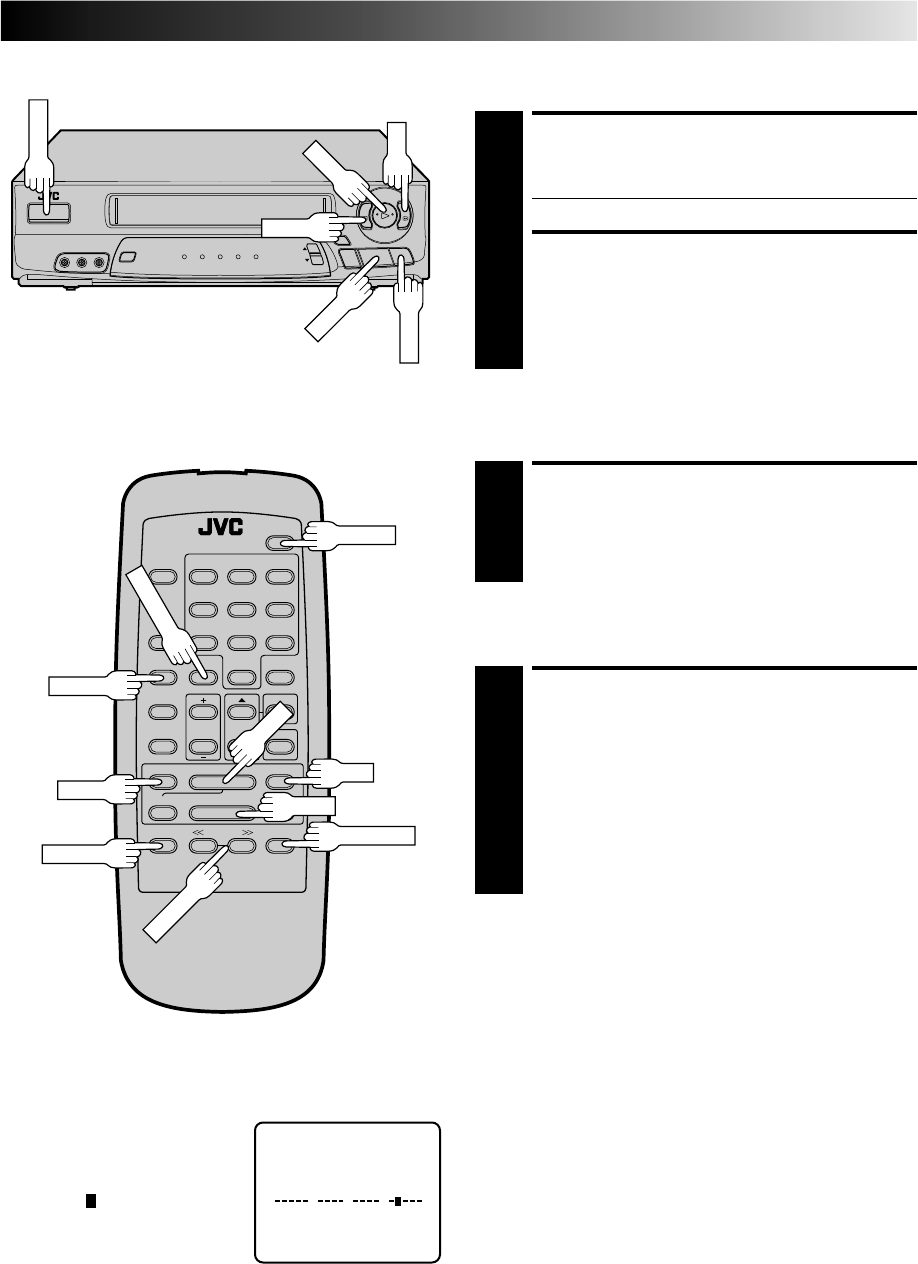
19
q
2
3
6
5
/
8
3
¶7
8
1¡
1
2
3
4
5
6
7
8
0
9
Repeat Playback
START REPEAT
1
Press and hold PLAY (until "PLAY" blinks on the screen)
during playback, then release.
● The entire tape is played back 20 times.
STOP REPEAT
2
To stop, press STOP at any time.
NOTE:
Pressing PLAY, REW, FF, PAUSE or SEARCH
T
or
Y
also stops Repeat Playback.
FF
REW
DISPLAY
TIMER
SEARCH
RESET COUNTER TO ZERO
1
Press C.RESET.
Counter Reset
POWER
STOP
PAUSE
FF
PLAY
REW
PLAY
STOP
POWER
C.RESET
Skip Search
SKIP OVER UNWANTED
SECTIONS
1
Press SKIP SEARCH 1 to 4 times during playback. Each
press initiates an approximately 30-second period of
fast-motion playback. Normal playback resumes
automatically.
NOTE:
To return to normal playback during a Skip Search,
press PLAY.
Next-Function Memory
The Next Function Memory “tells” the VCR what to do after
rewinding. * Before continuing, ensure that the VCR is in stop
mode.
a– For Automatic Start Of Playback After Tape Rewind . . .
. . . press REW, then press PLAY within 2 seconds.
b– For Automatic Power Off After Tape Rewind . . .
. . . press REW, then press POWER within 2 seconds.
c– For Automatic Timer Standby After Tape Rewind . . .
. . . press REW, then press TIMER within 2 seconds.
Tape Position Indicator
The Tape position indicator
appears on screen when, from the
stop mode, you press FF, REW, or
perform an Index Search. The
position of " " in relation to "B"
(Beginning) or "E" (End) shows you
where you are on the tape.
NOTE:
"SUPERIMPOSE" must be set to "ON", or the indicator will not
appear (
੬
pg. 17).
COUNT 0:33:27
BE
+++
SKIP SEARCH


















