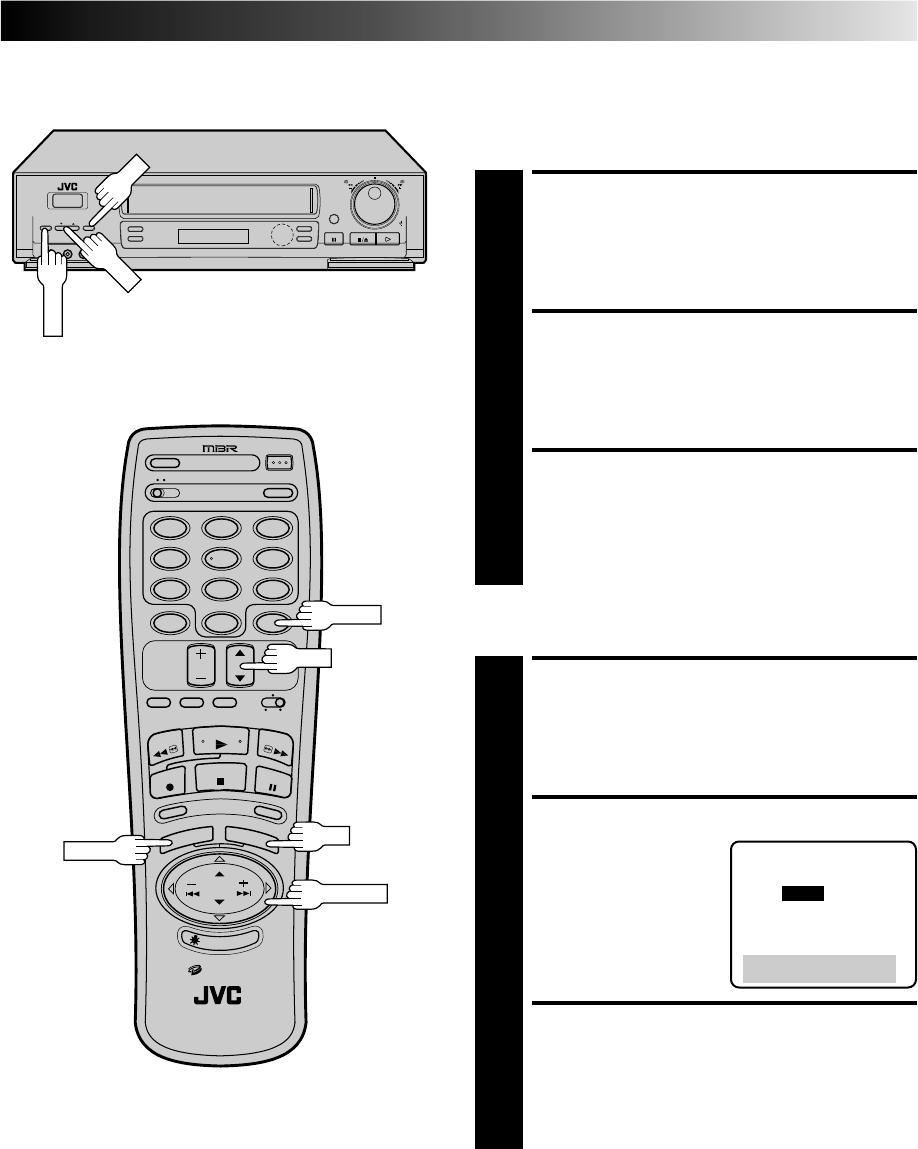
EN 47
ACCESS MAIN MENU
SCREEN
1
Press MENU as many times as necessary.
ACCESS FUNCTION SET
SCREEN
2
Move the highlight bar (arrow) to "FUNCTION SET" by
pressing CH
5
∞ or TIME SCAN
5
∞, then press OK.
ACCESS AUTO TIMER
SCREEN
3
Move the highlight bar (arrow) to "AUTO TIMER" by
pressing CH
5
∞ or TIME SCAN
5
∞, then press OK.
Now skip to step 2 of the procedure below.
Or, during on-screen timer programming ...
ACCESS AUTO TIMER
SCREEN
1
In step 7 in the VCR Plus+ Timer Programming (੬ pg. 42)
or On-Screen Timer Programming procedure (੬ pg. 44),
press MENU.
SELECT MODE
2
Move the highlight bar
(arrow) to your choice
("ON" or "OFF") by
pressing CH
5
∞ or TIME
SCAN
5
∞.
RETURN TO NORMAL
SCREEN
3
Press MENU as many times as necessary.
NOTE:
For safety, when AUTO TIMER is set to “OFF”, all other VCR
functions are disabled while the Timer mode is engaged. To
disengage the timer, press TIMER.
Auto Timer
When the Auto Timer is set to ON the timer is automatically
engaged when the VCR's power is turned off and automatically
disengaged when the VCR is powered back on.
AUTO TIMER
ON
=OFF
PRESS (5,∞) TO SELECT
PRESS (MENU) TO END
12
45
3
6
8
0
7
9
q
MENU
OK
MENU
CH
TIME SCAN
CH
OK
TIMER


















