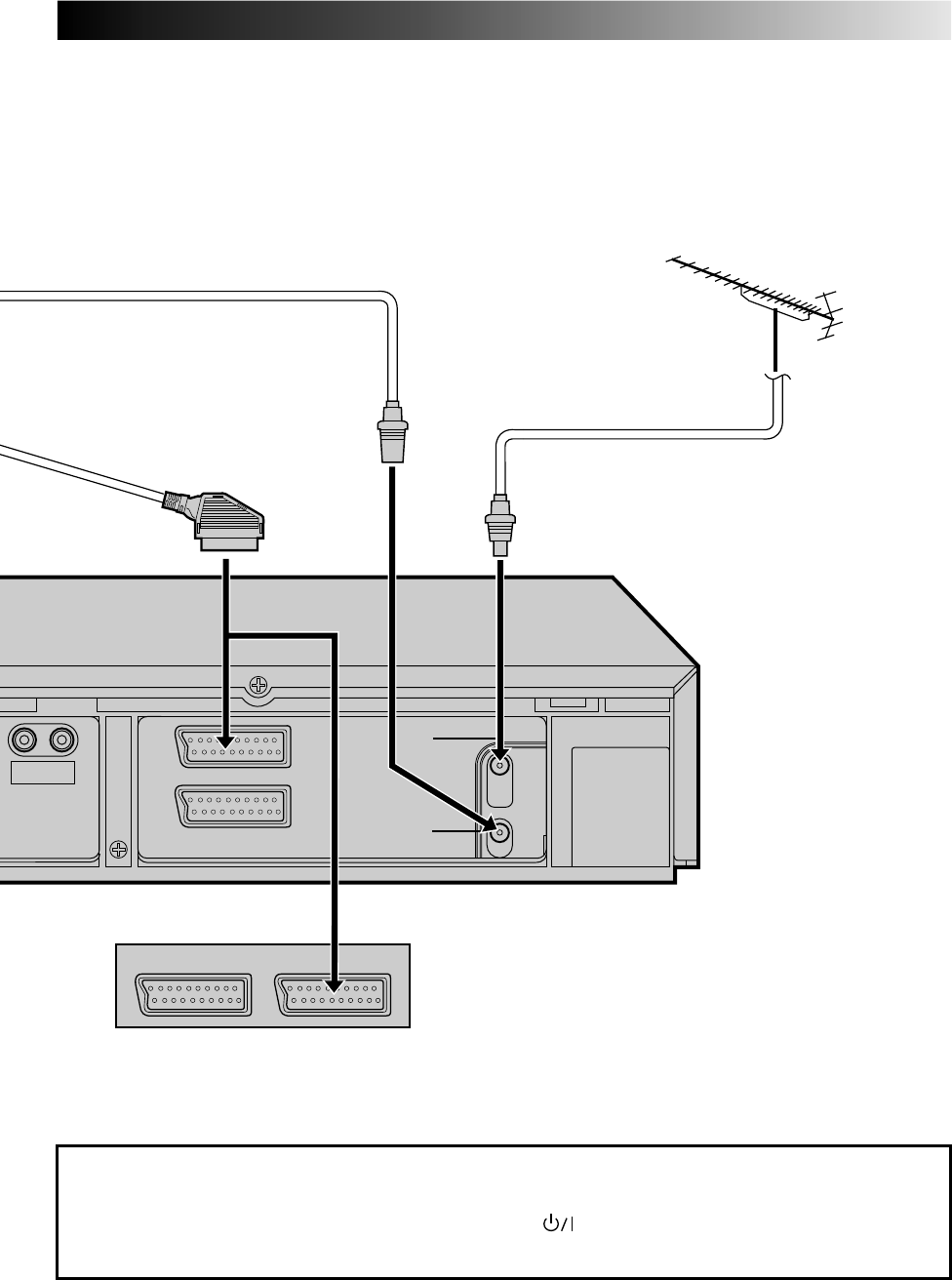
5
AV1 IN/OUT
AV2 IN
ANT. IN
RF OUT
RL
AUDIO OUT
AV2 IN AV1 IN OUT
TV Aerial Cable (not provided)
Back of HR-J245EK/J246EK
ATTENTION
If you have finished all the necessary connections, go to "Video Channel Set" on page 6, then
perform Auto Set Up on page 8; do NOT press the
button on the recorder/remote control
to turn on the recorder's power before you start Auto Set Up.
Back of HR-J645EK/ES


















