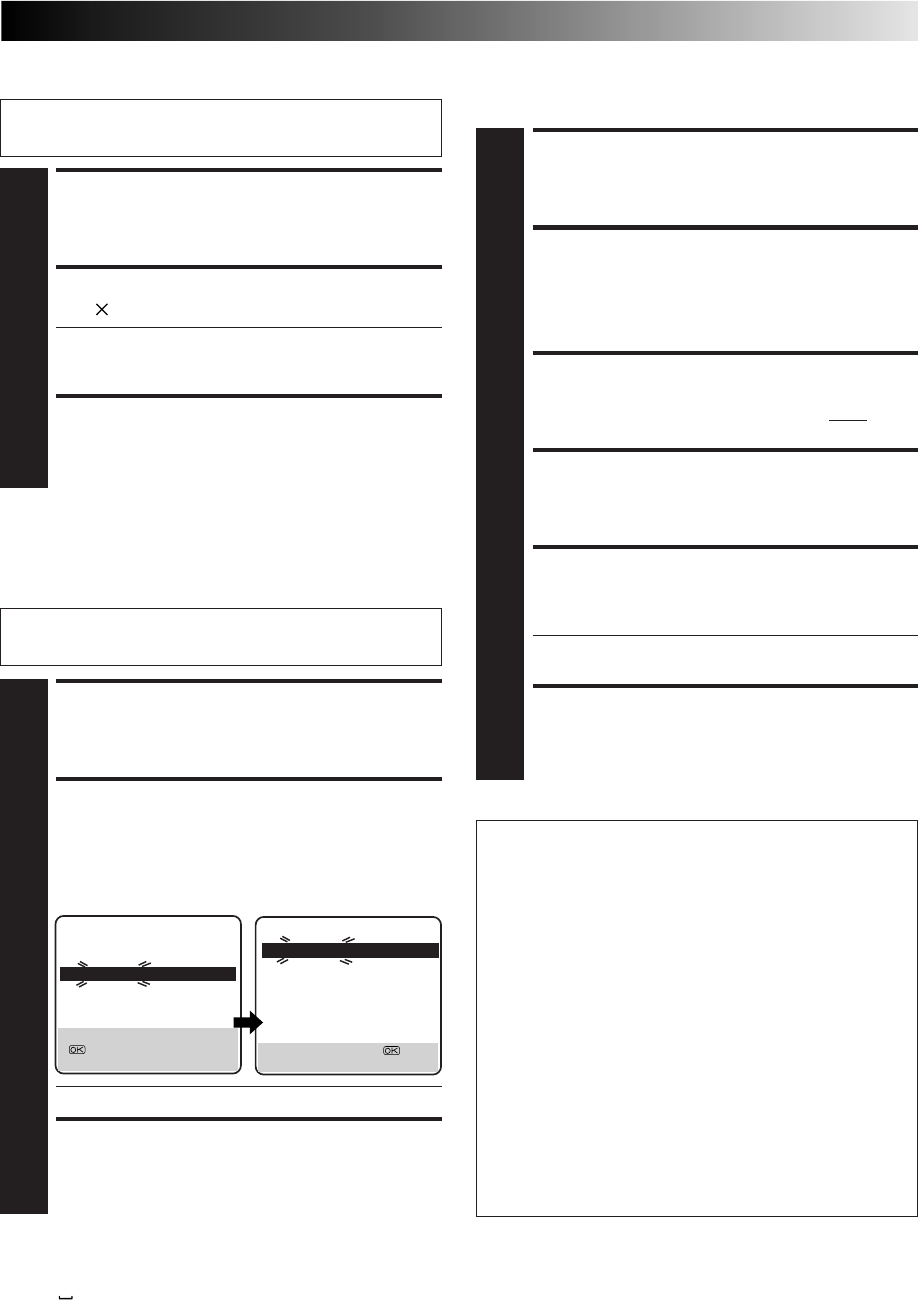
EN 39
Perform steps 1 and 2 of "Storing Channels Manually" on
page 38 to access the Confirmation screen before continuing.
Change Station Channel
Position
SELECT ITEM
1
Press
%
fi
@ #
until the item you want to move begins
blinking. Then press OK and the station name (ID) and
its channel (CH) number begin blinking.
SELECT NEW POSITION
2
Press
%
fi
@ #
to move the station to the new channel
position, then press OK.
Example: If you moved the station in position 4 to
position 2, the stations originally in positions
2 and 3 each move down one space.
● Repeat steps 1 and 2 as necessary.
CLOSE CONFIRMATION SCREEN
3
Press MENU.
SELECT ITEM
1
Press
%
fi
@ #
until the item you want to delete begins
blinking.
DELETE CHANNEL
2
Press .
● The item directly beneath the cancelled one moves
up one line.
● Repeat steps 1 and 2 as necessary.
CLOSE CONFIRMATION SCREEN
3
Press MENU.
Delete A Channel
Perform steps 1 and 2 of "Storing Channels Manually" on
page 38 to access the Confirmation screen before continuing.
SELECT DECODER MODE
1
Set "AV2 SELECT" to "DECODER" (੬ pg. 31).
ACCESS CONFIRMATION
SCREEN
2
Perform steps 1 and 2 of "Storing Channel Manually" on
page 38.
SELECT POSITION
3
Press
%
fi
@ #
to select the channel position broadcast-
ing scrambled programmes, then press OK twice.
CHANGE DECODER SETTING
4
Press
#
until "OFF" (decoder setting) begins blinking,
and set it to "ON" by pressing
%
fi
.
RETURN TO CONFIRMATION
SCREEN
5
Press OK.
● Repeat steps 3 through 5 as necessary.
CLOSE CONFIRMATION SCREEN
6
Press MENU.
When Receiving A
Scrambled Broadcast
PR CH ID PR CH ID
01 25 ARD 08 C26 E-SP
02 C08 SKY1 09 55 WEST
03 10 ZDF 10 C24 SAT1
04 C65 RAI1 11 C23 OSF
05 C31 BBC1 12 C25 ESPN
06 C32 BBC2 13
– – – –
07 C33 3SAT 14
– – – –
[
5
∞
] : MOVE
: MANUAL CH SET
[MENU] : EXIT
PR CH ID PR CH ID
01 25 ARD 08 C26 E-SP
02 C65 RAI1 09 55 WEST
03 C08 SKY1 10 C24 SAT1
04 10 ZDF 11 C23 OSF
05 C31 BBC1 12 C25 ESPN
06 C32 BBC2 13
– – – –
07 C33 3SAT 14
– – – –
[
5
∞
] : MOVE =
[MENU] : EXIT
∞
∞
∞
∞
ATTENTION
If channel positions are changed or deleted, the Guide
Program numbers that have been set are reset.
● Example 1: If a channel is deleted, all the Guide Program
numbers are reset.
● Example 2: If a channel is changed from position 4 to
position 2, the Guide Program numbers
above position 4 are reset.
● Example 3: If a channel is changed from position 4 to
position 6, the Guide Program numbers
above position 6 are reset.
* In Examples 2 and 3, if the channel is moved to position
10 before OK is pressed, the Guide Program numbers
above position 10 are reset.
If an attempt is made at timer programming with
SHOWVIEW in this state, the “GUIDE PROG SET” screen
appears; set the Guide Program numbers on this screen.
੬ “ATTENTION – Regarding Guide Program Number
Set” on pg. 23.
Or perform “Guide Program Number Set” (੬ pg. 35).
NOTE:
The characters available for the station name (ID) are A–Z, 0–9,
–,
*
, +, (space) (maximum of 4).


















