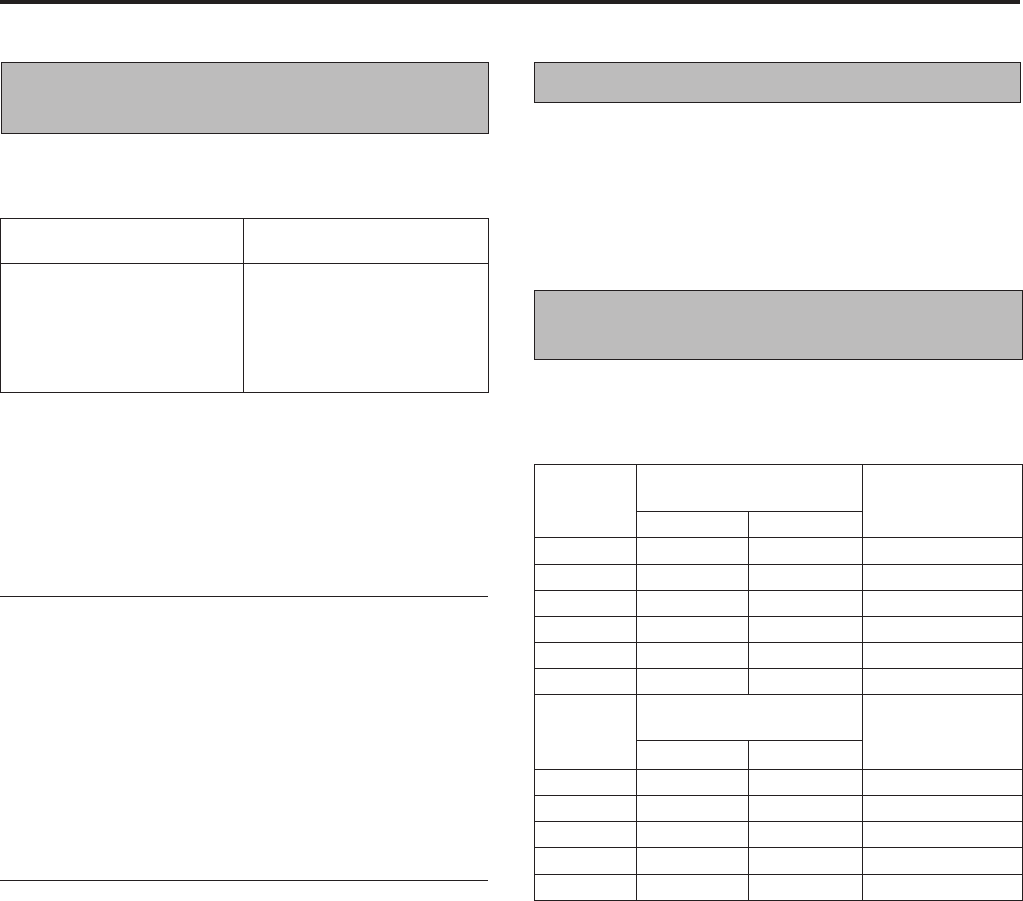
15
Type of
Cassette
E-240
E-180
E-120
E-90
E-60
E-30
Type of
Cassette
T-160
T-120
T-90
T-60
T-30
Recording/
Playback System
PAL/MESECAM
PAL/MESECAM
PAL/MESECAM
PAL/MESECAM
PAL/MESECAM
PAL/MESECAM
Recording/
Playback System
NTSC
NTSC
NTSC
NTSC
NTSC
SP Speed LP Speed
240
180
120
90
60
30
Recording/Playback Time
(minutes)
Recording/Playback Time
(minutes)
480
360
240
180
120
60
SP Speed EP Speed
160
120
90
60
30
480
360
270
180
90
Elapsed recording time indication
When you need to know the exact time of a recording.
Press C.RESET button before starting recording or
playback.
L The counter will be reset to “0:00:00” and show the exact
elapsed time as the tape runs.
Usable cassettes and their
recording times
This video recorder can record on regular VHS and Super VHS
cassettes. However, it will record and play back regular VHS
video signals only. It is not possible to play back a recorded
Super VHS tape.
Recording (cont’d)
To receive stereo and bilingual
programmes
Your recorder is equipped with a Sound-Multiplex decoder
(A2) and a Digital stereo sound decoder (NICAM) making for
reception of stereo and bilingual broadcasts possible.
1
Type of Broadcast
Being Received
A2 (GERMAN) Stereo
A2 (GERMAN) Bilingual
Regular Monaural
NICAM Stereo
NICAM Bilingual
NICAM Monaural
Indicators
ST
BIL
(none)
ST+NICAM
BIL+NICAM
NICAM
LL
LL
L To listen to a stereo programme, select “L+R” by pressing
AUDIO MONITOR button.
LL
LL
L To listen to a bilingual programme, select either “L”or “R” as
required by pressing AUDIO MONITOR button.
LL
LL
L To listen to the Standard (regular monaural) audio while
receiving a NICAM broadcast, select “NORM” using the
AUDIO MONITOR.
To record stereo and bilingual programmes (A2)
LL
LL
L Stereo programmes are automatically recorded in stereo on
the Hi-Fi audio track (with the normal audio track recording
mixed “L” and “R” channel sound).
LL
LL
L Bilingual programmes are automatically recorded in bilingual
on the Hi-Fi audio track. The main soundtrack will be recorded
on the normal audio track.
Note:
• If the quality of stereo sound being received is poor, the ST
indicator will go off, and the broadcast will be received in
monaural with better quality.
To record NICAM stereo and bilingual programmes
LL
LL
L The NICAM audio programme will be recorded on the Hi-Fi
audio track, and the Standard audio programme on the
normal audio track.


















